Warning to all Windows 10 users
-
Warning to all Windows 10 users whose computer hardware does not meet the minimum upgrade requirements for Windows 11.
If it happened and windows update stopped working and a few hours later instead of the usual information you are given the option to upgrade to windows 11 this means that you have fallen victim to a cyber attack.
If you choose the upgrade option you will give the attacker unlimited permission to the computer.
A fresh install of Windows 10 is the only option to make Windows Update work again.
Stay safe.
-
What is the source? More information is needed.
-
@andyrh The warning is based on my personal experience. I experienced this 10 days ago.
Be aware that Microsoft does not offer an upgrade to Windows 11 if the hardware does not meet the minimum requirements.
-
@zatno Well, Windows 10 is EOL sometime in 2025, MS will be security patching it until then.
Perhaps you got the rootkit that was somehow signed by MS? Look over on gizmodo for an article about that.MS also has a standalone tool (called something like health check) that you can use to see if the hardware is compatible with Win 11. Run that, the data is unlikely to change.
Win 11 want UEFI boot, TPM2.0 and there is minimum processor levels. If it says "unsupported CPU" unless you actually change it out, any thing that comes back in the future and says "compatible" is obviously bogus.I would check into why your update stopped working and then it did. Check where you are pointing to for update sources, DNS redirecting the wrong place could make it not work then work.
-
@mer I've tried every known remedy offered by MS support and the Windows insider Program community.
Fresh install was the last remedy.
A full detailed report has been sent to CISA. -
@zatno When you saw the initial "This PC cannot be upgraded to Windows 11", did you investigate why? I've seen that on 2 of mine here, they both pointed to the standalone health check which I downloaded and ran, told me about unsupported CPUs and others.
At no time did Windows update stop working (at least as of today) so I would think the trigger event for you happened between when you first got the can't upgrade to win 11 and when update stopped working, then when update started working again with the "you can upgrade to win 11" message.
See if you can remember what you did (any updates, optional updates, etc) between all those events. -
@mer I'm in the Windows insider Program so I'm familiar with the MS offer format to upgrade to Windows 11.
The upgrade offer was not a genuine offer from MS.Windows update stops working is not a rare issue. If SFC, DISM and tweaking the relevant services wont help a fresh install is the only remedy.
-
@mer Windows Update is a very effective tool for updating the OS against threats.
On the other hand, it is also a weak point, it allows full access to the core of the OS. There for it is very appealing to those who want to take control of the machine.That is why in some organizations this service is blocked and the updates are made by qualified people who download the updates from the Microsoft update catalog and implementing them manually.
I guess Windows 10 has some mechanism that disables the update service in case of a suspected attack.
Of course a question arises. If Microsoft has disabled Windows Update Service why not restore it to action.
Imagine a situation where a burglar tries to break into your store.
The security system detects the burglary attempt and immediately and automatically locks the entrance to the store.
Meanwhile, the burglar hides in the bushes and waits for someone to come and release the lock.
I guess there is no need to continue the plot.As long as you don’t know the nature of the attack it is best for all legitimate involved parties to do a fresh install.
-
@zatno
Yes, I'm aware of Windows update not working, but I'v never had it stop working and magically fix itself (except for network issues). It sounds like that's what you saw, so I think the upgrade offer was tied in somehow to it working again.I'm not nor do I pretend to be a Windows expert. It's a necessary evil for me to know enough to keep my wife's computer running correctly and updating and such, so how this happened to you, I have no idea.
-
@mer I probably did not emphasize this. Windows Update stopped working.
Even when the offer to upgrade to windows 11 appeared Windows update did not work.
The upgrade offer appeared as a kind of sticky note. -
This post is evolving into something obscure.
The nature of a warning is such that it allows you to accept it or ignore it.
Stay safe!
-
First :
@zatno said in Warning to all Windows 10 users:
all Windows 10 users whose computer hardware does not meet the minimum upgrade requirements for Windows 11.
This message came from a trusted source ? Like the Windows Update location ?
or the assessment tool that you can download from the microsoft site ,There is another source that can be trusted : just answer the question : does my "computer has an TPM ?" This info can be found if you have know the ID (type brand) of the motherboard, or follow the info given @microsoft.com
@zatno said in Warning to all Windows 10 users:
you are given the option to upgrade to windows 11
Wait : first : the PC can't be upgraded (source: windows update ?) and suddenly, you can upgrade it.
For those who want to have the latest and greatest without thinking : they will be served ..... (and they will learn).Btw : why the rush of having a new Windows desktop version ? Am I missing something ?
Wasn't there are rule created way, way back that says : first, wait a year - at least - or so, and let the "smarter then us" handle the issues first.
Then you buy a PC with "11" pre installed, and all will be fine. -
@zatno Here are 2 screenshots. What you see on each one of them has been generated automatically by Windows Update.
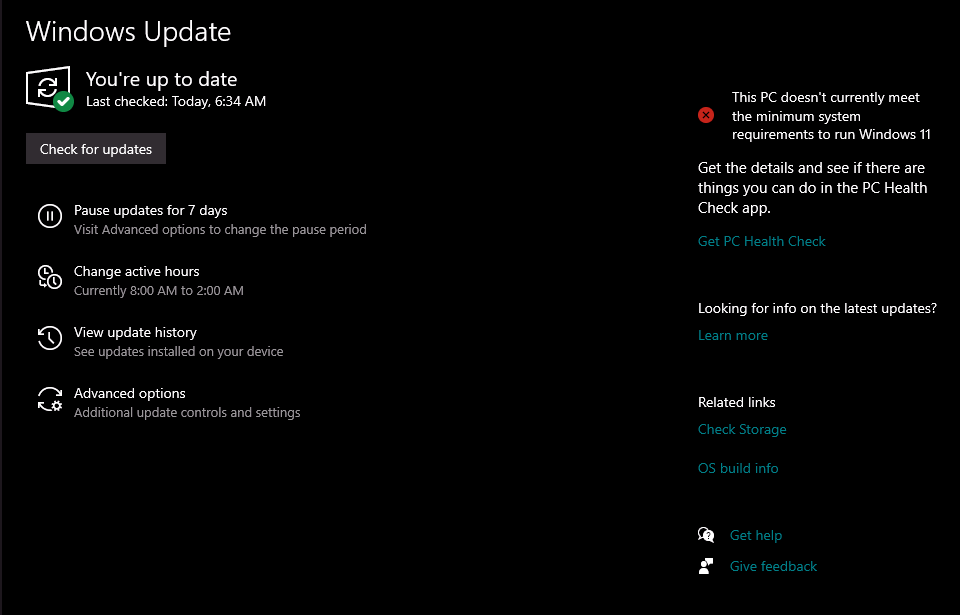
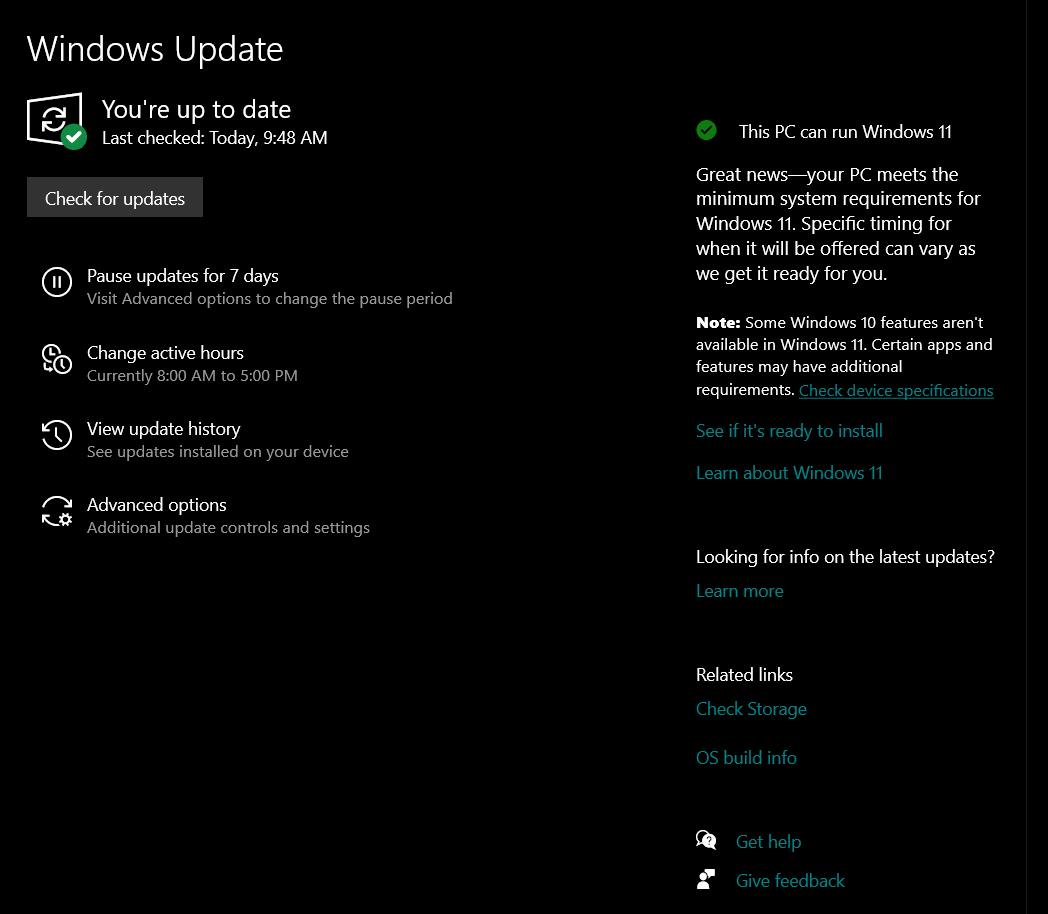
-
And if I'll add all necessary updates and requirements, is it safe to update to win 11?
-
@garrty said in Warning to all Windows 10 users:
is it safe to update to win 11?
Go ahead and tell us

Do not forget to take a complete disk image of your boot drive before you upgrade.Check out any social media : ask them : "shall I upgrade ?", and you'll see what the opinions are.
IMHO : Window 10 became finally 'useable', it took Micrtosoft a year or two .... (more ?).
I don't know if 11 does things better, something I'll need now. 10 works for me, so I've no need to discover if 11 is a show stopper.
I'll see, somewhere in 2022.I do advise you to keep pfSense updated.
-
@zatno the screenshots, was "today" the same day for each? Basically, are they 3 hours apart?
I'm assuming they are the same system.
If so what did the system do in those 3 hours? If nothing, then hmm.
Are the windows update servers really pointing at MS owned assets?
I can see DNS issues/bad actors making you think the second time you are pointing at proper MS assets when you aren't. -
@gertjan I agree with pretty much everything you've said about Wndows 10. It's the first iteration of Windows I've found tolerable since Win 3.x :)
Last I checked Win 10 was EOL sometime in 2025, so I wouldn't even look at upgrade until 2024 timeframe and then I'd likely buy new hardware. At least for a home user. Business, well, I have no recommendations there.
-
@mer said in Warning to all Windows 10 users:
It's the first iteration of Windows I've found tolerable since Win 3.x
Windows 7 was ok, no ?
For @home and @work, 7 was quiet usable. It took some time, as we all needing something to forget "Windows 6" - and "Windows 8" later on. -
@mer The screenshots are from different machines.
The one with the Red circle from HP 8300.
The one with the Green circle from DELL Vostro 3471.
Both of them were taken the day they have been posted here, which is something like 2 weeks after the issue has occurred on HP 8300.And I'll say it again: The offer to upgrade to Win 11 was not genuine (Confirmed by Microsoft).
Now you have an example how a genuine offer to upgrade to Win 11 looks like (The screen shoot with the Green circle).
Stay safe.
-
@zatno
Thanks. I wasn't sure what exactly I was supposed to be looking at.