WAN Rule not working
-
I have a /29 block from my provider. My setup is a /30 from my provider connected to the WAN, then I have a DMZ with the first avail IP assigned to that interface. I built a gitlab server with a public IP from the /29. That server is able to connect to the internet outbound without any issues. I went ahead and created a WAN rule for inbound. I have set it on the top of all the other rules. Traffic is still being blocked on the firewall. I am seeing it on the firewall logs. I then clicked on the auto-firewall-rule which creates an exception on the WAN interface. Even saving that traffic is still being blocked. The gitlab ports are just TCP 80,443, and 22. What am I missing?
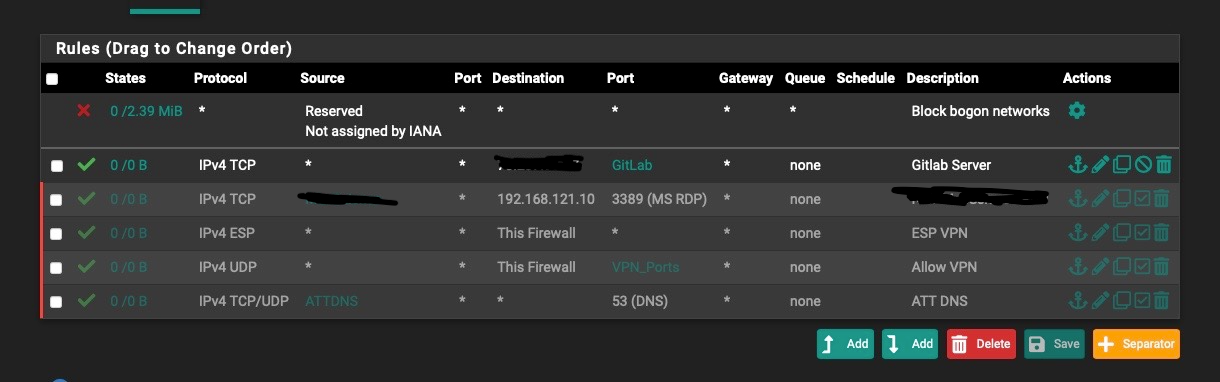
-
@mrjoli021 said in WAN Rule not working:
Traffic is still being blocked on the firewall. I am seeing it on the firewall logs.
May we get a view to it too, please?
What are your WAN rules?
-
@viragomann
I just checked today and have not made any changes and it is working. Yesterday the rule was not working. Is there a delay or something before the rule gets applied. I applied the rule and then checked from a remote server and the server was not accessible, Today it is.