Font issue suddenly - icons "broken"
-
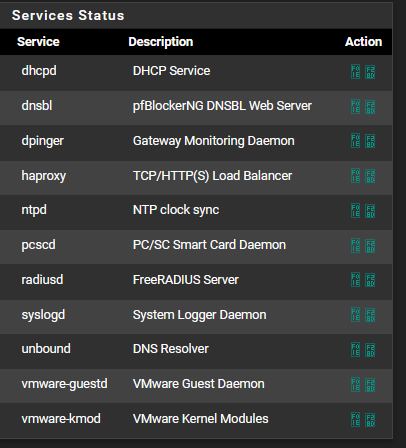
how to fix? - same in all browsers.
restart webgui = no change
reboot pfsense = no change -
Your missing a final test :
Use another device, or even better : use another device. Not all browser are equal these days.
If the images are still broken, start removing the lid that protects the emergency button.
In most countries, this button is big, round and red, mounted on a yellow box.This issue is :
Files are missing. A clean install is needed - advisable.
Files are missing because the file system is bad - or about to break : see the file system check video on the Netgate ( youtube ) channel.
Worst case scenario : disk is dying.Btw : all browser have an 'explorer' (was also called 'dev mode') where you can see what the file name of an html object is, like the missing images.
You will find the image path.
Check this path and file name.
Don't be surpised if there is no such file, as there are other tricks, like building images in style sheet files etc.edit : final check : change the pfSense theme - the pfSense Beta dark theme has (could have) some minor issues. When issues, always go to "default" first, then check.
-
The pfSense GUI now uses Bootstrap with Font Awesome providing the icons.
I agree with @Gertjan that a missing or corrupt file is likely to blame. That could portend disk or file system issues. Could also be a theme choice if you have either tried to edit something or switched to something other than the default theme.
You don't mention what pfSense version nor what language you are using. Could also be an issue with the chosen character set/translation. Have you changed languages or character sets on your device (such as a Windows PC maybe)?
EDIT: just did a quick research project on Google and it appears your browser is diplaying the Unicode characters for the Font Awesome icons. Did you change a setting in your browsers or on your display devices? Check this link here: https://fontawesome.com/v5/cheatsheet.
-
also what version of pfsense - are you on new dev 2.6 snapshots?