Unable to connect to a printer on the same VLAN inbetween router
-
Hello,
I need some help with connecting to a networked printer in Windows 10. Here's what the network looks like:
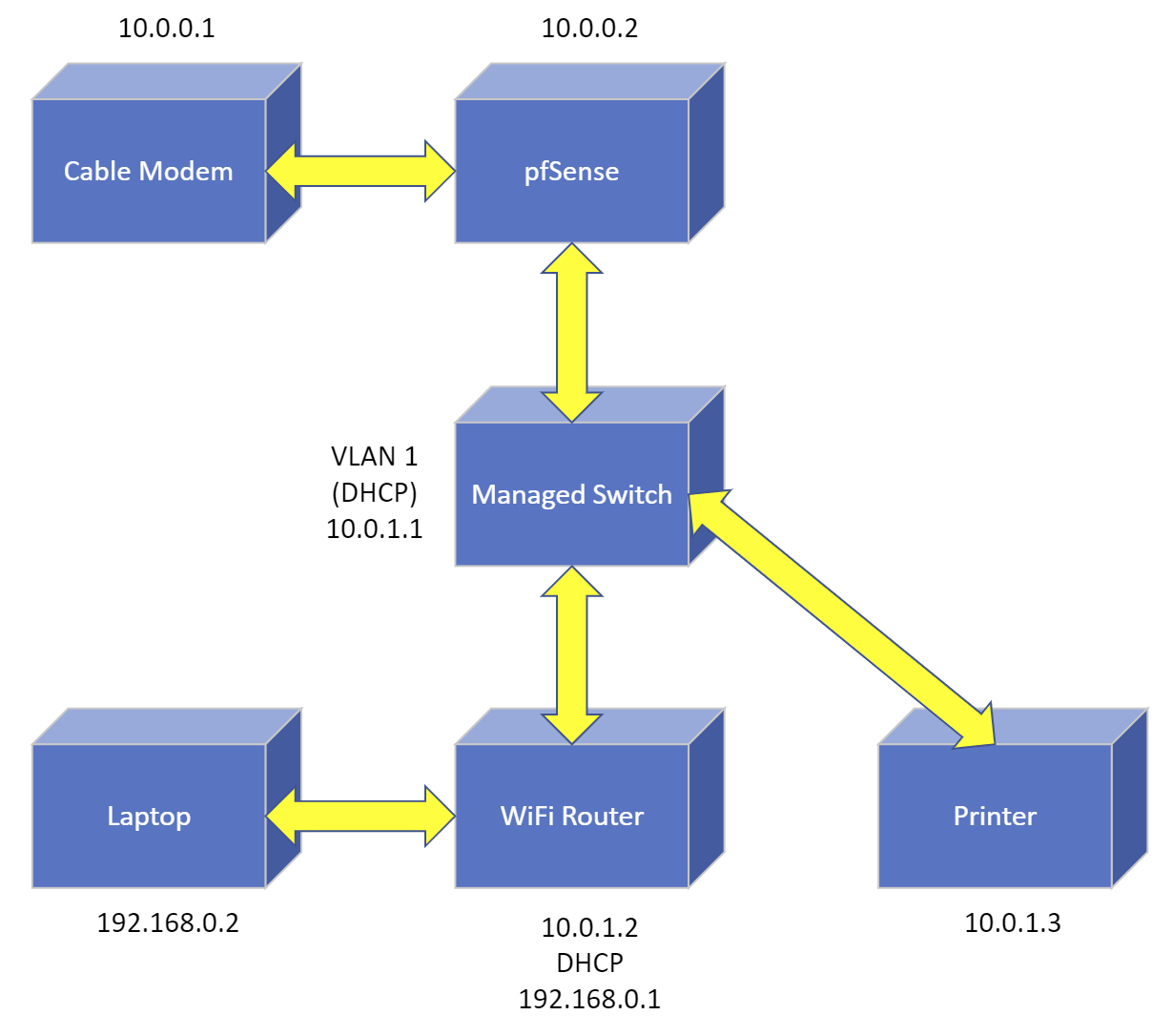
Shouldn't I be able to ping the printer or should the WiFi router be converted into an Access Point?
-
@gros4563 said in Unable to connect to a printer on the same VLAN inbetween router:
or should the WiFi router be converted into an Access Point?
Bingo !! Don't keep a router after your router (pfSense).
Life is already hard as it is ^^
Transform your Wifi router (a router with a build in access point) into a pure access point without any routing.
You entire LAN (or VLAN - that's the same thing) will be 10.0.1.0/24. Your laptop will get an IP from pfSEnse in the 10.0.1.0/24 range, and can talk to the 10.0.1.3/24 printer without any further issues. -
@gertjan Thank you for the quick response! I think the access point is the way to go but I am curious what's involved in making this technically possible.
Can you or anyone give me an idea of what would be needed allow the laptop to print in my current architecture?
Bob
-
@gros4563 said in Unable to connect to a printer on the same VLAN inbetween router:
what would be needed
Nothing.
True, the printer can not be auto discovered by the OS on your laptop, or show up by magic in Explorer (Windows).
But you use the manual setup, and enter its IP address. That will work.You show a cable modem with LAN IP of 10.0.0.1 and pfsense 10.0.0.2 (using DHCP ?) on its WAN.
Are you sue its a modem device ? I suspect its a router. If so, you can hook up the printer your your modem. It will get get an IP like 10.0.0.3 - and now you can also use it from your laptop using this IP.