Question on vlans on a XG-7100
-
Hi, I managed to have a LAN and a VLAN on a Netgate XG-7100 when using 2 cables on ETH2 and ETH8, to seperate the traffic.
But is it possible to have the LAN and VLAN on only the ETH2?
So I have:
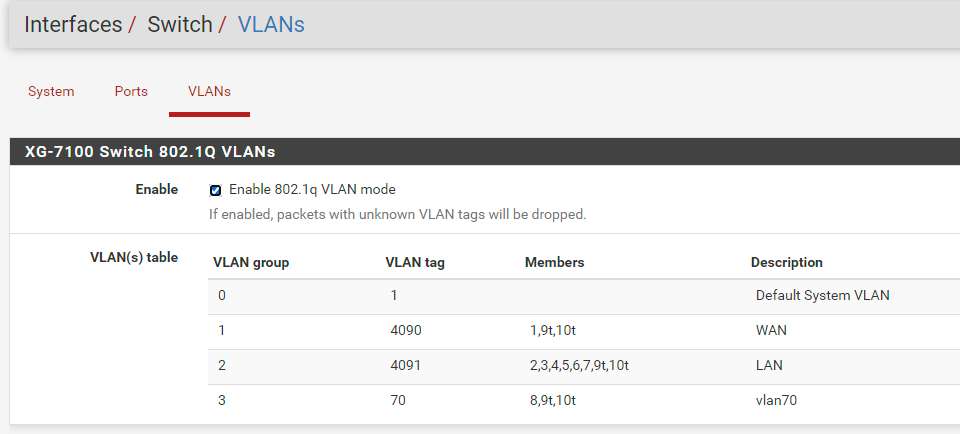
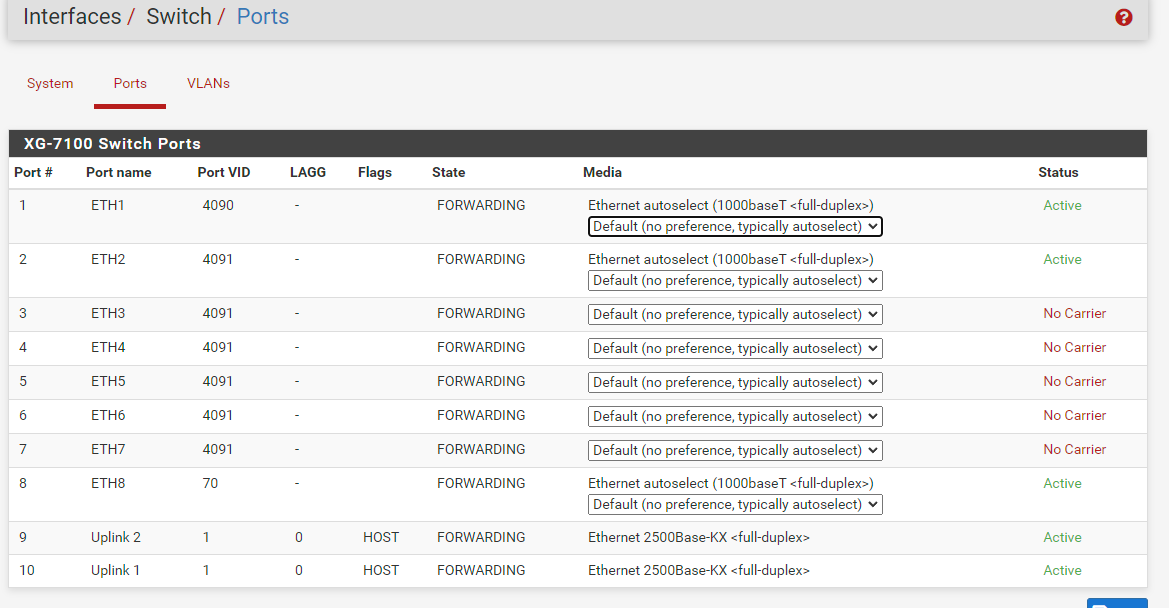
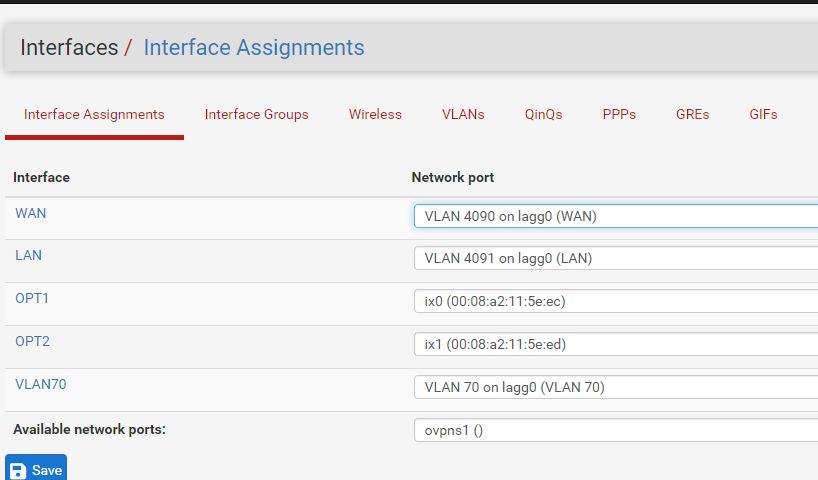
And that way I can get it to work. But this is in a test setup. In the live environment I can do this to the first switch. But to the second switch I only have 1 cable.... On other Netgate it is easier to do, but on the XG-7100 it seems I cannot find the solution to put the 2 vlans on one ETH port?
Anyone can help or tell me it just is not possible?
Copyright 2025 Rubicon Communications LLC (Netgate). All rights reserved.