vmxnet 3 only autoselect available - limited to 1.4GiB/s (10G not working)
-
Hi,
I deployed pfSense with vmxnet3 Interfaces on ESXI:Version 2.5.2
CPU:2
RAM:2
Interface:vmxnet3
open-vm-tools 10.1.0_5,1 installed.My Expectation was that with vmxnet3 10G Interface would be available.
Instead there is only the Option Autoselect visible in Interface Configuration and Bandwith is actual 1.4 GB/s
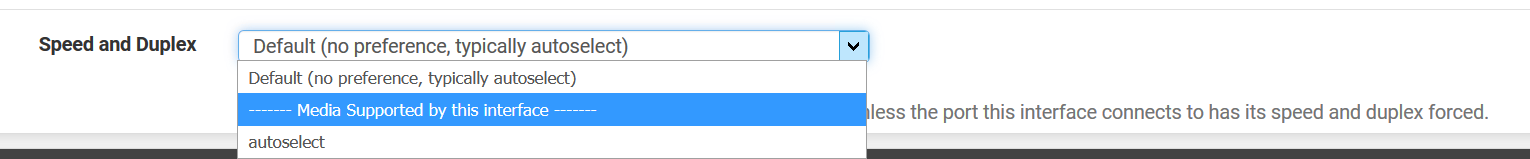
Is this Just a driver Porblem? Any Suggestions how to solve this and get 10G runing?
-
@sokosko said in vmxnet 3 only autoselect available - limited to 1.4GiB/s (10G not working):
Hi,
I deployed pfSense with vmxnet3 Interfaces on ESXI:Version 2.5.2
CPU:2
RAM:2
Interface:vmxnet3
open-vm-tools 10.1.0_5,1 installed.My Expectation was that with vmxnet3 10G Interface would be available.
Instead there is only the Option Autoselect visible in Interface Configuration and Bandwith is actual 1.4 GB/s
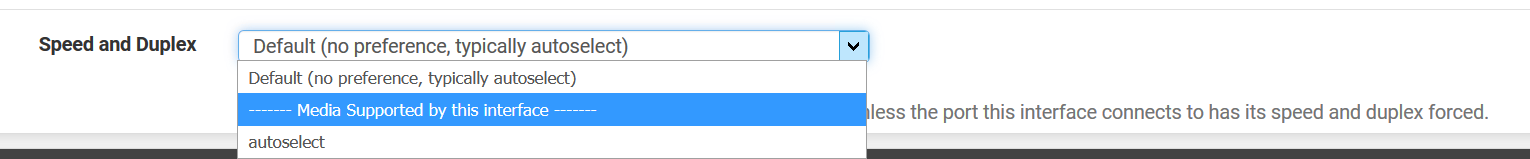
Is this Just a driver Porblem? Any Suggestions how to solve this and get 10G runing?
With VMXNET there is no physical link speed selection because there is no physical NIC part to change. It is a software only NIC that is “speedless” - that is to say it is speedlimited only by the OS, and Hypervisor host processing speed.
It is quite normal not to be able to go much higher than a couple of Gbit in pfSense on ESXi. PfSense is not good at handling 10Gbe in virtual environmetns because it interrupts a lot compared to a normal operating system (because it’s a firewall and must deliver low latency - buffer = latency). When running directly on hardware this might not be a big issue if you have a quick processor. But when virtualising, every interrupt brings several context changes and add latency that quickly adds up to topping bandwidth out. So here the hardware and it’s virtualisations support really matters in terms of NIC performance.
What kind of hardware are you virtualising on?
-
@keyser Hi, thanks for your Answer.
I have no Information about underlying Hardware becuase it is a CloudProvider.
All I can say is that
VMware ESXi, 6.7.0, 17167734
Version vSphere: 6.7.0.45000 is used. -
@sokosko That probably explains it. Cloud instances are normally high core count low frequency CPU's to maximize parallel performance/cost.
So you are unlikely to get very high pfSense NIC performance in such an instance.
-
@sokosko said in vmxnet 3 only autoselect available - limited to 1.4GiB/s (10G not working):
Instead there is only the Option Autoselect visible in Interface Configuration and Bandwith is actual 1.4 GB/s
1.4 GiB/b = 11.2 Gb/s
?@keyser said in vmxnet 3 only autoselect available - limited to 1.4GiB/s (10G not working):
With VMXNET there is no physical link speed selection because there is no physical NIC part to change. It is a software only NIC that is “speedless” - that is to say it is speedlimited only by the OS, and Hypervisor host processing speed.
However, I run pfSense virtualized on KVM with virtIO NICs and pfSense shows them as 10Gbase-T devices:
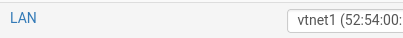

However, I haven't measured the real speed yet.
-
@viragomann Hi, 1.4 Gb/s is the actual speed.
Speed is shown by Monitoring System. Information comes with SNMP.
Do you have any Idea how to get it work on ESX? -
@viragomann said in vmxnet 3 only autoselect available - limited to 1.4GiB/s (10G not working):
@sokosko said in vmxnet 3 only autoselect available - limited to 1.4GiB/s (10G not working):
Instead there is only the Option Autoselect visible in Interface Configuration and Bandwith is actual 1.4 GB/s
1.4 GiB/b = 11.2 Gb/s
?@keyser said in vmxnet 3 only autoselect available - limited to 1.4GiB/s (10G not working):
With VMXNET there is no physical link speed selection because there is no physical NIC part to change. It is a software only NIC that is “speedless” - that is to say it is speedlimited only by the OS, and Hypervisor host processing speed.
However, I run pfSense virtualized on KVM with virtIO NICs and pfSense shows them as 10Gbase-T devices:
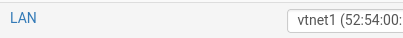

However, I haven't measured the real speed yet.
If you choose the Intel 1000 adapter i ESXi, it will also show 1000Base-T as a connect option - because the adapter emulates physical hardware. VMXnet3 is a paravirtual adapter that does not emulate specific physical hardware, but is software only - and software speed limited only.
-
@keyser said in vmxnet 3 only autoselect available - limited to 1.4GiB/s (10G not working):
If you choose the Intel 1000 adapter i ESXi, it will also show 1000Base-T as a connect option - because the adapter emulates physical hardware.
That's what I would expect. That's what hardware emulation should do.
VMXnet3 is a paravirtual adapter that does not emulate specific physical hardware, but is software only - and software speed limited only.
virtIO is paravirtualized as well. That is all, what I was saying. Above you mentioned paravirtualization as the only reason for not showing any connection speed. But this seems not to be the whole story.
Obviously virtIO signals the operating system that it is a 10Gb hardware, but vmxnet3 does not.