canon pixma mf642cdw
-
Mmm, it's unlikely this is a pfSense issue since all the clients and the printer are on the same subnet. That traffic doesn't pass pfSense.
The fact it does pull a DHCP lease is a good sign. Check the AP, make sure it shows the printer as associated.
Are the clients you're trying to connect from also wireless? Make sure the AP does not have client-isolation enabled.
Steve
-
@stephenw10 said in canon pixma mf642cdw:
Make sure the AP does not have client-isolation enabled.
This is likely.. Or possible L2 discovery being blocked via AP multicast filtering, etc.
Can you ping the IP of the printer from say a desktop? Wired would be best test.. Normally wired clients allowed to talk to wifi devices in isolation mode, etc.
If you try and ping the IP, do you get a mac in your arp table?
How exactly are you trying to find the printer from your other devices? Airprint?
With mention of these TP-link switch and AP.. Are you doing any sort of vlans - where this printer would be on a different vlan? You would not be able to discover something on another vlan via like airprint without avahi setup, etc.
Also those tp-link devices are known for problems with vlans.. You sure your printer pulled an IP from the correct network - if you are using vlans?
-
Thanks for all the suggestions which I'll need to try and look into. So printer has no issue finding the wifi and can connect to it but when trying to add it via my windows 10 laptop or my android phone etc it says no devices found. Also as of right now there are no vlans in use. I'm new to all this and just got this all setup within the last week and want to get everything working first before I get to crazy into all the things you can do with pfsense. As for AP isolation I don't see anything within the web gui for The TP link EAP 225 v3 to turn on or off AP isolation so not sure how to even check if it has ap isolation and or if it's on or off etc etc. TP-Link EAP225 V3 | Omada AC1350 https://www.amazon.com/dp/B0781YXFBT/ref=cm_sw_r_awdo_navT_g_6FAB5ZSWGZCVRFCFSVHG
Thanks,
-
It looks like Omada confusingly renamed that option 'Guest Network' and combined it with some sort of private subnet blocking. Make sure that's not enabled.
-
@stephenw10 wow that's dumb, I understand it's a cheaper AP but they shouldn't combine guest network and ap isolation or if so than allow per client/device access/control or whatever. Anyways I know guest network is enabled so when I get the chance I'll disable it and see what happens.
-
@stephenw10 Thank you that was the issue. Turned off Guest network and it worked. So thank you again as that was an easy fix. Now TP-link just needs to separate AP isolation from guest network or I just need to pony up and buy something like a Unfi Access point and maybe a better Managed switch and one with POE.
-
Yeah, there's s thread on their forums requesting that after they made the change. Seems like an odd choice....
Steve
-
Some of us here can speak from experience when we recommend avoiding TP-Link. Apparently they're clueless about how some things are supposed to work. In my case, I had a TP-Link TL-WA901N access point which allowed multicasts from the main LAN to leak into a VLAN, which messed up IPv6 addresses on the VLAN. They also have problems with some switch models. So, if you're doing anything beyond basic, you want to avoid TP-Link. It's probably best to avoid them entirely. I replaced that AP with a Unifi AC-Lite, which works well, including with a guest WiFi/VLAN. I also have a Cisco switch connecting my LAN.
If you get a Unifi AP, it will come with a PoE injector, so you don't need a PoE switch with it.
-
@jknott said in canon pixma mf642cdw:
If you get a Unifi AP, it will come with a PoE injector, so you don't need a PoE switch with it.
While this use to be the case - it seems their new wifi 6 models, don't come with injector :(
https://store.ui.com/products/unifi-ap-6-lite
https://store.ui.com/collections/unifi-network-wireless/products/unifi-6-long-range-access-point
https://store.ui.com/collections/unifi-network-wireless/products/unifi-ap6-professional
Powered by 802.3af PoE (PoE injector sold separately)
48V, 0.5A PoE adapter (not included) -
That's seems reasonable to me. I imagine a very large number of those injectors just went directly into landfill without even being opened.
-
@stephenw10 that is quite possible.. And a very valid point to why not include, but also could just be a way to "sell" more injectors ;) hehehe
-
@johnpoz said in canon pixma mf642cdw:
While this use to be the case - it seems their new wifi 6 models, don't come with injector :(
When I got my AC-Lite, individual units came with an injector, but the 5 pack didn't. I expect the assumption was if you're buying 5 or more, you'd be using a PoE switch, which might not be the case with a single unit. Then again, PoE is used in a lot of businesses, even small ones, for VoIP phones, security cameras, etc..
Well, as long as you know and the injector is readily available...
-
I wonder how the price compares between including the injector and selling it separately.
-
@jknott I think the injector is only like 8 bucks for the wifi 6 (ax) lite model..
Yeah the AC models come with the injectors when you buy single pack.
-
Thanks all I've learned my lesson and won't by TP link any more.
-
@bbgarnett said in canon pixma mf642cdw:
I've learned my lesson and won't by TP link any more.
There are other options for sure - while tplink is always good from a price point stand point. They wouldn't be on the top of my list as options.. Now if just dumb switch - that would be another story in such a setup they most likely fine.
-
@johnpoz yeah I've used a dumb switch of there's for years and it was fine. With pfsense though I would like to run probably 1 vlan for IOT devices at least . We have a 1600 Sq ft house with 5 people 25 devices? (7-10 IOT devices) . Probably at most 6-7 devices ever going at the same time usually less. Then for all my devices I hardwire them if I can so that's my smart TV, PS4/Nintendo switch, Laptop, HD homerun network TV tuner, we also use ooma for VOIP.
-
@bbgarnett from the limited testing I have done with old tplink switch I had that would not allow you remove vlan 1 from any port.
There was a way to install the v3 firmware on my v2 hardware - and that seems to have corrected that problem.
Does your switch allow you to remove vlan 1 from ports you want to be in another vlan - if so should work..
-
@johnpoz no idea again I am noob to all this so still just learning things.
https://www.amazon.com/gp/product/B00K4DS5KU/ref=ppx_yo_dt_b_asin_title_o02_s00?ie=UTF8&psc=1
Hardware version TL-SG108E 6.0
Firmware version 1.0.0 Build 20201208 Rel.40304
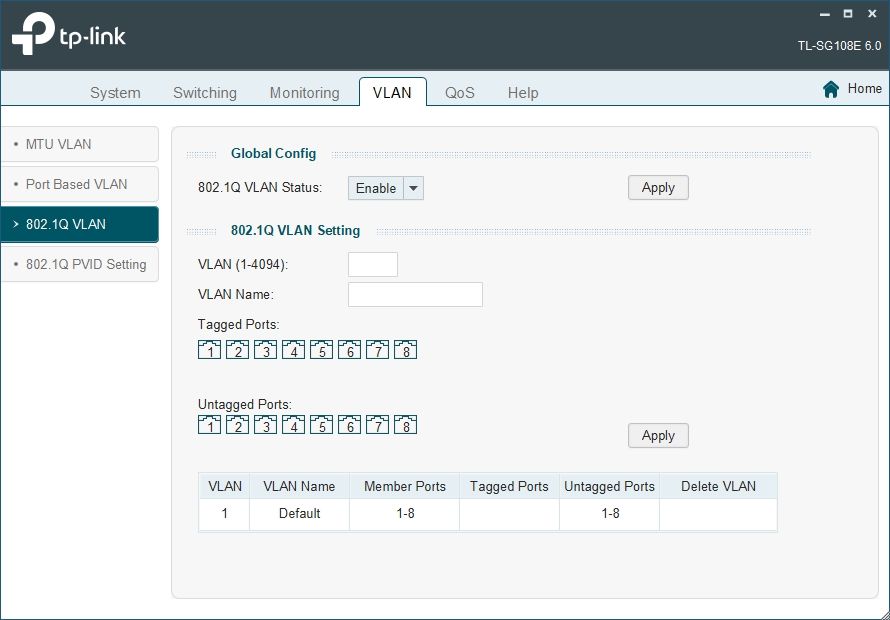
-
@bbgarnett that settings is all just vlan 1, its pretty much in dumb switch mode.. You have no vlans setup on that switch at all..
In such a mode there should be no issues with that switch..
I thought you were running fine after you turned off guest mode.
To test if your switch can do vlans "correctly" you would need to create a vlan and put a port in that vlan, and be able to remove vlan 1.