canon pixma mf642cdw
-
@jknott said in canon pixma mf642cdw:
If you get a Unifi AP, it will come with a PoE injector, so you don't need a PoE switch with it.
While this use to be the case - it seems their new wifi 6 models, don't come with injector :(
https://store.ui.com/products/unifi-ap-6-lite
https://store.ui.com/collections/unifi-network-wireless/products/unifi-6-long-range-access-point
https://store.ui.com/collections/unifi-network-wireless/products/unifi-ap6-professional
Powered by 802.3af PoE (PoE injector sold separately)
48V, 0.5A PoE adapter (not included) -
That's seems reasonable to me. I imagine a very large number of those injectors just went directly into landfill without even being opened.
-
@stephenw10 that is quite possible.. And a very valid point to why not include, but also could just be a way to "sell" more injectors ;) hehehe
-
@johnpoz said in canon pixma mf642cdw:
While this use to be the case - it seems their new wifi 6 models, don't come with injector :(
When I got my AC-Lite, individual units came with an injector, but the 5 pack didn't. I expect the assumption was if you're buying 5 or more, you'd be using a PoE switch, which might not be the case with a single unit. Then again, PoE is used in a lot of businesses, even small ones, for VoIP phones, security cameras, etc..
Well, as long as you know and the injector is readily available...
-
I wonder how the price compares between including the injector and selling it separately.
-
@jknott I think the injector is only like 8 bucks for the wifi 6 (ax) lite model..
Yeah the AC models come with the injectors when you buy single pack.
-
Thanks all I've learned my lesson and won't by TP link any more.
-
@bbgarnett said in canon pixma mf642cdw:
I've learned my lesson and won't by TP link any more.
There are other options for sure - while tplink is always good from a price point stand point. They wouldn't be on the top of my list as options.. Now if just dumb switch - that would be another story in such a setup they most likely fine.
-
@johnpoz yeah I've used a dumb switch of there's for years and it was fine. With pfsense though I would like to run probably 1 vlan for IOT devices at least . We have a 1600 Sq ft house with 5 people 25 devices? (7-10 IOT devices) . Probably at most 6-7 devices ever going at the same time usually less. Then for all my devices I hardwire them if I can so that's my smart TV, PS4/Nintendo switch, Laptop, HD homerun network TV tuner, we also use ooma for VOIP.
-
@bbgarnett from the limited testing I have done with old tplink switch I had that would not allow you remove vlan 1 from any port.
There was a way to install the v3 firmware on my v2 hardware - and that seems to have corrected that problem.
Does your switch allow you to remove vlan 1 from ports you want to be in another vlan - if so should work..
-
@johnpoz no idea again I am noob to all this so still just learning things.
https://www.amazon.com/gp/product/B00K4DS5KU/ref=ppx_yo_dt_b_asin_title_o02_s00?ie=UTF8&psc=1
Hardware version TL-SG108E 6.0
Firmware version 1.0.0 Build 20201208 Rel.40304
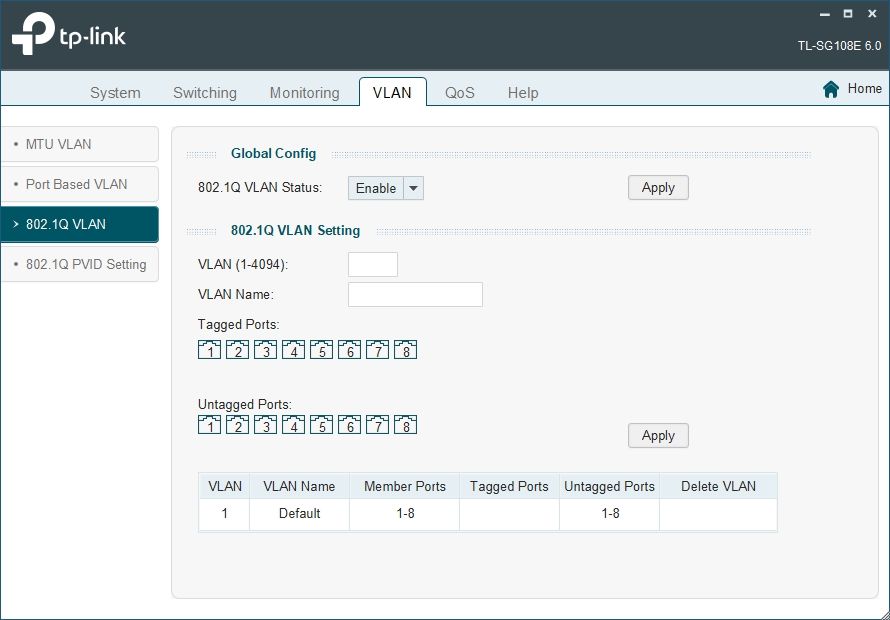
-
@bbgarnett that settings is all just vlan 1, its pretty much in dumb switch mode.. You have no vlans setup on that switch at all..
In such a mode there should be no issues with that switch..
I thought you were running fine after you turned off guest mode.
To test if your switch can do vlans "correctly" you would need to create a vlan and put a port in that vlan, and be able to remove vlan 1.
-
@johnpoz yes I am running fine with guest mode off. Also I haven't done anything yet with vlans just thought it was recommended to run IOT devices on a vlan since those devices tend to be more insecure. Again still learning everything and as of right now everything is working.
-
@bbgarnett yeah it prob better to isolate devices you do not trust in a vlan isolated from the devices you do trust, etc.
-
https://forum.netgate.com/topic/183787/s0lved-squidguard-and-wireless-printer
Maybe add a DNS resolver for it also??