My second VLAN not working
-
I have installed pfSense 2.5.2 on thin pc with 1 LAN port. I created on the switch VLAN 10 for WAN connection with PPPOE. That working fine, I used LAN 5 from Switch for VLAN 10. I created a new VLAN 20 on Switch and I used LAN 3. I created a new VLAN interface on pfSenese with TAG 20 and IP 192.168.30.1. When I connect my PC on LAN 3 from Switch I not received an IP from VLAN20 192.168.30.xxx, I receive the IP from my lan 192.168.10.222. DHCP is set for VLAN20 (192.168.30.xxx) and my LAN (192.168.10.xxx). Where I wrong? I used the same Parent Interface EM0 for VLAN10 and VLAN20.
Thanks! -
@xplozia
You didn't mention, how the LAN gets on your switch. So it's hard to say.Provide all interface and VLAN configuration details from pfSense and the switch.
-
My VLAN
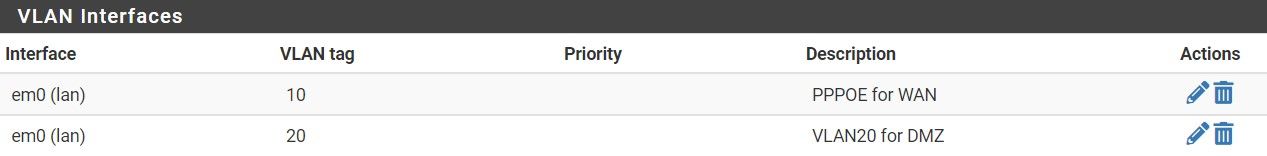
In VLAN20 I set DHCP server with range 192.168.30.xxx-192.168.30.yyy
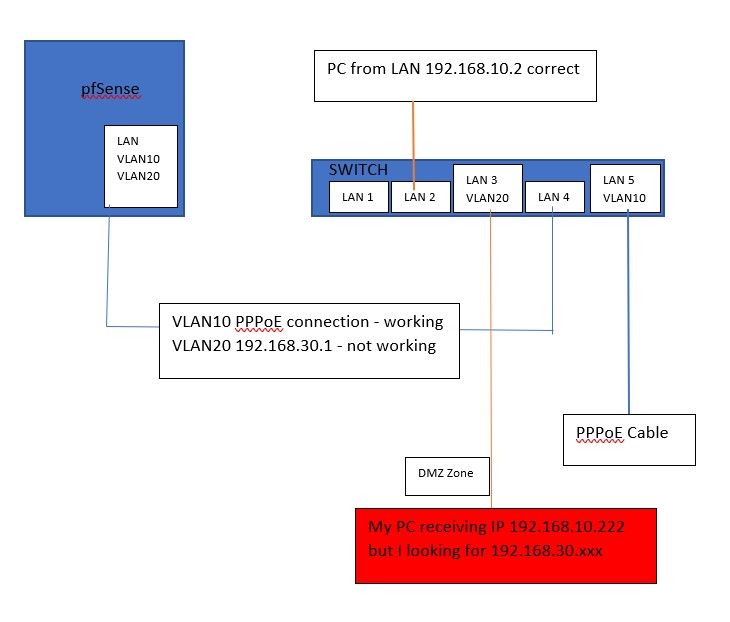
-
@xplozia
Since you have also the LAN on the trunk and hence on the switch, it's on the switch to separate the port properly.Did you remove VLAN1 from the LAN3 port in the switch settings?
Also do you tag incoming packets correctly (PVID)? -
If "My PC" is not tagged you may need to set the correct native VLAN on the switch. I had that problem.