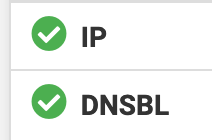Question on icon in pfBlockerNG widget/main dashboard
-
[If this is a duplicate question, that I did not find via forum search, please point me to the pertinent topic. If I have missed something obvious, please bear with me and be so kind to help me anyway]
- Running pfSense CE 2.5.2
- pfBlockerNG-devel 3.1.0
Could anyone explain to me, what the yellow "!" at DNSBL might signify?
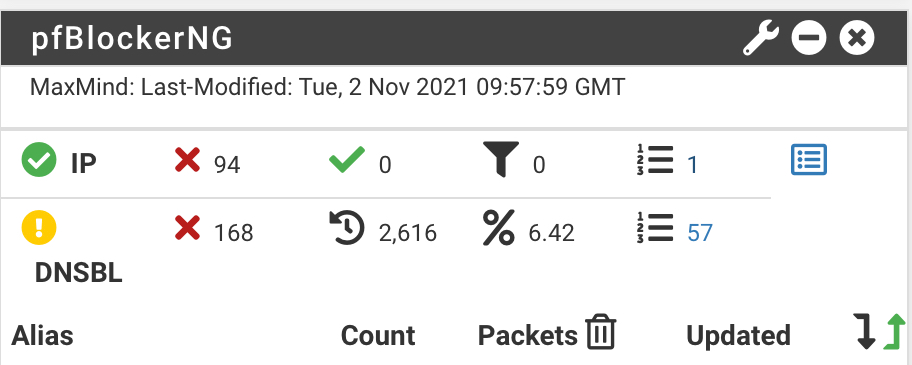
- pfBlockerNG DNSBL service running
- no entry in pfBlockerNG error.log
- no errors during forced update / reload
- persists after reboot
- CPU 5%, memory 21%
Thanks!
-
Hover the mouse pointer over the exclamation mark.
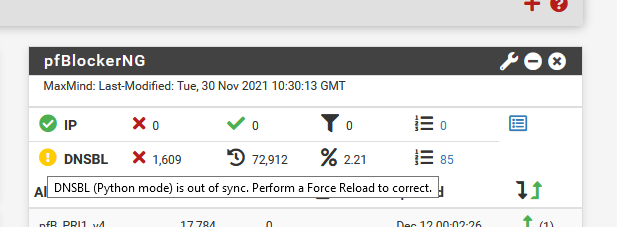
Double check the reason : Visit
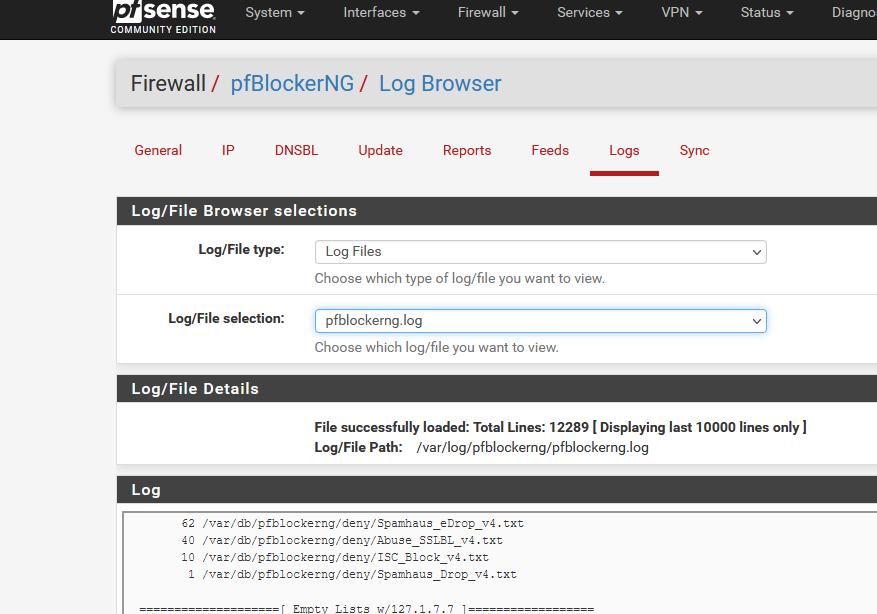
*Look for 'OUT OF SYNC' in that log file.
If the very occurrence of the line with 'DNSBL update' also contains the text 'OUT OF SYNC' then the exclamation mark is showed.
Did you find it ?Do what's said : do a Force reload.
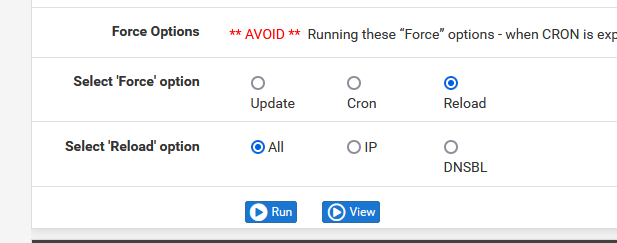
That should take care of things.
-
@Gertjan Thanks!
Since I mostly use iOS devices to access the dashboard, I was unaware of the mouse hover feature.
It does not seem to be an 'out of sync' problem (as I already forced reloads) and the mouse-over refers to the python module.
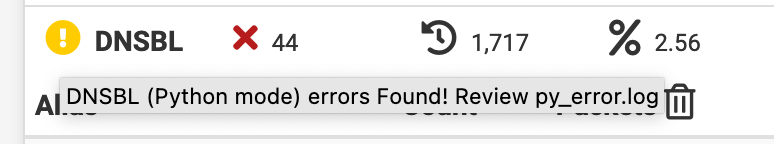
The python error log shows a rather disconcerting entry:
2021-10-16 10:11:29,549|ERROR| [pfBlockerNG]: Failed to load python module 'maxminddb': No module named 'maxminddb'
(although the widget shows maxmind DB to be current: "MaxMind: Last-Modified: Tue, 7 Dec 2021 11:25:38 GMT")2021-10-16 10:11:29,549|ERROR| [pfBlockerNG]: Failed to load python module 'sqlite3': No module named '_sqlite3'
Is there something seriously broken?
Should I try to revert to the pfBlockerNG legacy mode for a test?
Should I reinstall pfBlockerNG-devel and its dependencies?
Any idea, how to proceed from here? -
@pfsense_user-0 said in Question on icon in pfBlockerNG widget/main dashboard:
Any idea, how to proceed from here?
Go to pfblockerng-devel log and delete py_error.log and after that start a manual update on pfblocker.
Regards and a fine sunday,
fireodo -