Firewall rules not working
-
Hello,
I get this error message
Filter Reload There were error(s) loading the rules: /tmp/rules.debug:44: errors in queue definition - The line in question reads [44]: queue qACK on bge0 priority 6 priq ( ecn ) @ 2021-12-11 22:03:24i was doing some testing this morning. to block my pc's IP to my CCTV server via RDP
so i setup a rule from my IP to Dest IP with port 3389 block but when i try to rdp it still allows me.
after further investigation i tried the port i assign the gui of PFSense from a port to be blocked and when i first set it up it worked, but now it allows the ip to the port and lands on the login page of pfsense.
i tried another rule which blocks internet to my son's pc so i enabled it but that worked. the port to pfsense is also to my son's pc to stop him login to pfsense.
i have reset the states table. and still same issue
any ideas ?
Thanks -
i have rebooted the router and get the same 2 message
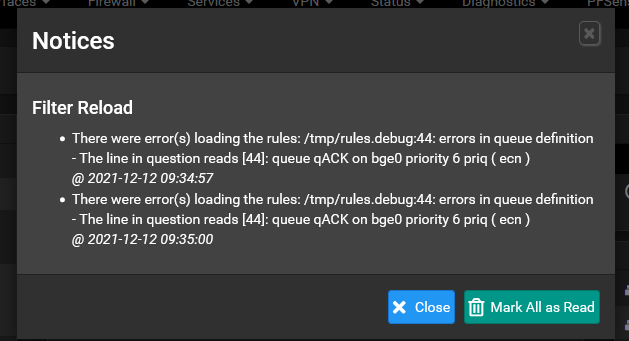
is this stopping some of my rules from working ?
-
quick update
i cant ping the cctv server however i can rdp to it. even with the rdp rule active as well
-
i have rebooted firewall but this time with Filesystem Check after reboot the 2 errors message i was getting are no longer there.
the rules are still not working. i have now reset the states.
-
update :
reset to factory settings, setup PFSense again, applied rules which worked before now none of them are working