[Help] Stack on captive portal for 30-45minutes on boot up
-
Hi Team,
I am stack on boot up for 30-45minutes on captive portal when its enabled. When its not it will not take that long.
Please help.
-
Sorry, we can't come over to check it for you.
You should login into the console, reboot, and tell us when/where, at what point, the boot process starts to wait "30-45" minutes.Btw : why are you rebooting ? A "pfSense" should run for days, weeks or even months without any reboot needed.
-
Thanks for the reply. It rebooted due to power loss. Though it happen even if the server is restart manually.
It stack at "configuring captive portal" line on bootup for 30-45minutes before it continues booting up.Tried the following experiments
- disabled the captive portal. it worked. but I need the captive portal
- change settings on the captive portal including timeout but it still stack
- I have around recording between 10-100 on the captive portal status. I tried clearing them it work. But I need them to stay there because they are valid.
I am not sure what it does checking on bootup. But 10 records on captive portal status are still low for that to take that long.
@gertjan said in [Help] Stack on captive portal for 30-45minutes on boot up:
Sorry, we can't come over to check it for you.
You should login into the console, reboot, and tell us when/where, at what point, the boot process starts to wait "30-45" minutes.Btw : why are you rebooting ? A "pfSense" should run for days, weeks or even months without any reboot needed.
-
I can't tell what it is doing during that time.
Have you set this :
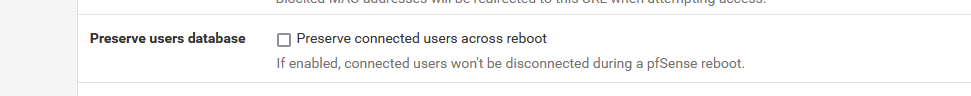
?
My pfSense can not reboot, as it is 'mission critical', so it is protected by an UPS.
Removing the power of a system without proper shut-down, can create a whole lot of issues with the file system.I have rarely more then 10 clients connected to my captive portal, but I'l try a reboot, see what happens.
Are you using the pfSense user manager, or Freeradius, to ID clients ?
When you reboot with the portal not active, there is no boot delay ?
When you activate the portal, there is also a delay ? -
@gertjan yes we are using the Preserve users database.
Are you using the pfSense user manager, or Freeradius, to ID clients ? Freeradius hosted externally.
When you reboot with the portal not active, there is no boot delay ? yes.
When you activate the portal, there is also a delay ? There is none.
-
That's identical to my settings :
"Preserve" + LAN based FreeRadius server.I rebooted a couple of time, me looking at the console.
The portal init phase is not slower or faster as all the other 'boot' message lines, like Init resolver, init firewall, init etc.
I use a +/- 11 years old Dell server "PC" (poweredge T310 - it just wont die on me).You said :
[Freeradius hosted externally.
so what happens when you switch to 'local user manager' ? This test will exclude an issue with the Freeradius access.
What happens when you disable "Preserve connections'" ?
Preserve connections is actually a rather useless setting, as connections will get interrupted as the connection goes down. Like you phone call : you will have to dail again.Are you using a traffic shaper ?
What happens when you swap the captive portal interface with the LAN interface, or WAN interface ?
What is the type and brand of the NIC's ? -
@tjsas1 i'm assuming that's because your pfSense cannot reach your freeradius server at boot time ?
That's strange. As a safety measure, you should disconnect the "preserve connected users" option
I'll have a deeper look when i'll have time
-