-
After the update the router stopped working and when connected via putty it shows that the boot stops when trying to load OPENVPN and ask for the password.
How can the router boot without needing to enter in the openvpn password?SG-
Setting timezone...done.
Configuring looplo0: link state changed to UP
back interface...done.
Starting syslog...done.
Starting Secure Shell Services...done.
Configuring switch...done.
Setting up interfaces microcode...done.
Starting PC/SC Smart Card Services...done.
Configuring loopback interface...done.
Creating wireless clone interfaces...done.
Configuring LAGG interfaces...done.
Configuring VLAN interfaces...done.
Configuring QinQ interfaces...done.
Configuring WAN interface...done.
Configuring LAN interface...done.
Configuring IPsec VTI interfaces...done.
Configuring CARP settings...done.
Syncing OpenVPN settings...Enter Auth Password: -
@bryanmcdonald25 said in After update boot ask for OpenVPN authentication 3 blue lights sg-3100:
How can the router boot without needing to enter in the openvpn password?
By entering a (good) password in the OpenVPN client setup screen.
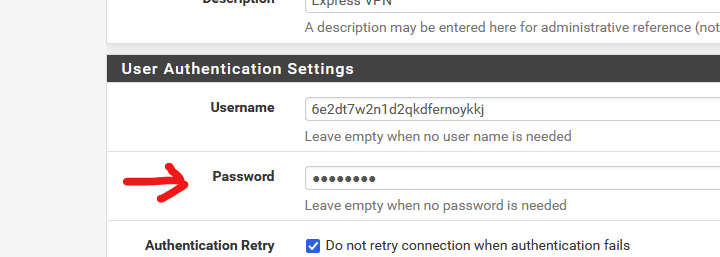
But, you will say : "I did not change to password".
You were updating from what version to what version ?
Previous, 2.4.x series pfSense, used an older version of the OpenVPN suite. The latest OpenVPN software, server and client, behaves somewhat diffrenly. So, settings from 2.4.x might have to be changed so they work again.
See update release info of pfSEnse, and if you used it ( ;) ) OpenVPN. -
The reason for the upgrade was to hopefully update the packages for the openvpn-client-export to connect to a broken package but this caused the router to halt during the initial boot sequence. The package is still not available, had to remove all of the openvpn server and client settings for the router to reboot without asking for an OpenVPN password.
Below is the broken link:
https://freshports.org/security/openvpn-client-export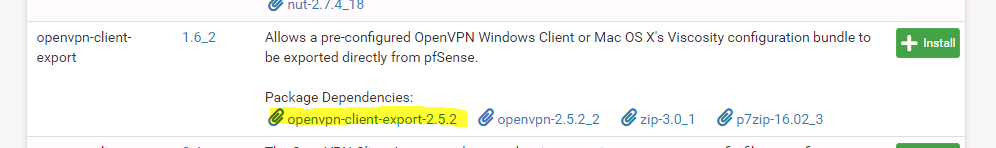
-
 J jimp moved this topic from Problems Installing or Upgrading pfSense Software on
J jimp moved this topic from Problems Installing or Upgrading pfSense Software on
-
@bryanmcdonald25 said in After update boot ask for OpenVPN authentication 3 blue lights sg-3100:
had to remove all of the openvpn server
The OpenVPN server doesn't use a password when booting.
The clients connecting to it could use a password.If you were using the OpenVPN Client on pfSense also, then this was the reason. As it needs (most cases) a password. The correct password is most probably still in your pfSense settings, but, as the OpenVPN client log will tell you, the connection failed.
Because you shifted from 2.4.x to OpenVPN 2.5.2 : redo the client settings : consult the OpenVPN serveice you use for details.
Copyright 2025 Rubicon Communications LLC (Netgate). All rights reserved.