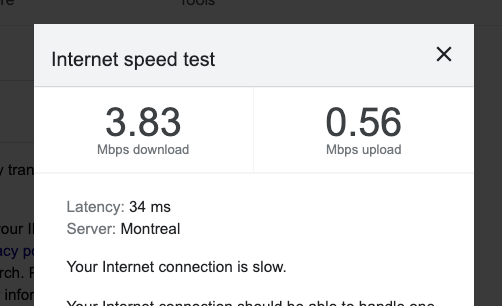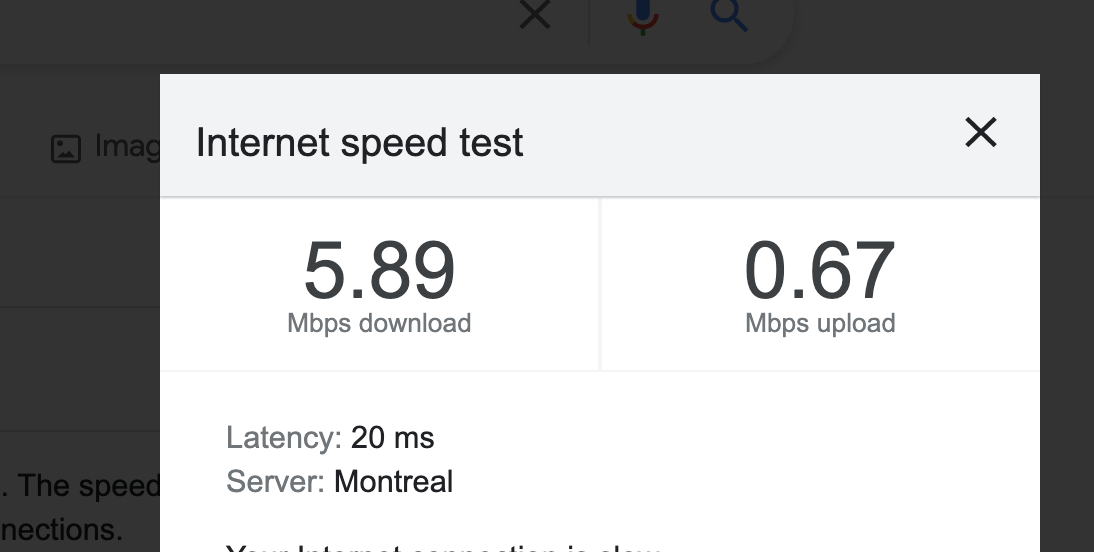loss of speed with pfsense 2.5.1 using Intel(R) PRO/1000 PCI-Express Network Driver
-
Thank you for your comments.
So I did change the MTU, even though Steve says it'll change itself. There was no difference from when I did the speed test. I even tried 1450 MTU just for giggles with no diff.
I installed speedtest-cli, super cool, thanks for the
rehashcommand, didn't know that!!What was very interesting is while downloading the speedtest pkg it was pulling at around 7megs!!
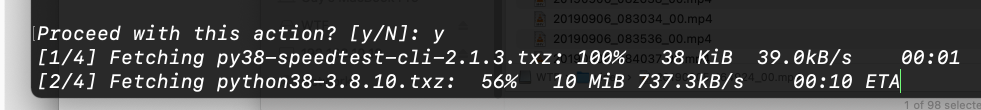
speedtestcli
Hosted by Convergia Networks Inc (Pointe-Claire, QC) [196.32 km]: 52.136 ms Testing download speed................................................................................ Download: 5.77 Mbit/s Testing upload speed......................................................................... Upload: 0.94 Mbit/sNow that is awesome. A little hard to beleive because I do not think Bell has me a profile that is 7/1 megs but from the cli it says it was downloading at that speed when installing speedtest cli
This being said, there has to be something going on from the LAN perspective? I know Steve mentioned this... I don't know how I would start getting into that, but I will start searching online while I can breath and kids are sleeping and my drink has ice.
some say this could be HD read write speed. Im on an ssd 16gig
[2.5.1-RELEASE][root@router.home]/root: egrep 'da[0-9]|cd[0-9]' /var/run/dmesg.boot ada0 at ahcich0 bus 0 scbus0 target 0 lun 0 ada0: <Kston 16GB Q0927A> ACS-2 ATA SATA 3.x device ada0: Serial Number 201906280650 ada0: 300.000MB/s transfers (SATA 2.x, UDMA6, PIO 512bytes) ada0: Command Queueing enabled ada0: 15272MB (31277232 512 byte sectors)@stephenw10
i wasnt sure about packet fragmentation comment. I do not see packet loss but if i should be looking somewhere else do lmk -
Just making sure, your tests that show speeds being slow, are you doing so via a wireless device?
I wish I could give you some of my bandwidth.
Everything I’ve read on DSL Modems when attaching a separate router is the modem needs to be in Transparent Bridge Mode.
https://johnpoelstra.com/centurylink-actiontec-c1000a-transparent-bridging/
-
@jsmiddleton4
reading that article nowyes, I do the test via WIFI, but I've tried wired to my switch. But now that I'm doubting it, I'm going to plug my mac into the router port itself to make sure.
Also something I found cool. I removed the Bell modem, called HH1000 modem, from bridge mode for testing to speed again. Then I plugged my router into it and it authenticated. I literally have two WIFI, the bell modem broadcasting and one of my access points fed from my router. So basically two internal networks... weird, but cool because I can play in both. lol
I have the same speeds after plugging my mac wired into the router yes.
haha thanks for the offer. They say fibe will arrive within 2022, so fingers crossed. loosing 2 megs on a 50 meg line is neglegiable, but I do like to understand things and understanidng why a 2 meg loss for pfsense is a good Tshooting practice. while my time permits of course...
-
G gstlouis referenced this topic on
-
Wifi won’t be as fast as wired due to the way wifi works.
https://www.quora.com/Is-it-normal-for-a-WiFi-modem-connection-to-give-half-the-download-speed-of-a-wired-connection?share=1
-
@jsmiddleton4
regardless, I've tried wired, more than once. Even my torrents files do not peak to what the router can hit on speed. -
At <10Mbps I wouldn't expect wifi to make a noticeable difference. Unless it's 802.11b maybe!

Might be time to grab a packet capture and see if there are retransmissions or fragments.
Speedtest-cli has never been the most accurate thing IMO. It averages the output. You might want to check the traffic graphs at the same time you're testing.
Although the total throughput isn't an issue here you might also try setting net.isr.dispatch to deferred. See: https://docs.netgate.com/pfsense/en/latest/hardware/tune.html#pppoe-with-multi-queue-nics
Steve
-
I fixed it! This is thanks to another thread on this forum you replied to Steve. Man, I wish I had you on speed dial!
You had mentioned to some dude online who was having LAN to WAN speed issues
slow-lan-speeds-but-correct-wan-speedFor giggles I said what the hell, in case I fiddled with rules or config that caused this slow speed. I setup a LAN2, copy pasted some rules so LAN2 can hit WAN, or LAN2 to really, setup dhcp on it and speed test are now at par with the WAN. I got 2 more megs in my network. lol I'm pumped.
I need to understand why my LAN1 is loosing my 2 megs. Slowly, I'll apply my rule sets and see if anything degrades and go from there. I'm very curious and will paste info for anybody out there
Anyway, thanks for your time and Happy New Year.
-
Congrats.
-
@jsmiddleton4
thanks
I appreciated your input too! -
Ah, good test!
So what's different about LAN1 then? You have packages running? Maybe Snort or ntop-ng on LAN1 only?
Steve
-
@stephenw10
no idea
I do recall installing darkstat, but I did disable it. any other packages can slow down bandwidth ?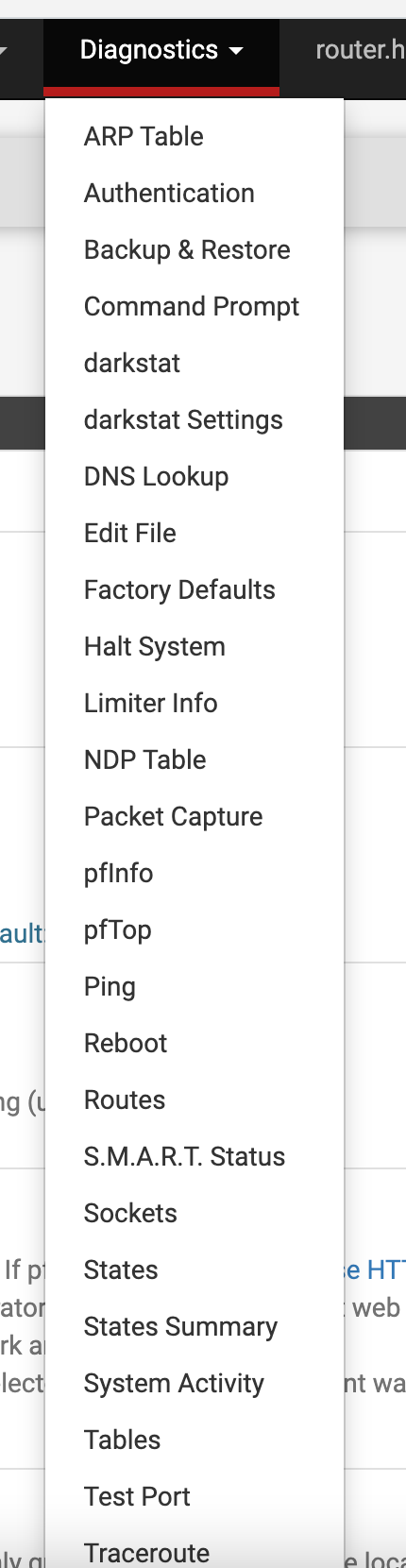
-
Things that actually examine traffic can slow it, so; Snort, Suricata, Squid, Ntop-NG are the prime suspects.
-
@stephenw10
well I disable darkstat, even removed it. It did nothing. I can't see anything else packages wise that would cause this problem as I think I only really install darkstat, and cron...I found the problem. I had a freaking traffic shaper! A while nack I was fiddling with trying to get a level balance of all primary devices. Once I disabled this I could get my speeds. All that for this!!
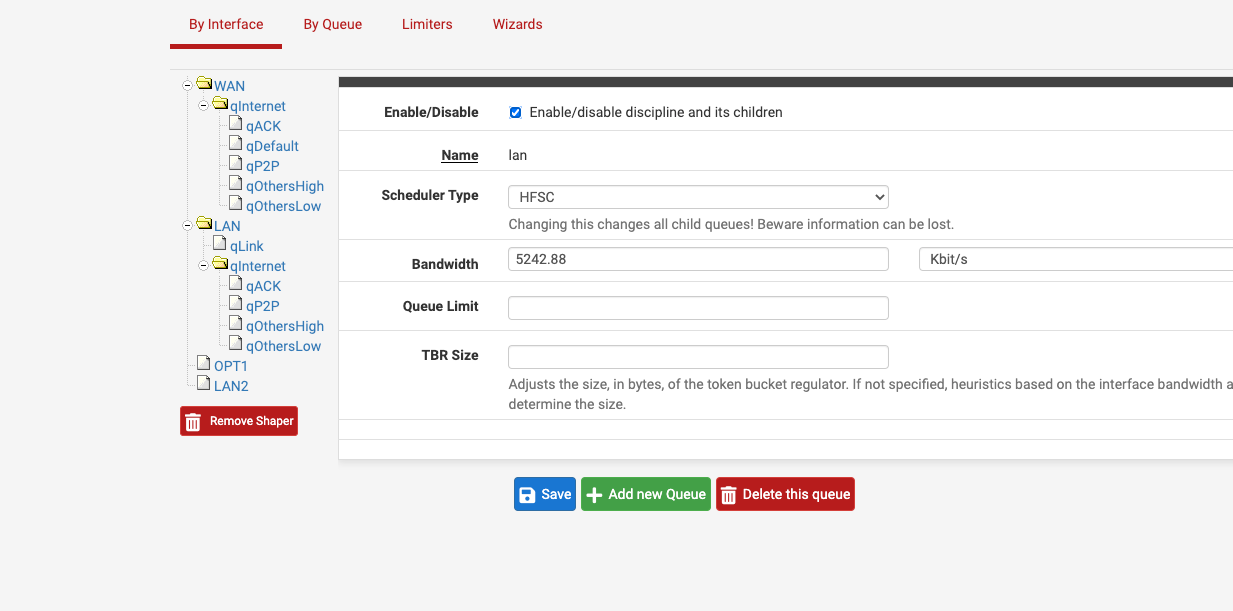
well it was a good deep dive I guess, and I sure know what I sohuld be looking for in the future.
Thanks to all
Guy