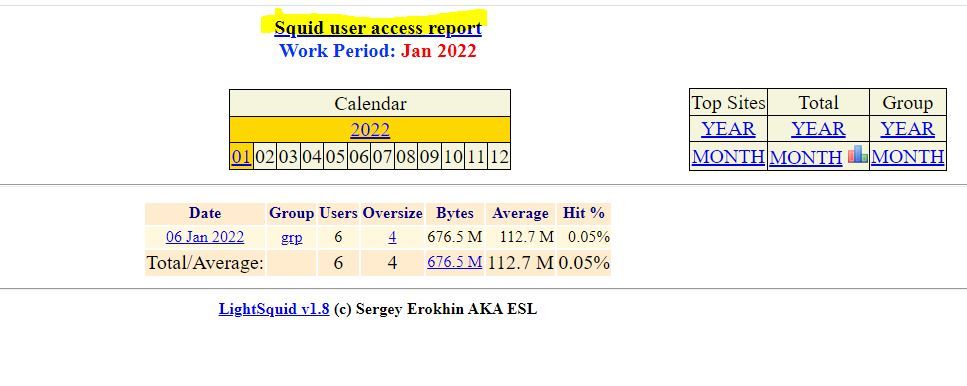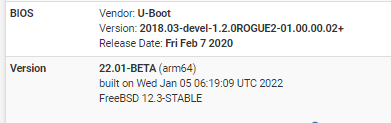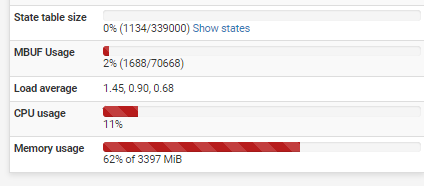SquidGuard lite Logs Issue
-
Hello fellow Netgate Community can you please help? I just started running Squid Guard and tested it with SSL filtering. My log file shows errors however please see last photo.
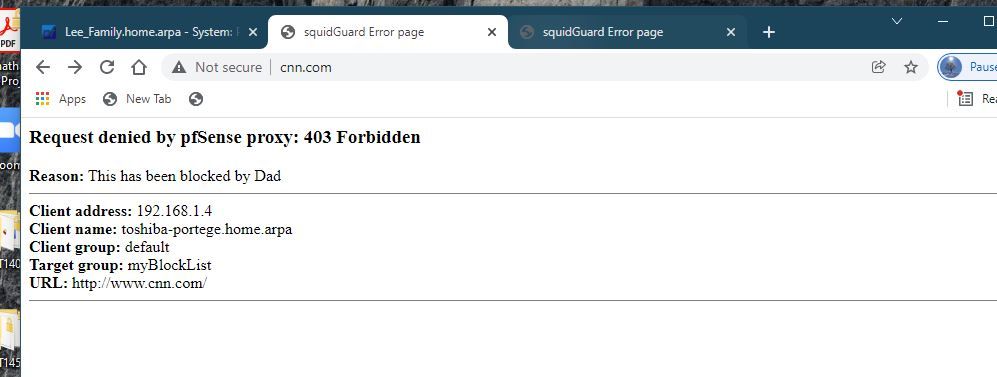
(Image: Tested URL Blocking Squid Guard)
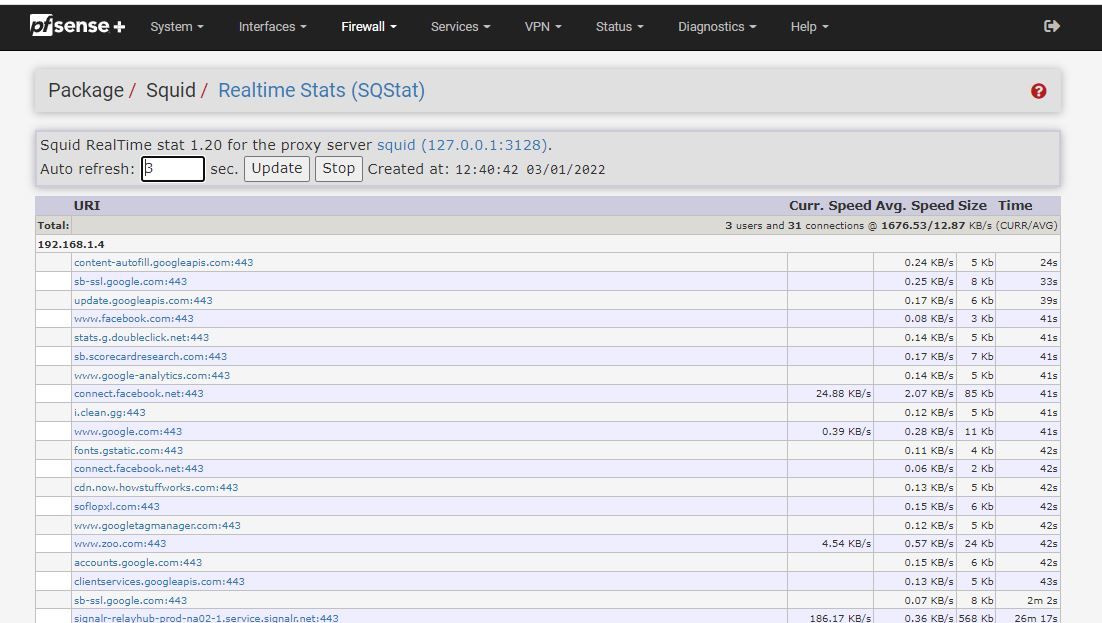
(Image: Squid Guard status running)
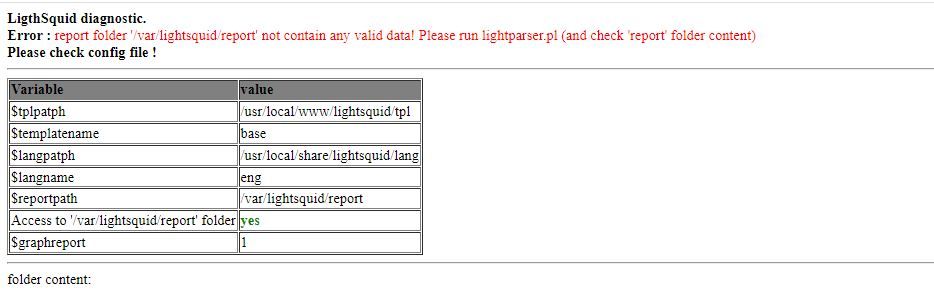
(Image: Log issues when logging in)
-
This also has logs showing in Squid real time status however no logs show in squidguard lite
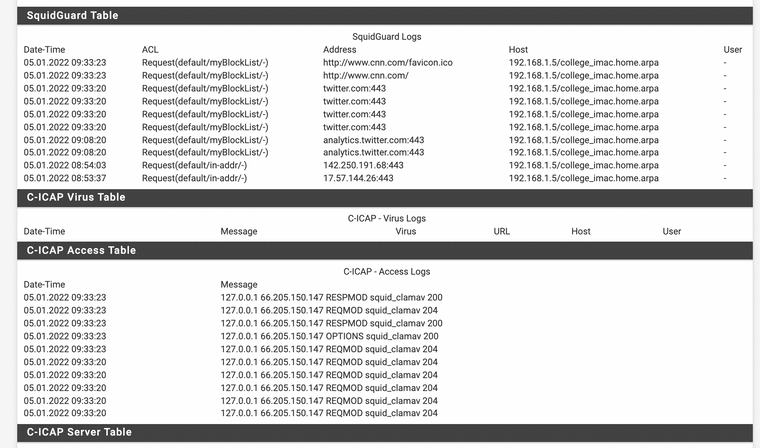
-
This is the error I get
"report folder '/var/lightsquid/report' not contain any valid data! Please run lightparser.pl (and check 'report' folder content)"
-
@jonathanlee
https://forum.netgate.com/topic/40404/solved-can-not-view-lightsquid-reportThis referenced post above has a resolve or solution to this issue however the Youtube video is now marked private and will not allow viewing even when logged into to Youtube with an account.
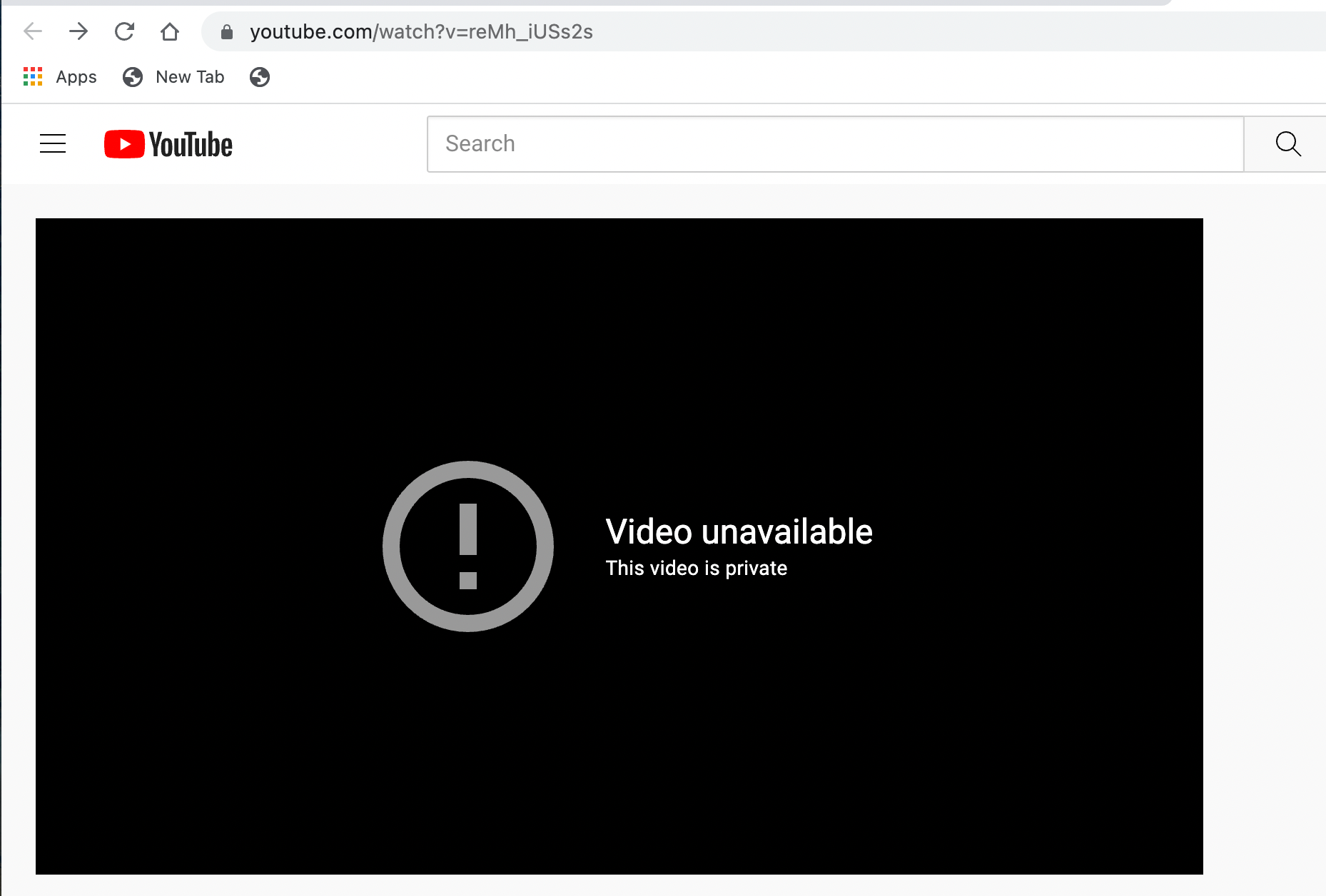
-
@JonathanLee You can send a screenshot of your dashboard I would like to review the consumption of cpu and ram + pfsense model.
-
@silence it is a Netgate 2100 Max
ARM Cortex-A53 r0p4
2 CPUs:
CPU 0: ARM Cortex-A53 r0p4 affinity: 0
CPU 1: ARM Cortex-A53 r0p4 affinity: 1 -
-
-
@jonathanlee, what I see here is very high RAM usage.
-
@silence
This is the 2100 Max it can handle the load no problem I see the logs populate inside of squid and inside of the litesquid and in logs just when you connect to litesquid it shows a different path for logs /var/lightsquid/report over what is listed inside of Squid Proxy. It was doing a reboot before it is now down to 30-50 again.
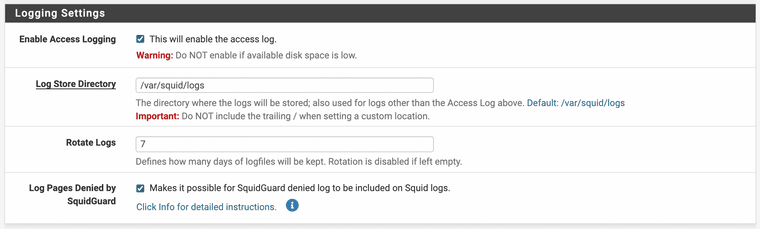
(Image: Logging for Squid Proxy path /var/squid/logs)
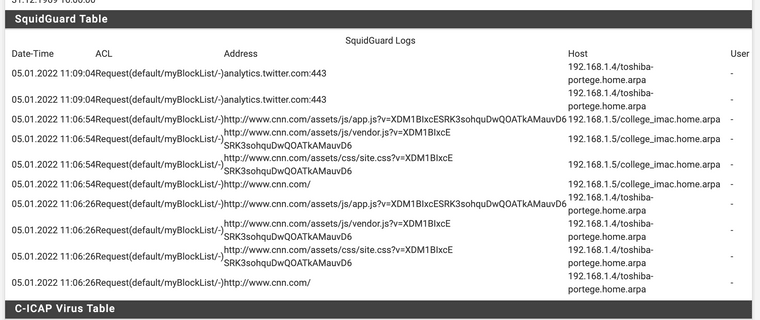
(Image: Squidguard Table showing some testing URLs being blocked and logged)
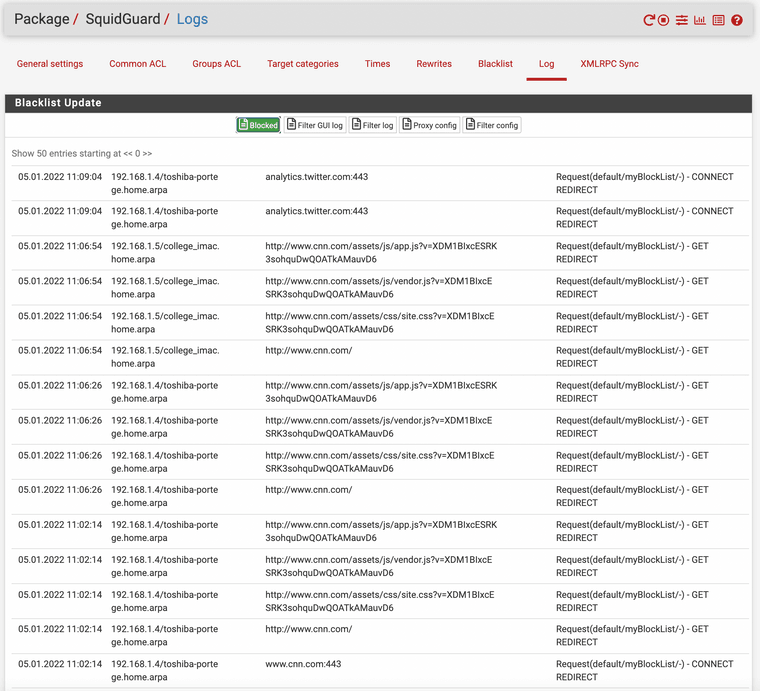
(Image: Squidguard logs)
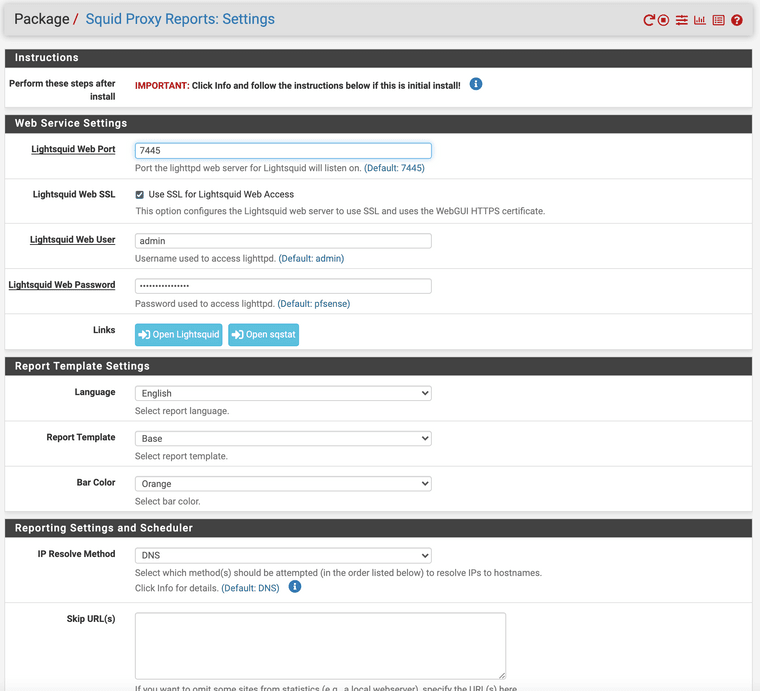
(Image: I navigate to lightsquid to view the logs and it shows a different log path)
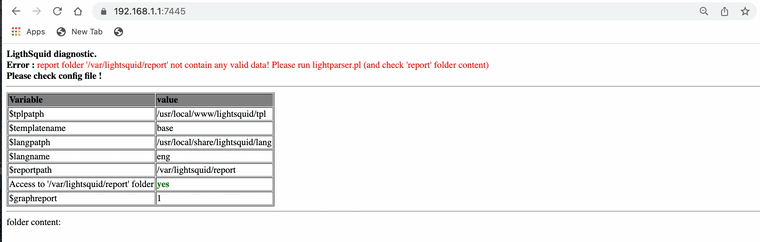
(Image: log view with port 7445)One could say the log it is trying to view is a different path and folder. Squid is logging to /var/squid/logs not /var/squidlite/report.
-
@jonathanlee
FIXED!!!!The only fix for me was a true reinstall from factory reset mode on the Netgate 2100 max. However when restoring the config it blocked the package install so you have to kill the stuck locked PID in shell with logging in console mode for squidguard. After that just delete the missing half installed packages reboot for file check and reinstall all of them. Once this is done you have control over the logs. The only setting missing was the blacklist URL and common acl for squid guard.