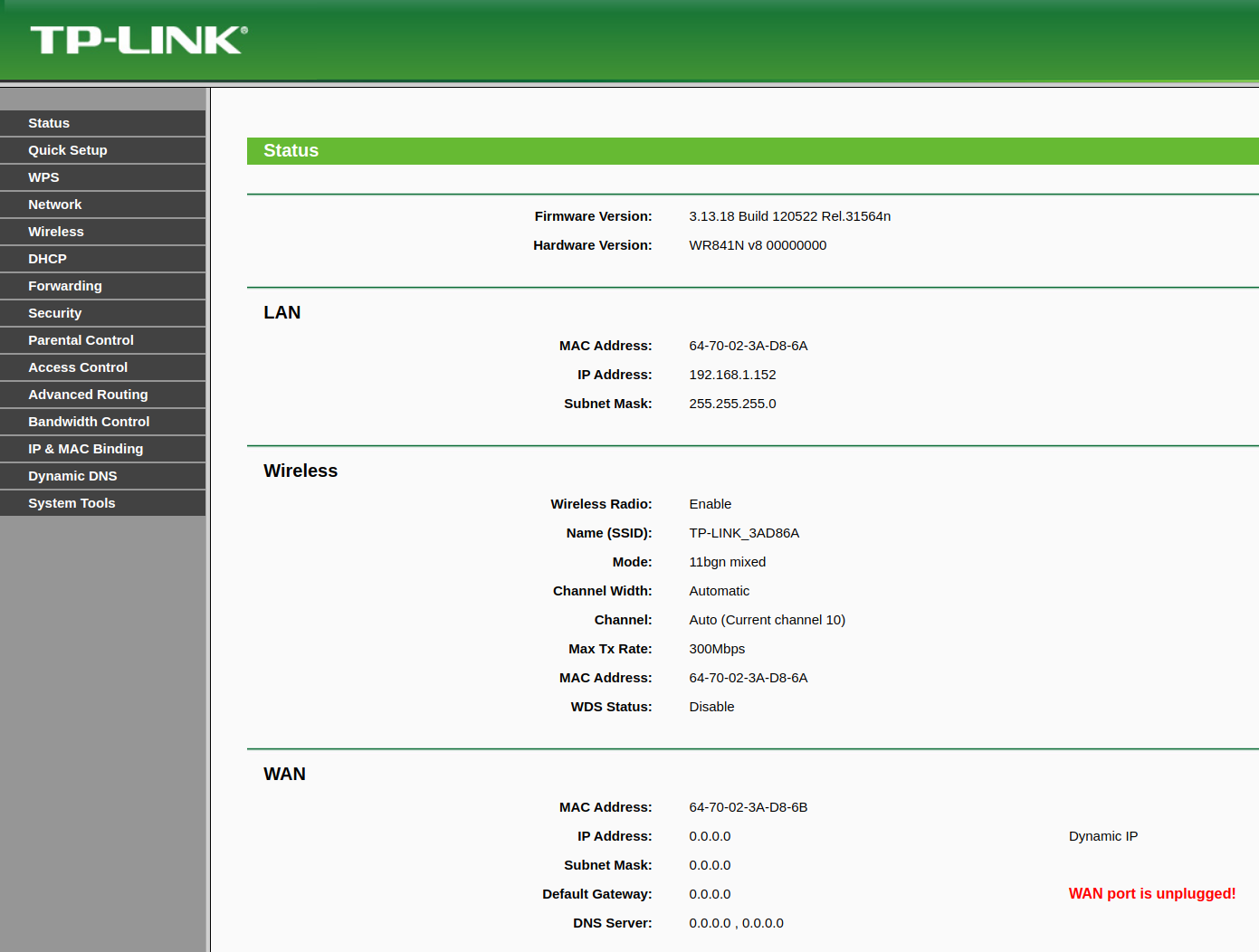One router unavailable
-
There is a LAN network with 6 routers.
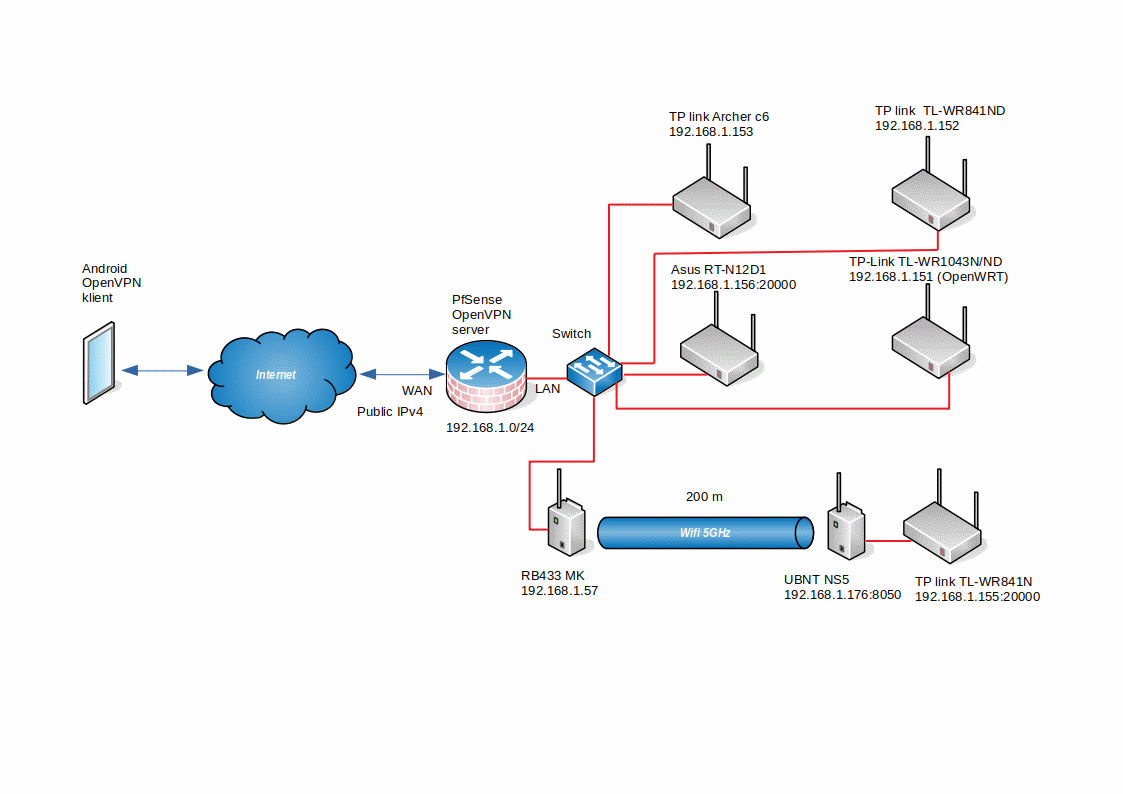
I need to connect from WAN (android smartphone) to every router (except RB 433, 192.168.1.57).
Through Openvpn I connect to every router except 192.168.1.52.192.168.1.151 - OK 192.168.1.152 - NOK 192.168.1.153 - OK 192.168.1.155:2000 - OK 192.168.1.156:2000 - OK 192.168.1.176:8050 - OKIf I'm on a LAN, I'll also connect to 192.168.1.152. If I'm on a LAN and I connect via OpenVPN, I won't reach 192.168.1.152.
I don't know where the problem might be? -
Why so many routers? It looks like all you need are WiFi access points. You can configure those routers as APs, but proper access points would be better.
BTW, about that WiFi bridge. I prefer to use sequential addresses for that sort of thing. That's just to keep things clear and won't have any effect on the network.
-
@gusto
I assume, that the router either has a wrong gateway set or it is blocking outside connections. -
@jknott said in One router unavailable:
Why so many routers? It looks like all you need are WiFi access points. You can configure those routers as APs, but proper access points would be better.
BTW, about that WiFi bridge. I prefer to use sequential addresses for that sort of thing. That's just to keep things clear and won't have any effect on the network.
WiFi devices are in different buildings.
Some are in mode bridge and some in mode router.192.168.1.151 - OK - bridge 192.168.1.152 - NOK - bridge 192.168.1.153 - OK - router 192.168.1.155:2000 - OK - router 192.168.1.156:2000 - OK - router 192.168.1.176:8050 - OK - routerThe devices are almost in default mode. Only wifi + encryption is enabled on them.
-
@viragomann said in One router unavailable:
@gusto
I assume, that the router either has a wrong gateway set or it is blocking outside connections.I have a ping on all routers via openvpn, but there is no ping on a router with the IP address 192.168.1.152
-
It was necessary to create a static route.
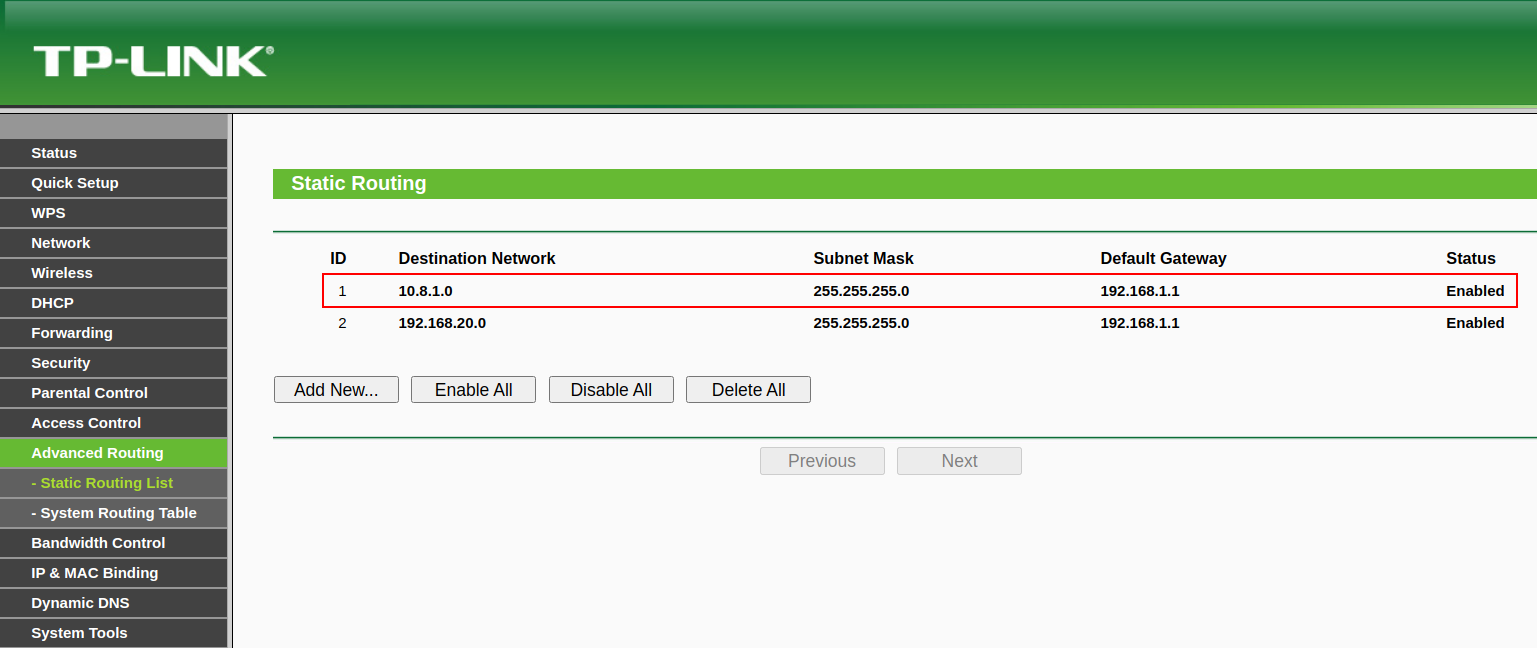
It is interesting that they do not need any routes in other routers. -
@gusto
So the router might not use pfSense as default gateway, possibly another IP or it has no default gateway set at all. -
@viragomann
The router has no GW. It is set in bridge mode.
WAN port not used.