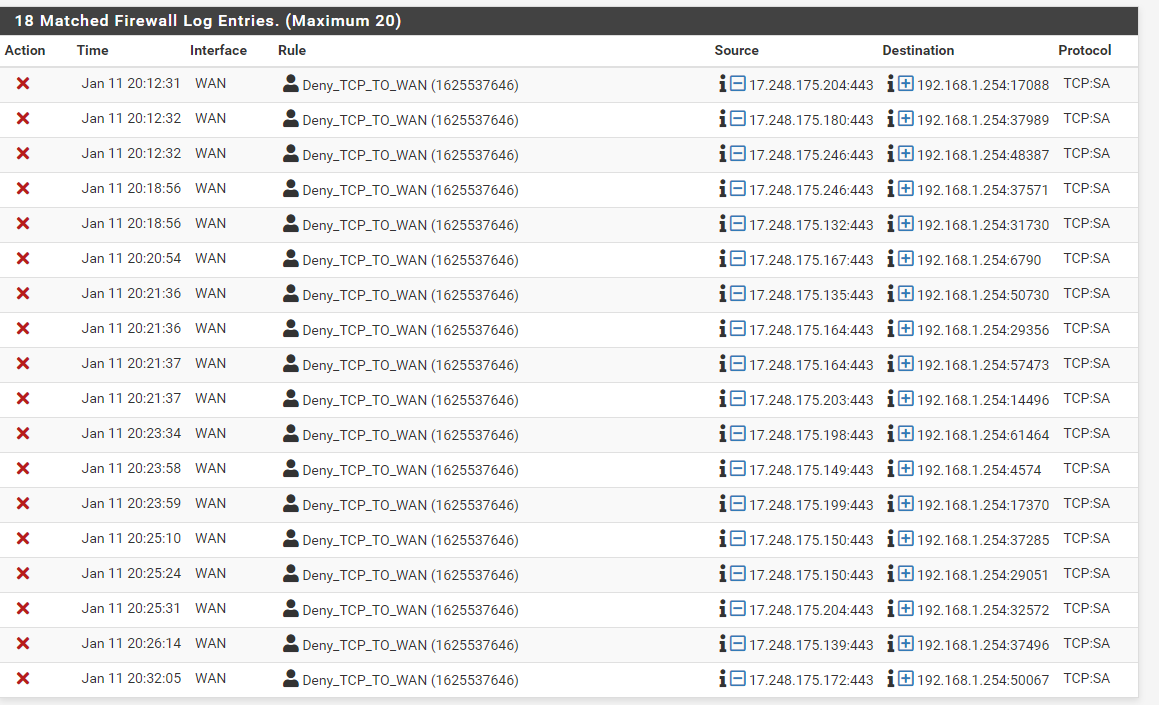traffic in wan
-
@silence said in traffic in wan:
https: //files. fm/u/7kcgvm8ag#/view/xjswpx877
@Gertjan @viragomann @johnpoz in case you didn't see it ...
-
@silence where did you get the idea to use
72.238.67.0/24
As your tunnel network?? That make zero sense.. Where is the rest of the info? Use a rfc1918 address for your tunnel, not some public route-able address owned by COX.
Where are you outbound nats? So you have some client that comes in and then you had him a public IP, and then show us firewalls then with such info makes zero sense..
Where is your state table - again does this happen all the time, only at specific times per your schedule where your resetting states?
You have no lan - who exactly are these clients? They sure and the hell are not getting to pfsense to talk to a vpn when it has 192.168.1.254 as its wan, so you have something in front of pfsense and your forwarding traffic, etc..
Nobody can help you without info.
-
@johnpoz said in traffic in wan:
where did you get the idea to use
72.238.67.0/24This is necessary to bypass a ** rfc1918 address ** lock
Where are you outbound nats? = Default
Where is your state table - again does this happen all the time, only at specific times per your schedule where your resetting states?
this happens randomly throughout the day ... maybe 2 or 3 packets a day.
You have no lan - who exactly are these clients? They sure and the hell are not getting to pfsense to talk to a vpn when it has 192.168.1.254 as its wan, so you have something in front of pfsense and your forwarding traffic, etc..
There is no lan, it is a vpn within 192.168.1.254 This sends everything through its gateway 192.168.1.1 and it has 2 ports open for the vpn.
this is all the configuration you want to know the most?
-
@silence Dude look in your state table!! You will see traffic to that IP.. Your sending traffic to facebook via QUIC..
Validate that by looking for traffic going thee.. Create an rule that you log so you can see
If the return traffic, which clearly this natting router in front of you sent... Does not have a state in pfsense - for what reason? Then it would be blocked.
But sure and the hell is not facebook trying to spy on you from source port 443.. The traffic could never even get to pfsense unless your router in front of it had a state to send to you.. Because you created the traffic too them.
-
-
@silence that is ALL out of state traffic... See the SA (syn,ack) so for whatever reason pfsense never saw the SYN to create the state..
So something talked to that 17 address, without going through pfsense so it knew about the traffic and created the state.
-
@johnpoz said in traffic in wan:
So something talked to that 17 address,
@johnpoz, In conclusion: should I continue with the same firewall rules? or do I have to allow this type of traffic?
Could this cause a problem? or just ignore it?
-
@johnpoz said in traffic in wan:
So something talked to that 17 address, without going through pfsense
But why goes the respond to his pfSense and why does the internet router let it pass?
Is it not a stateful firewall? -
@silence said in traffic in wan:
or do I have to allow this type of traffic?
No you should never need to allow out of state traffic.. Other than some very specific use cases where the network is borked anyway ;)
I would be more curious to why your seeing it in the first place - you have some odd routing with your unique vpn setup.. And use of public IPs in your tunnel. You have a issue with your states being reset or not created? You have some schedule clearly setup for "business hours" is this clearing states?
Out of state is just that, either pfsense never saw the syn in the first place - why? If the traffic is suppose to be flowing through pfsense. Or the states got reset, which if were ACKs ok, but those are all syn,ack - which would be first response to the destination seeing the syn.. So the states are never being created because pfsense never saw the syn, or it did but didn't create the state?
Is odd traffic to be sure - but I sure and the hell wouldn't go allowing out of state traffic because you have some firewall log entries.. And gain your "users" have no complaints of anything be slow or not working?
-
@johnpoz said in traffic in wan:
And gain your "users" have no complaints of anything be slow or not working?
Exactly, nobody is complaining about anything and in the firewall you continue to see this type of traffic.