Netgate forum blocked my VPN
-
@johnpoz
 LOL, Yo, I'm a poor brother from the hood.
LOL, Yo, I'm a poor brother from the hood.  I have no choice but to be in the midst of some gang-bangers in my hood. Without my VPN, my ISP would throttle down my internet bandwidth when I exceed my allotted cap. I can't afford higher speed because I don't have discretionary cash laying around like some of you rich privileged folks here living the la vida loca. Also, it allows me to sideload APPs on my Amazon firestick undetected. These are the two main reasons why I use a VPN. It is not for other nefarious reasons. So telling me to ditch the VPN, is not a realistic practical solution for me. I get that simple solution from others all the time when I post some issue that negatively affects my VPN
I have no choice but to be in the midst of some gang-bangers in my hood. Without my VPN, my ISP would throttle down my internet bandwidth when I exceed my allotted cap. I can't afford higher speed because I don't have discretionary cash laying around like some of you rich privileged folks here living the la vida loca. Also, it allows me to sideload APPs on my Amazon firestick undetected. These are the two main reasons why I use a VPN. It is not for other nefarious reasons. So telling me to ditch the VPN, is not a realistic practical solution for me. I get that simple solution from others all the time when I post some issue that negatively affects my VPN .
.
-
@ghost-0 You don't have to ditch the vpn, just route your pfsense forum access out the normal wan is all ;)
-
Mmm, the forum has a fixed IP, you can easily policy route traffic to it directly.
-
^that or just use alias with the fqdn for the forum if worried it might change at some point..
And most all images and stuff hosted off same fqdn as well, other than some say users that post up image from other places.. its a fairly simple policy route..
-
@ghost-0 said in Netgate forum blocked my VPN:
I get that simple solution from others all the time when I post some issue that negatively affects my VPN
The issue isn't your fault, neither of N*rdVPN.
But you can decide who goes over the VPN, and who not.@ghost-0 said in Netgate forum blocked my VPN:
Without my VPN, my ISP would throttle down my internet bandwidth when I exceed my allotted cap
Wait .... they "count" all your traffic, but exclude the VPN traffic ? ?
Normally, when a connection is quota limited, "ethernet packets" are counted. The ISP doesn't care if its from a mail you get, a site your visit, a file you download, or a packet from/to an VPN.
VPN traffic isn't hidden, it's encrypted. Exacly the the same when you read this (my) forum post, as it went over https = TLS.@ghost-0 said in Netgate forum blocked my VPN:
me to sideload APPs on my Amazon firestick undetected.
Off load your self ^^
I do understand that, when you "share" your connection, you can't control what others do with your connection. That's where a VPN helps you. -
@johnpoz
 This is a great suggestion. The best I have received regarding my ongoing VPN dilemma. I have pfSense rules that will disable my internet if the VPN is down. How do I configure pf Sense to access this forum from the WAN side while keeping my VPN intact?
This is a great suggestion. The best I have received regarding my ongoing VPN dilemma. I have pfSense rules that will disable my internet if the VPN is down. How do I configure pf Sense to access this forum from the WAN side while keeping my VPN intact? 
-
@ghost-0 create a simple policy route to send traffic destination the pfsense forum IP or fqdn out your normal wan gateway.
This is just a rule on your lan interface.
-
@johnpoz
 I love pfSense because you don't need a fancy expensive router to access the net. All you need is a repurposed old computer to run it. I'm now going on my second year with pfSense. I was a newbie when I took the pfSense plunge. I was a bit skeptical initially when I jumped on this new platform. pfSense has been a godsend. I had so many issues with my network prior to pfSense. It is so stable, reliable, and secure. And the people here on this forum have been great. They helped me configure it when I was lost in the weeds of this great program. I just want to say thank you to all the folks that helped me and to those who continue to answer my newbie questions.
I love pfSense because you don't need a fancy expensive router to access the net. All you need is a repurposed old computer to run it. I'm now going on my second year with pfSense. I was a newbie when I took the pfSense plunge. I was a bit skeptical initially when I jumped on this new platform. pfSense has been a godsend. I had so many issues with my network prior to pfSense. It is so stable, reliable, and secure. And the people here on this forum have been great. They helped me configure it when I was lost in the weeds of this great program. I just want to say thank you to all the folks that helped me and to those who continue to answer my newbie questions.
johnpoz, I'm not sure how to implement your suggestion. Could you be a bit more specific, perhaps with a rule (s)? Thanks...

-
Without knowing how you're routing traffic over the VPN it's hard to say but it's probably something like this:
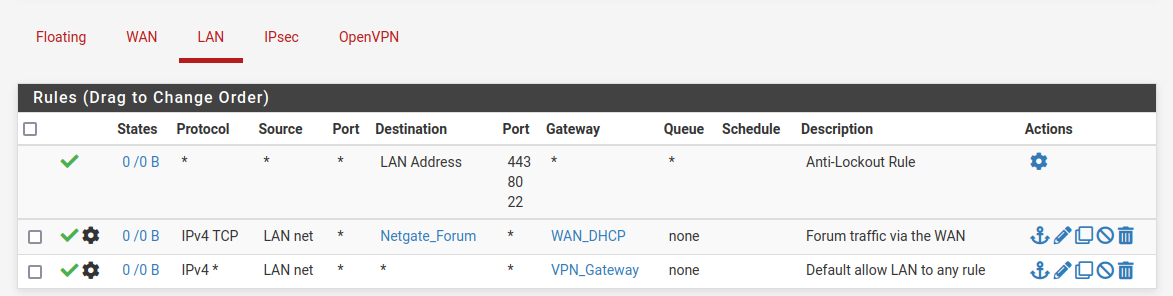
If you used a guide from one of the VPN providers to set it up they may have had you disable the automatic outbound NAT rules. If that's the case you would also need to add an outbound NAT rule for at least that traffic.
Steve
-
Where that alias is:
