One VLAN, no connetion data
-
Any thoughts as to why one VLAN interface isn't showing connection speed?
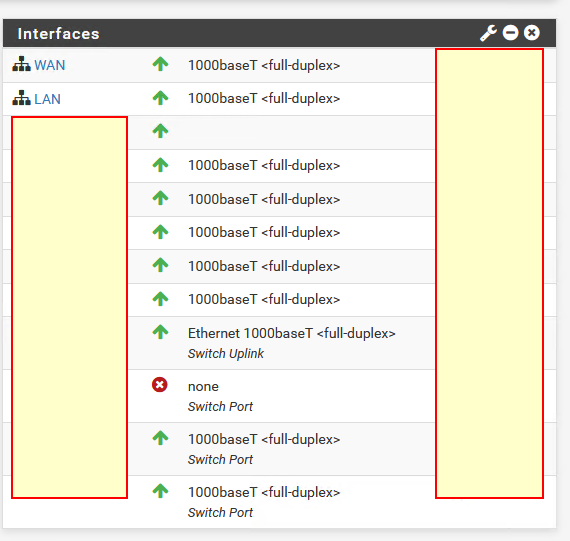
-
@denverdesktopssupport I take it your taking about the one that just has the green up arrow.
Like these
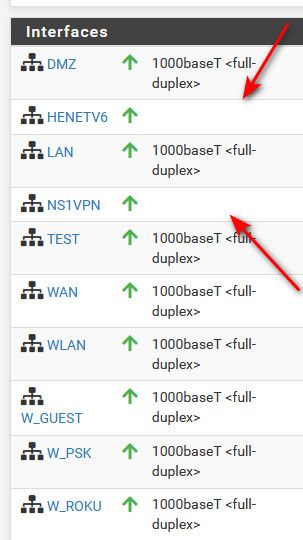
Those are non interface, interfaces - in my example the interface for my hurricane electric IPv6 tunnel via gif interface, and another via a interface assigned to a vpn connection.
The guest and psk interfaces are vlans but they are attached to a physical interface which is why it shows a speed an duplex.
-
@johnpoz They are all VLAN's. Only physical interfaces being used are LAN/WAN ports. The 1st VLAN not reflecting speed is just the first VLAN.
-
@denverdesktopssupport but a vlan has to sit on a physical interface.. Or how would it show you any sort of speed, how would it work, etc..
see these vlans are on my igb2 interface
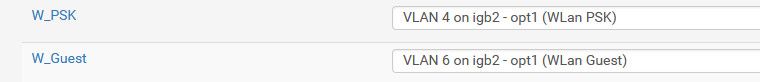
Where do you have these vlans assigned, under your interface assignments.
-
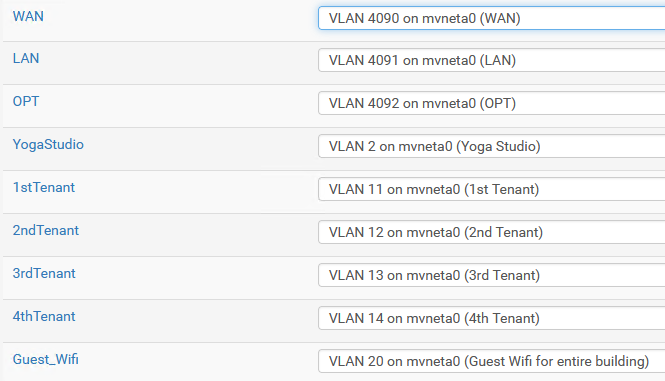
LAN interface
-
@denverdesktopssupport so which one isn't showing - and lets see your switch setup showing the vlan actually setup there under that assignment. It should be set as tagged or untaggd on switch port.
From your first post does look like one of yoru switch ports doesn't have anything connected to it.
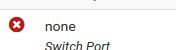
-
This post is deleted! -
Think it might be my OCD. The VLAN works fine.
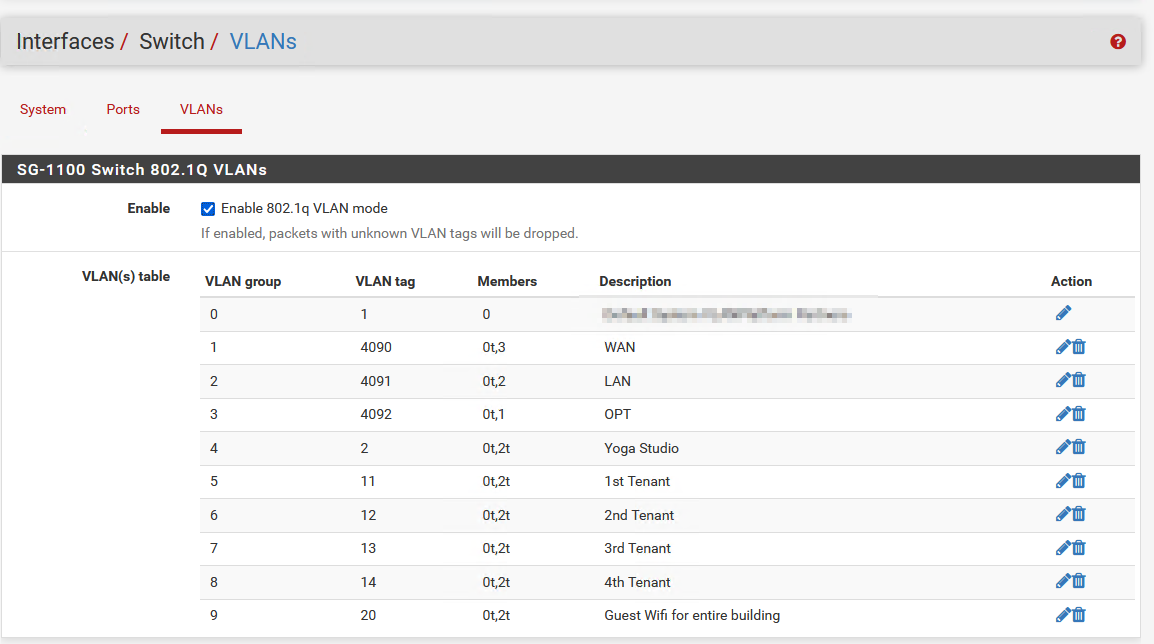
-
@denverdesktopssupport well it should still show, which vlan is it specific that is saying there is no speed or duplex on? All your others show - its odd to be sure.
-
@johnpoz Agreed.
-
@denverdesktopssupport is it that guest wifi one - maybe something with the long name? Is it the one on OPT?
-
@johnpoz Nope. It's the YogaStudio
-
@denverdesktopssupport very strange, lets page maybe @stephenw10 or @Derelict two very bright guys that know way more than me - maybe they have some idea..
I assume this actual netgate appliance since showing switch ports, which specific model 2100, 3100, etc.. and what version of pfsense are you running?
-
It might have a switch port reference in the config that you cannot see and is pointing at a port that is not reporting it.
Check the config file for that interface for a reference line like:<switchif>switch0.port1</switchif>Steve
-
Wow that was fast - and already have a lead to what it could be ;) hehehe
-
Ha, I was already replying...
Yeah what you see there is what you get if you set the interface to reflect the state of switch port 0:
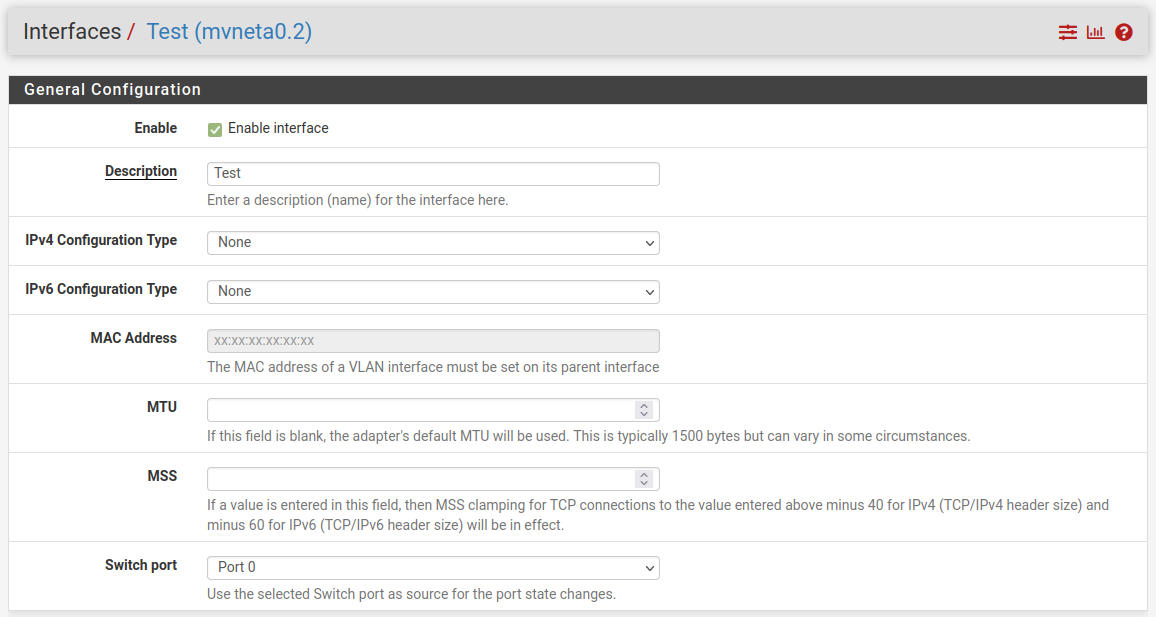
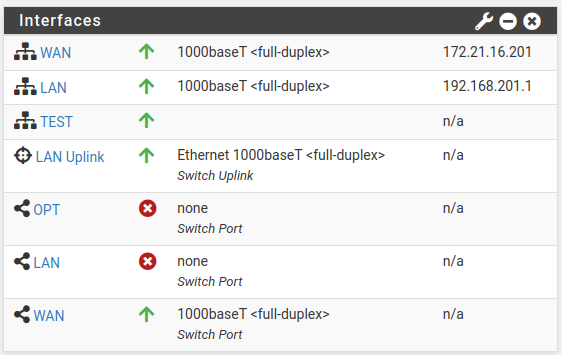
That's the internal port and is invalid. It should be port 2.
Steve
-
@stephenw10 ah that makes perfect sense.. Steve on the spot vs Johnny in this case...
-
Changed the setting to "Select the switch port to monitor for media and state change", which did the trick.
Should all of the VLANs be set to 2?
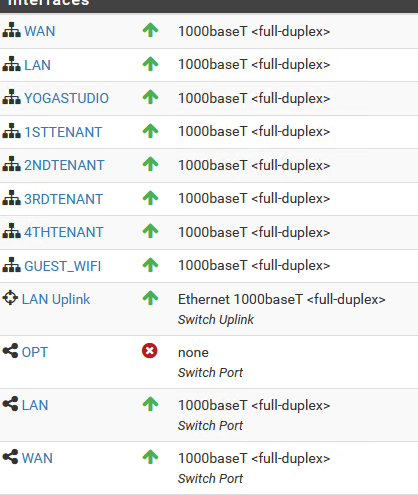
-
If you don't select a port there the interface state will be that of the parent interface which in the 1100 is mvneta0. But that is the internal port connected to the switch so it's always up.
That will work but VLANs will show as up even if you pull the cable. Really they should be set to the port that's actually carrying them, which is port 2 (LAN) in this case.Steve
-
LAN port is set to port 2 -
When changing the VLAN monitor port I get -
"This Switch port is already in used by another interface."