Unifi Wifiman application
-
Hi, jus curious. I tried the app unifi wifiman from my mobile connected to my secured guest vlan.
I have a edgerouter x as a layer 2 switch i another vlan, why did the app listed the egderouter when it cant reach it? I have a NetGate Pfsense router. -
@19taurus79 I just installed the wifiman app on my iphone..
What is showing that your not understanding? I don't see anything that it shouldn't be seeing. Its sees its gateway, and it shows other things on the same vlan as the iphone is currently connected to via wifi..
Could you post a picture - just block out any public IPs or wifi ssid you don't want to share, etc..
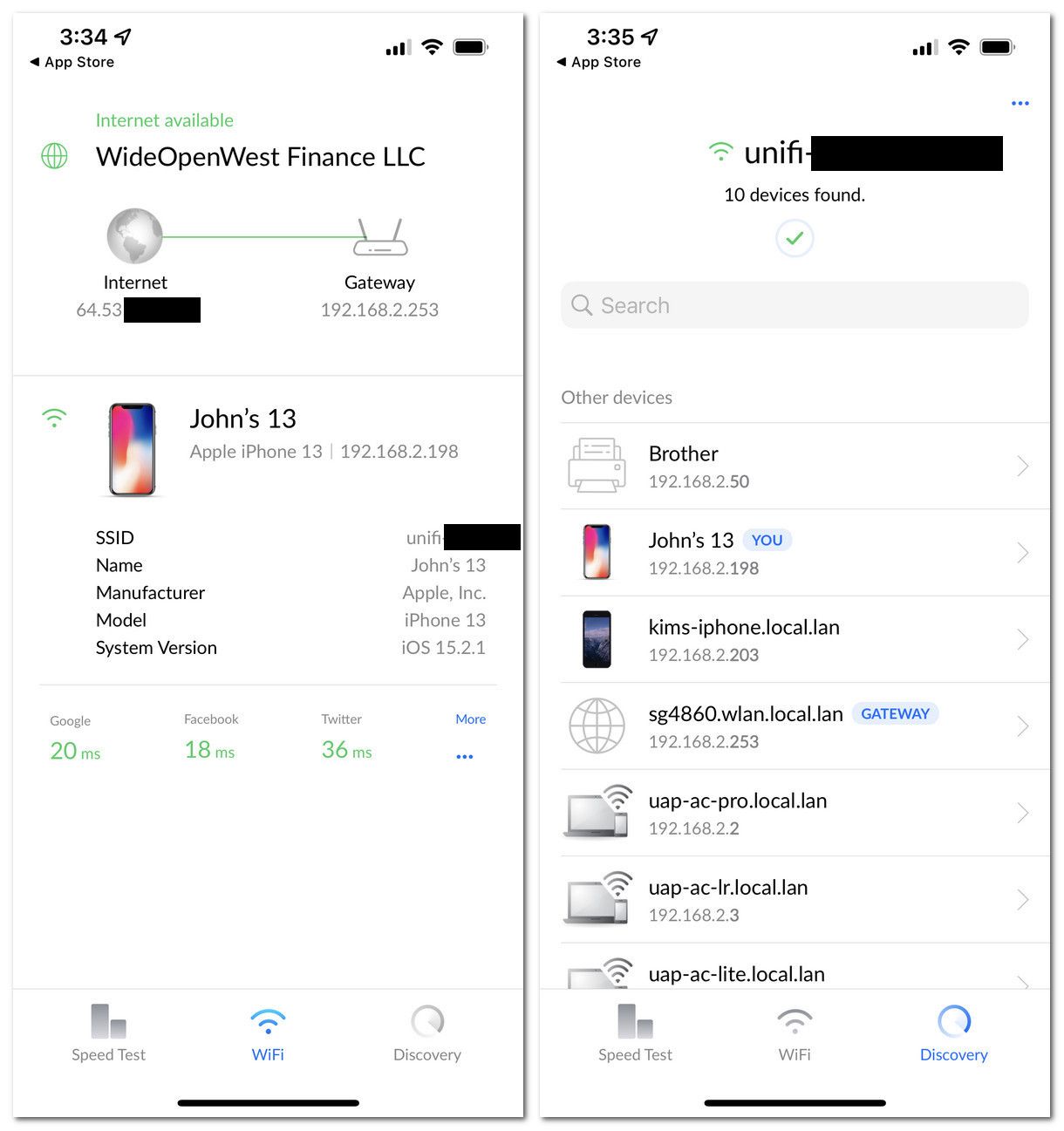
The gateway it lists is pfsense IP on that vlan.. Which is this vlans gateway..
I have a edgerouter x as a layer 2 switch i another vlan
It wouldn't see a layer 2 switch, unless it had an SVI in the vlan your on, etc. Would be good start if you could show how you have stuff connected, how you have your vlans setup, and what your exactly see and what it reports that you should shouldn't be seeing.. So for example for my iphone on my vlan 2 (ID in the switch for that vlan) in my case to get to the gateway, it flows through a layer 2 switch.. Which it does not list, because that switch has no svi on that vlan..
-
It is not on the same vlan, thats the case.. Edgerouter is working like a switch layer 2 in antoher vlan. If i ping the edge from my iphone, it is no reply - timeout... So the block that i have configured in pfsense works, thats why i wonder why Wifiman is magic-man..
-
@19taurus79 what is it saying the IP is for this switch..
There would be no way for a client on your wifi vlan to find something on another vlan - unless you didn't have layer 2 isolation.
What is most likely happening is you have set an IP on this vlan in your switch..
You followed these instructions I take it?
I don't have a edge router to play with.. But pfsense would have zero to do with something on a L2 from discovering other things on that L2..
Pfsense has an interface in this network.. Unless you have setup bridging in pfsense between interfaces, it would have no way to pass Layer 2 traffic..
edit: I just ran a sniff while I had my phone doing discovery - this is is how it finds stuff, it arps the IP space its on.
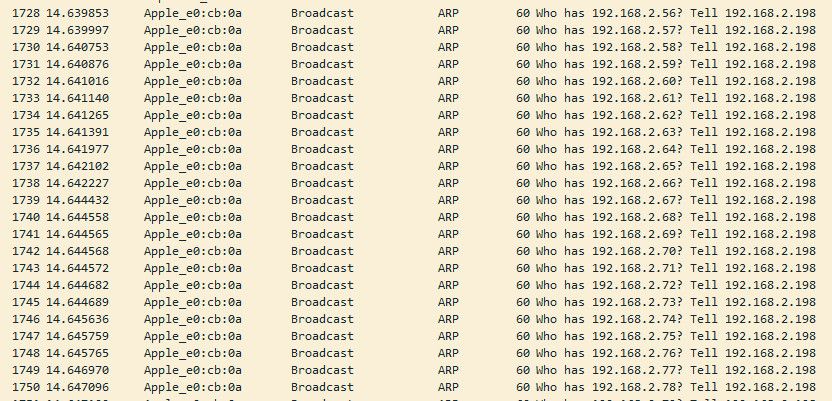
There is no way for pfsense to pass that info on to some other vlan unless you setup a bridge in pfsense..
And from what I have seen from the discovery process it does, it doesn't arp for other stuff that is not on its same L3 (ip address range) network anyway.
-
@johnpoz I fixed it. I found out that i have tagged this wifivlan to the edgerouter also (not untagged in any edgeports). When i removed it from from the trunkport in edgerouter i cant see it anymore. I dont use my wifi-vlan through this switch anyway. It goes through another mini flex switch, strange i saw mye edge and not the mini flex switch. I use lanport 1 from netgate to miniflex switch and port 2 to edgeswitch.
-
@19taurus79 the flex mini don't have a way to prune vlans.. Its either ALL or nothing.. Or specific access interface only in 1 vlan.
I got one to play with - not huge fan of it. While it for sure has some use cases from its size and cost and ability to be powered by poe. Not something I would use if wanted an actual feature rich layer 2 switch..
It wouldn't see your flex mini, unless the mini management IP was on the vlan your client using wifiman was on.
-
Will attempt to revive this old thread by giving it a different direction if ok with moderators. Has any of you been able to get the Signal mapper to work on the iOS app? Did you have to open any ports in pfSense? It looks like Wifiman uses port 8900.
I have read through Unifi forums as well and it appears that it is a majority of iPhone users struggling with this feature and also the recommendation is that this shouldn’t be an issue for those who have an UDM/UDMSE as their gateway/firewall. I am using a cloud key 2+ connected in pfSense LAN. I posted this question in Reddit as well.
Appreciate any assistance with this! Thank you!