Open VPN setup fails due to no IP address
-
Hi,
I'm a novice when it comes to PfSense but learning as I go.My system has worked fine for months.
I recently updated my password with my VPN provider and am unable to change that password in PfSense.When I try to change it I get the following error
The following input errors were detected:
- An IPv4 protocol was selected, but the selected interface has no IPv4 address.*
I'm unsure how to resolve this as it needs an IP address, but I won't get one until I can change the password.
I've done several searches but all seem to point to this issue being solved several years ago.
-
I'm assuming you are changing the password for the OpenVpn client setting settings in pfsense. If I'm correct in that assumption, then do you have an IP/FQDN addesss entered in the "Server Host Or Address" field? You would get that from your VPN provider. It's the server at your VPN provider which you would connect to.
-
@dma_pf Hi,
Yes you are correct in your assumption.I do have an address in the "Server Host Or Address" field as given by my VPN provider.
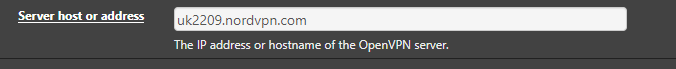
-
@daveo132
In the OpenVPN client settings at interface you might have selected WAN, I guess?
So the question is, does your WAN have an IPv4 address?If you only have an IPv6 witch the protocol to IPv4. But this requires that also your provider has an IPv4 address.
-
This post is deleted! -
@viragomann
Interesting,Sorry, my replies are being limited as I'm new here.
It's set as
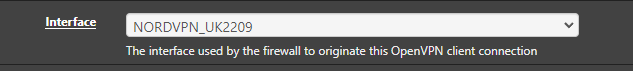
Does this then need changing over to WAN to allow it start?
-
@daveo132 said in Open VPN setup fails due to no IP address:
Does this then need changing over to WAN to allow it start?
It's the interface the client should be bound to. So yes, it can't definitely be the VPN itself.
-
@viragomann hmm, unsure what that was set like that then.
I'll just try this now.Thanks.
-
Wow,
That was all it was.Colour me stupid! lol
I have no idea why that was set like that, as I'd never had the issue before I didn't even think to look at that.
Learn something everyday.
Thank you both, appreciate the quick help.
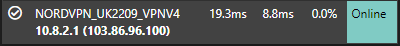
-
@daveo132

Possibly something messed up the interface settings.