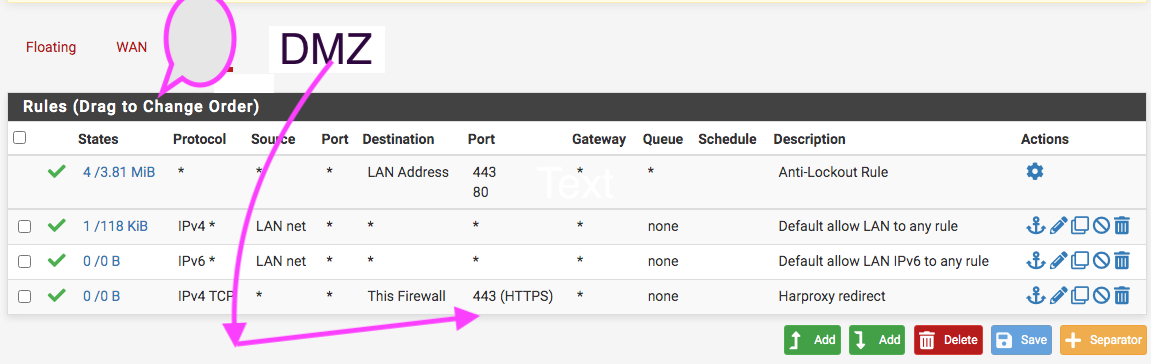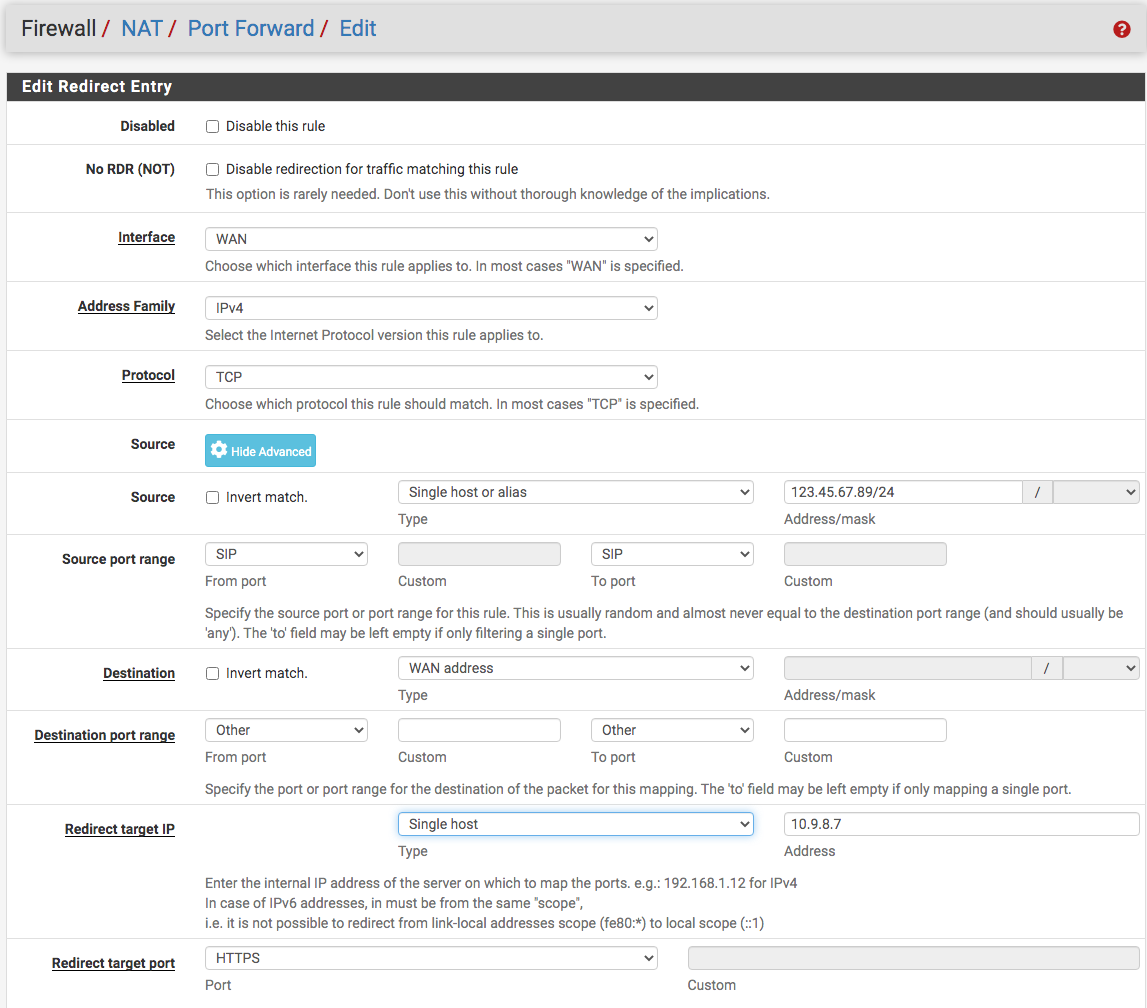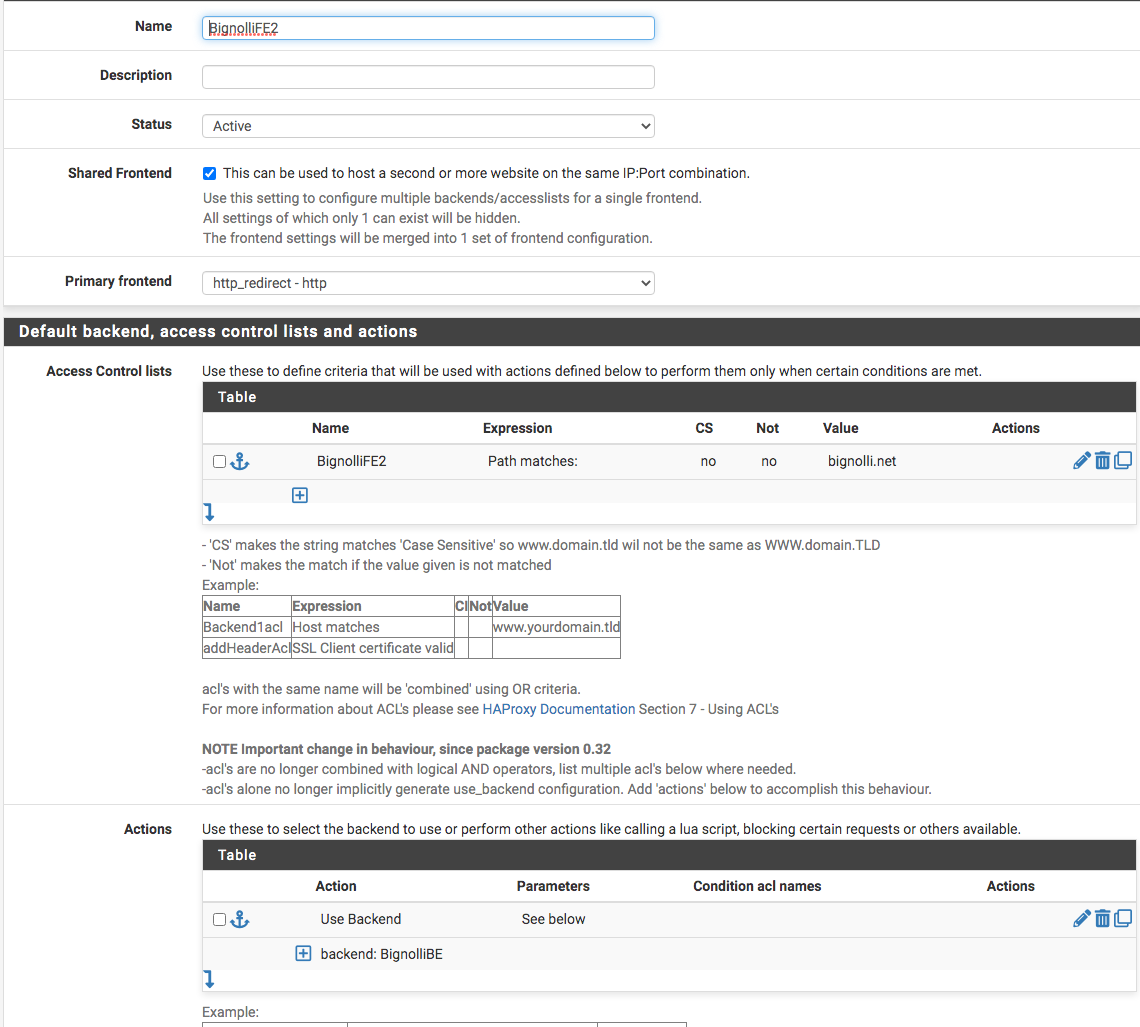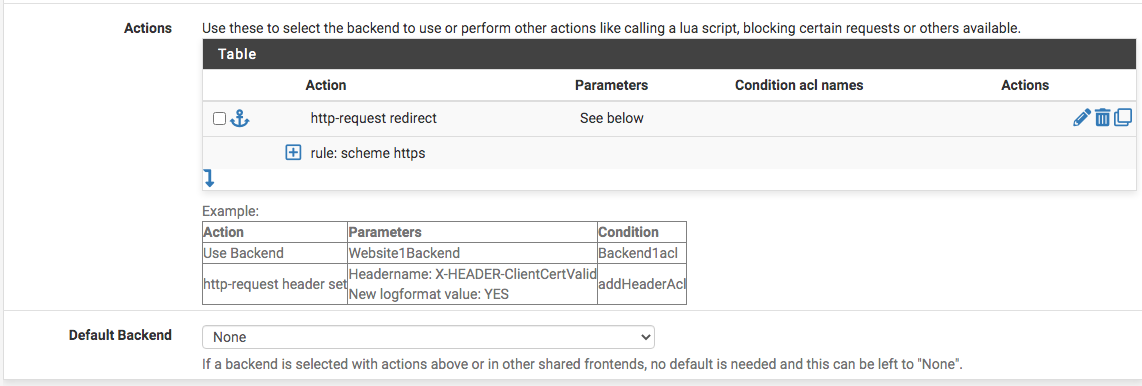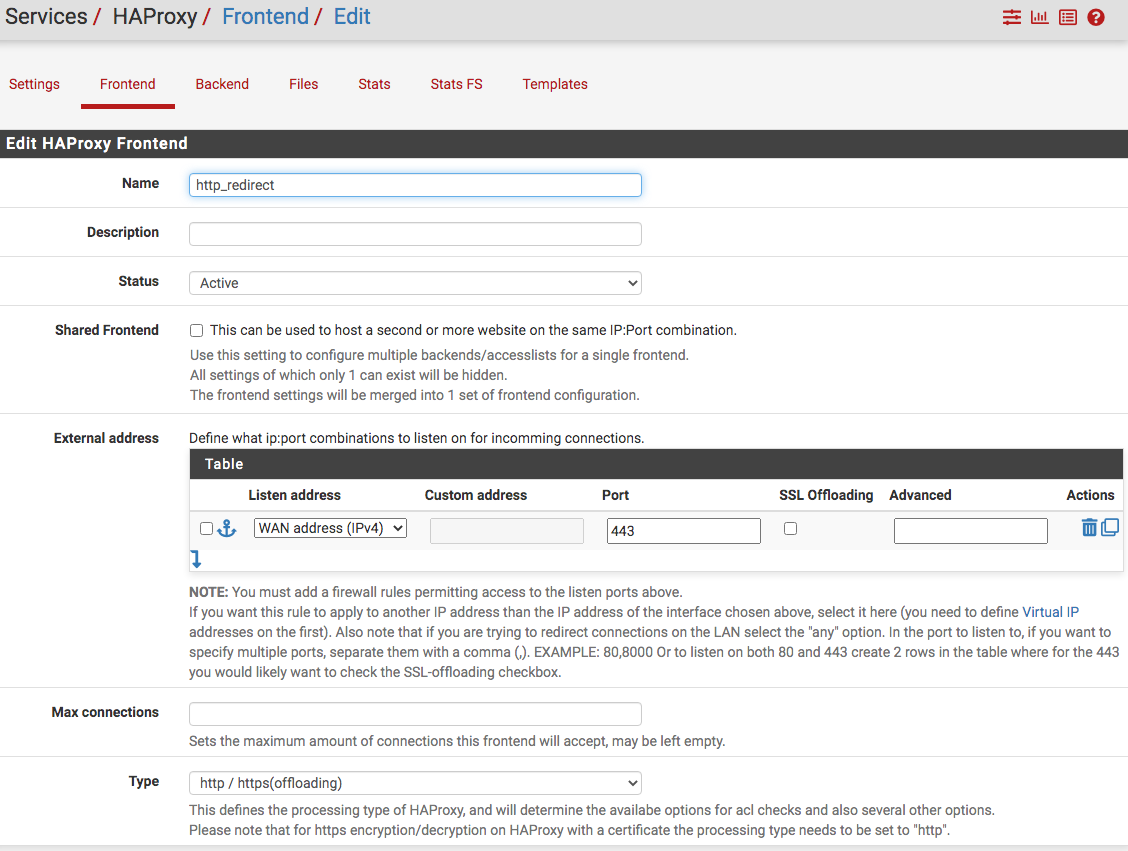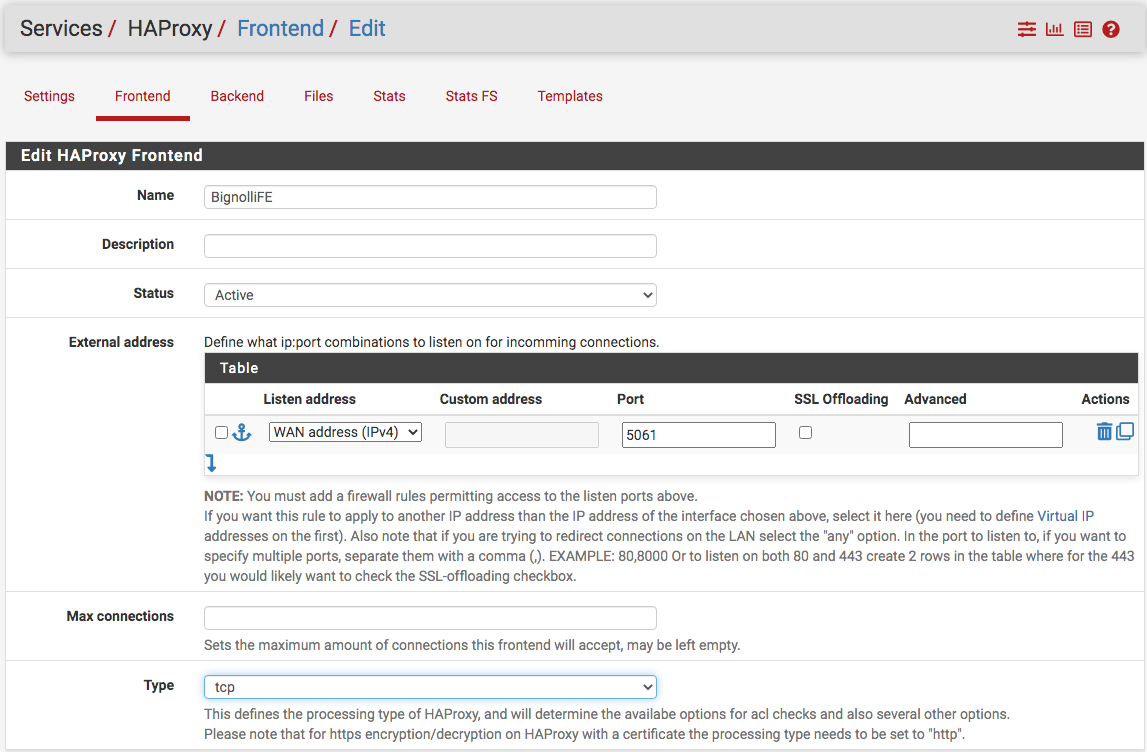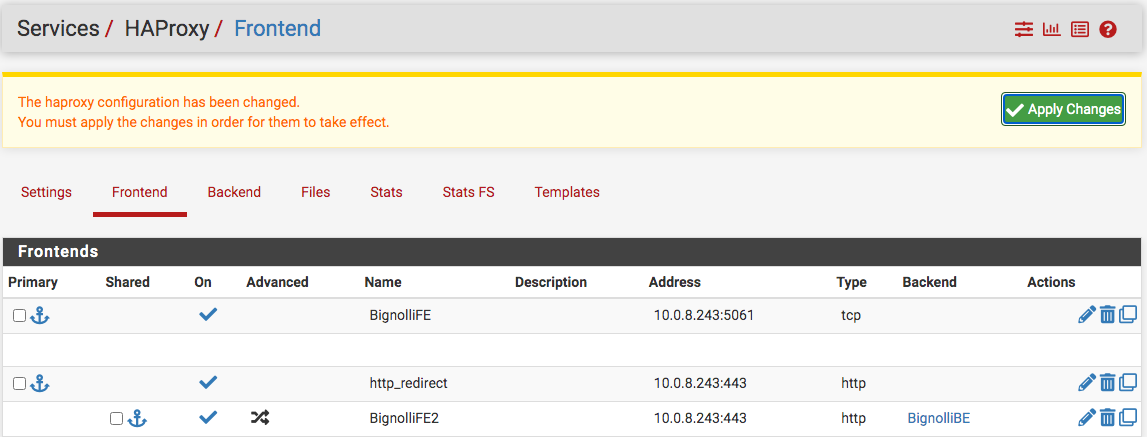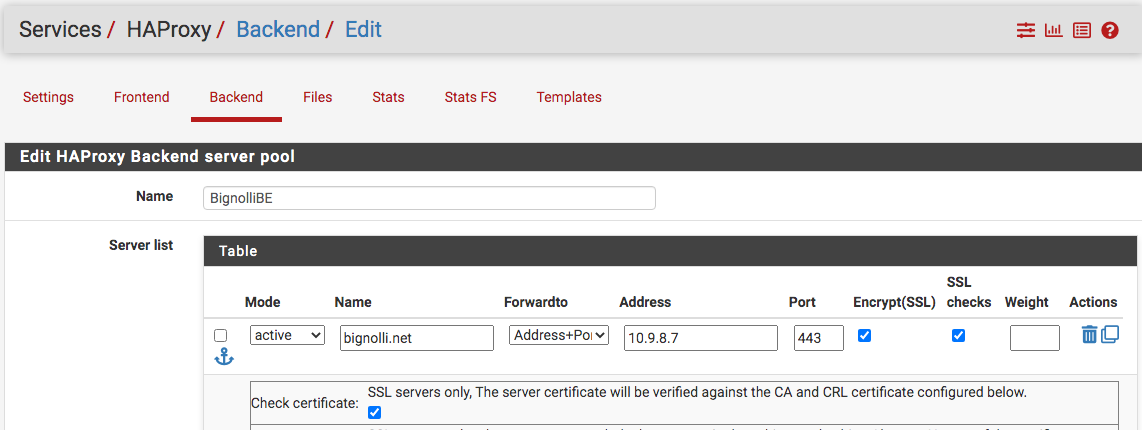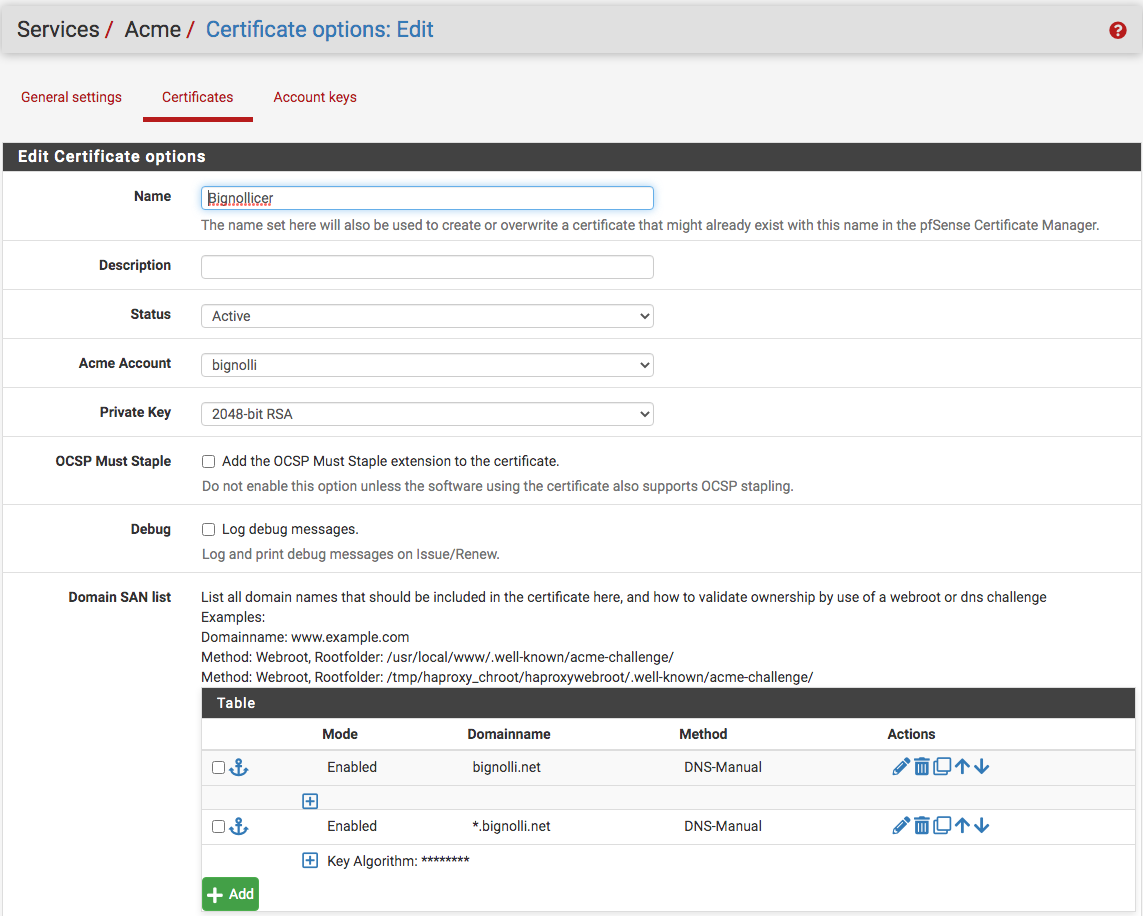Using Haproxy to Redirects Calls to FreePBX
-
@netblues said in Using Haproxy to Redirects Calls to FreePBX:
@nollipfsense Making srtp to work properly isn't always straight forward.
But its certainly worth investigating.Are you hosting anything? Any open ports to the Internet? Why do you need a dmz in a home office scenario?
Well, my setup has two firewalls: pfSense as edge and Mikrotik as LAN guard. I had tried using FreePBX that way and that was too much limitation. Then, I saw Jimp's video (Netgate hangout) on DMZ: https://www.youtube.com/watch?v=QFk5jX-oeSo
That convinced me that was the way to go and had started using FreePBX with the same Lenovo but with a Mac Mini running pfSense. I used Twillio for a short while but had problems with inbound calls. Then I had to abandon the project for a year. No, I am not host anything internally so not ports open. I have been using Namecheap for domain hosting for six years now, and I stay with them only because I have a kick ass Cpanel suite.Voip.ms responded today saying there should not be a problem using HAproxy and sent links to their document wiki. Of course, support would say that to get me to commit to using their service ; so, I am taking it with a grain of salt. Most of the time one isn't dealing with a real knowledgeable support person; so who knows, I certainly trying. inbound calls is usually the troublesome part. I am checking this Jimp's firewall best practice for VOIP video (Nategate hangout) as final refresher preparation: https://www.youtube.com/watch?v=C0JgrzxXIBY