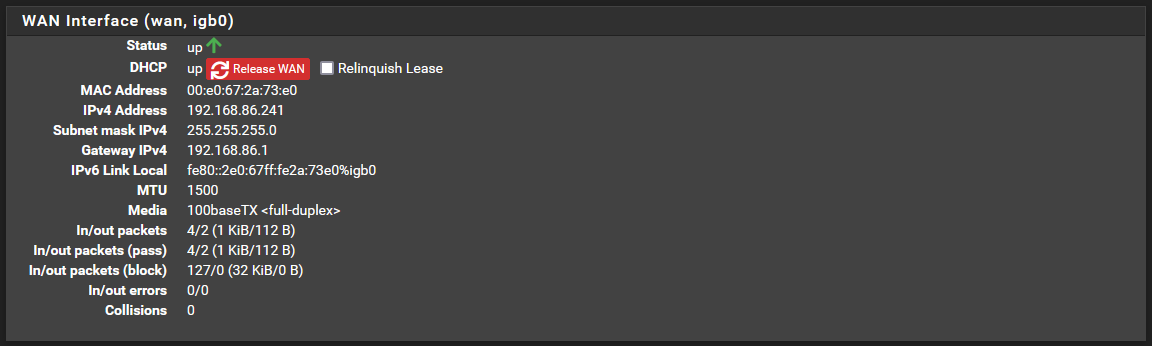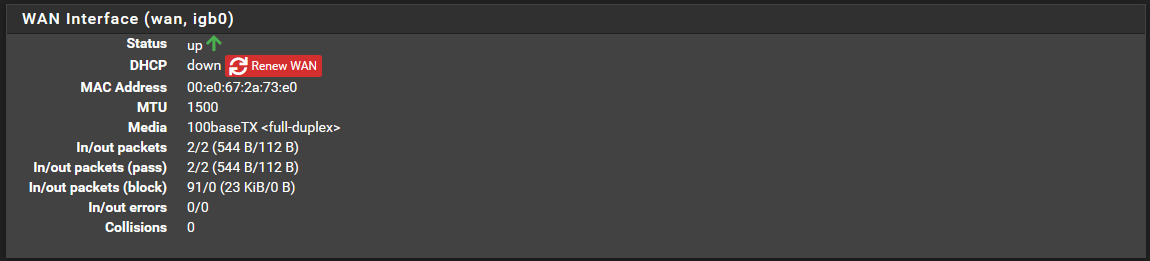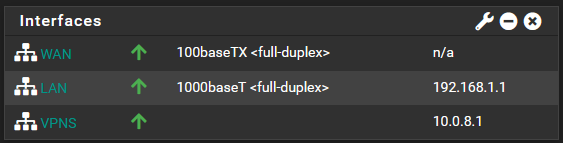WAN does not renew after reboot
-
Hmm, there's something else going on there. It's not a timing a reboot issue for starters.
More importantly I don't see a single log showing:
kernel igb0: link state changed to UPOr DOWN. Is the link actually flapping or is it just race conditions with a number of scripts?
Steve
-
@stephenw10 said in WAN does not renew after reboot:
Is the link actually flapping
It is flapping up stream ( probably due to moisture in joints on the cable shared between a group of NBN customers).
I don’t actually know what the NBN modem does to the Ethernet line to pfsense when this occurs.
-
Do you only have one WAN? If so try disabling the gateway montoring action for it. It looks like there are a bunch of scripts being fired each time it flaps that doing nothing useful.
Are you running Snort or Suricata in in-line mode? That could explain why it's showing the link go down/up but the NIC driver isn't reporting that.Steve
-
@stephenw10 said in WAN does not renew after reboot:
Do you only have one WAN? If so try disabling the gateway montoring action for it.
Yes one lan. I will disable monitoring to see if that help.
Testing will be a challange as the failure is not frequent (about 1 / month atm).@stephenw10 said in WAN does not renew after reboot:
Are you running Snort or Suricata in in-line mode?
Neither.
Have loaded pfBlockerNG-devel but notice no change since and not actually configured it.
no other packages have been loaded -
Hmm, well unclear why it's logging a hotplug event then. But disabling monitoring action is a good test anyway.
-
@stephenw10 said in WAN does not renew after reboot:
How exactly is it connected? Just to the main router or via some wifi bridge/extension?
Right now I just have the WAN plugged into a switch on my network at this location. When I ship it home, it will be connected directly to the ethernet cable coming from the fiber optic "modem".
@bingo600 good idea on disconnect/reconnect WAN after boot. I may see if that is a temporary work-around.
@stephenw10 said in WAN does not renew after reboot:
@RyanM When you generated that log was it only pfSense that was rebooted? The upstream router was not? Yet it still hadn't linked by that point?
Steve
Correct, I did not reboot the modem/router. I just booted pfSense.
@Gertjan fascinating write-up on the timing of when dhclient is initialized and when my interfaces are "up".
I am going to try adding that shellcmd package and the suggested command here after boot to see if it helps it pull an IP on this network. And I understand the behavior may be different at the other location, but I would at least like to see it work here first...
-
I used a different cable and am now seeing "1000baseT <full-duplex>" for WAN. I also moved the router to be on a switch connected directly to the Google WiFi that is acting as the router. Now my pfSense router is pulling an IP for the WAN when it boots. I think I am good. Will hopefully be able to ship this box home and get friend to plug it in and get internet at home working again.
-
Nice result!

-
Did a test where I plugged pfSense router directly into cable modem and was able to connect on mobile phone using VPN. I think I am in business. Thanks for the help.
-
This is still an issue. On both my pfSense boxes, they do not take a WAN address by DHCP if the pfSense box is up before the Fiber modem connection, which is always the case after a power outage. That means you have to drive to the location to press the renew DHCP button. This cannot be right and is a real problem
-
@hoegge
That was discussed here recently. Also there were solutions or workarounds given: https://forum.netgate.com/topic/177429/3100-tries-to-configure-wan-before-fiber-modem-has-uplink/3 -
@viragomann Thanks a lot - I'll try that. Still don't understand, why netgate has not made the client continue retrying, if it has no lease. Must be a common problem, and e.g. in my case, I have to drive 200 km to fix it :-(
-
@viragomann Ah - looks as if this will be fixed in an upcoming release according to https://redmine.pfsense.org/issues/13671#note-2
-
It's a timing issue. The client cannot run on an interface that has no link so if it detects that it stops. When the NIC sees a link it triggers the client to start and it pulls a lease.
However during boot linkup events are suppressed because they are otherwise run repeatedly as each interface is configured. If your upstream device happens to have a boot delay that means the link comes up between the interface being configured and bootup completing you can hit this problem. It's not a huge window. Most users never see it.
It is a problem though and the patch on that bug report prevents it. Or just set the boot wait time higher to avoid it.Steve
-
@stephenw10 Thanks - I'll apply the patch - a delay is not really a robust solution, since you never know, what boots when and how fast.
-
Please leave feedback on that bug report if it works for you.
-
P Patch referenced this topic on
-
P Patch referenced this topic on
-
G guardian referenced this topic on
-
G guardian referenced this topic on