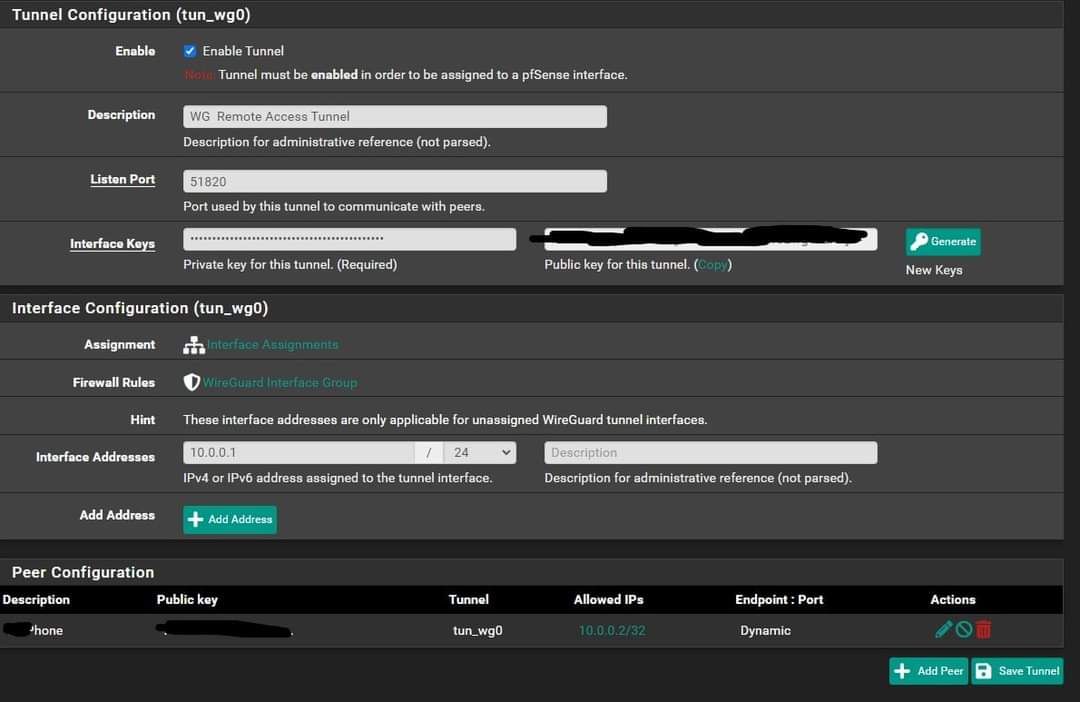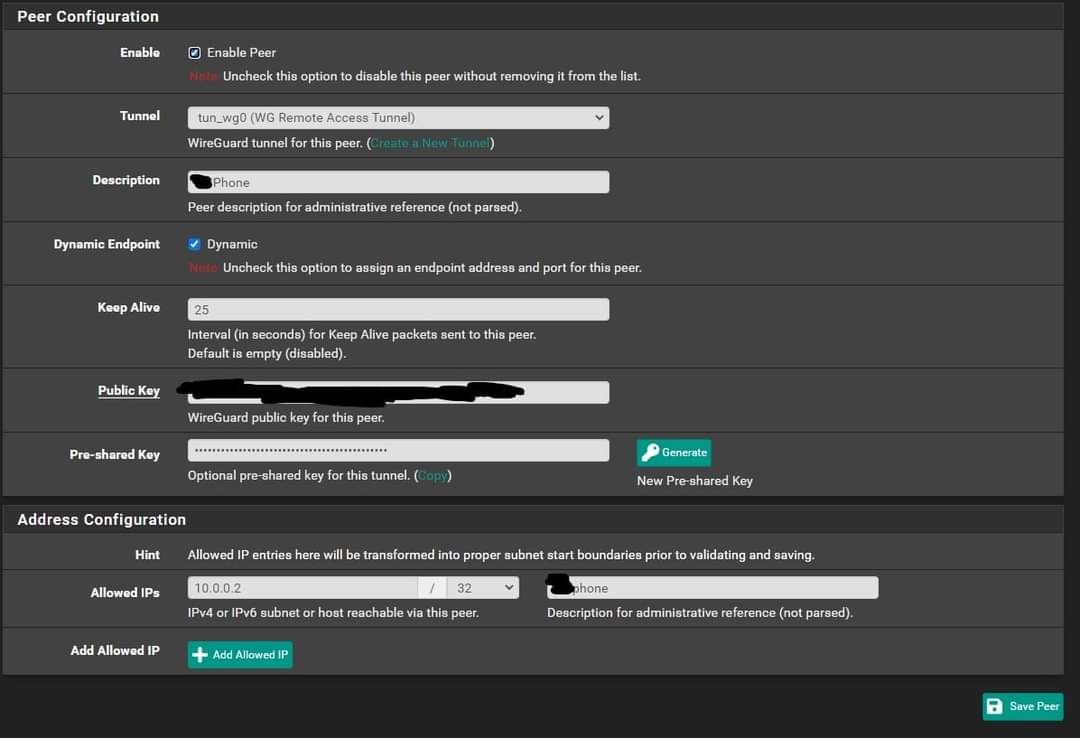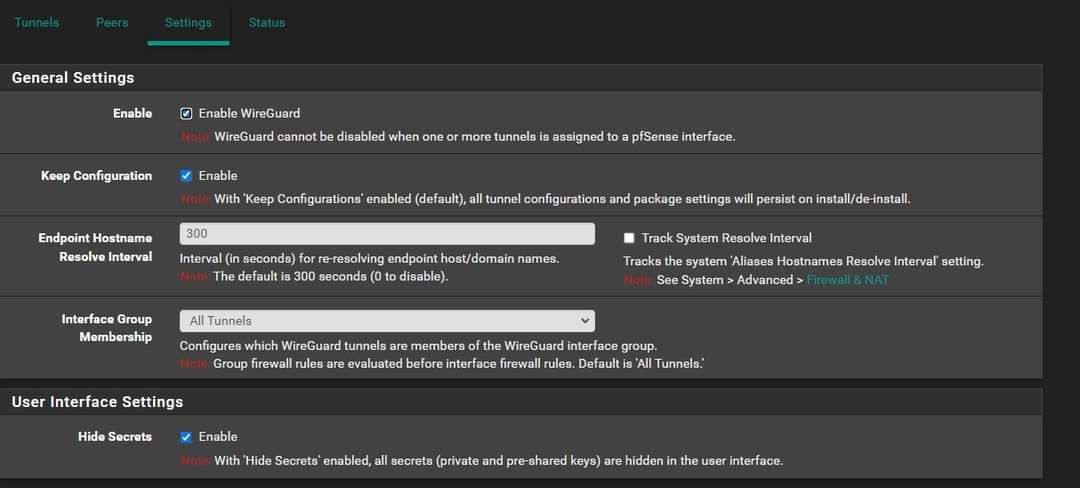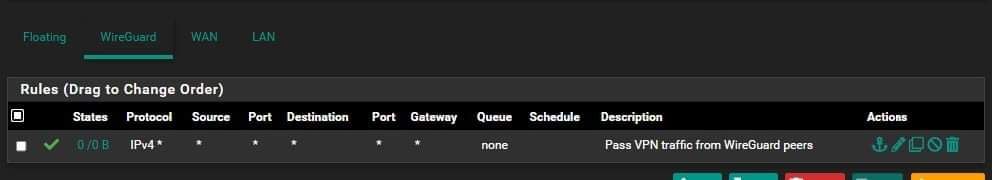One tunnel for remote access
-
@mcury it doesn't matter. I know if I want to use the internet from pfsense it is full tunnel and if I want from my phone it's split tunnel. But after changing my dns my split tunnel works correctly now. Odd!
-
@korr2221 It doesn't matter? Really? Ok then.
-
@mcury well i mean for some people it would. but for me, I just wanted to have remote access. haha.
-
@korr2221 said in One tunnel for remote access:
@mcury well i mean for some people it would. but for me, I just wanted to have remote access. haha.
So, you just want to access local resources? That's all?
Remove 0.0.0.0/0 from the allowed ips configuration file, and leave the configuration in pfsense exactly as I posted above. -
@mcury I have. I think you missed the one post above. I know the 0.0.0.0/0 doesn't belong. I was in the midst of trying full tunnel settings and somehow it kicked it in. Then worked after I removed it.
I'm okay now. I think maybe reinstalling WG package did something.
-
@korr2221 said in One tunnel for remote access:
@mcury I have. I think you missed the one post above. I know the 0.0.0.0/0 doesn't belong. I was in the midst of trying full tunnel settings and somehow it kicked it in. Then worked after I removed it.
Its kind of hard to understand what you are trying to do over there, you are not being clear about your objective.
If you remove 0.0.0.0/0, the Internet will work, but its not going to be a full tunnel, which means that websites on the internet will be accessed through your local internet, and not through pfsense internet.
If you put the 0.0.0.0/0, and configure the outbound NAT, its going to be a full tunnel, which means that websites on the internet will be accessed using the pfsense Internet, thus going through the tunnel.
You said that removing 0.0.0.0/0 is working, so you have a split tunnel, which is used only to access local resources in allowed-ips field. Web sites on the internet are actually been accessed using the Internet from wherever you are connecting from.
-
@mcury since that post I have removed the 0.0.0.0/0 and am currently using split tunnel fine now. After changing my DNS all is working. I understand. All is well, it works!
-
@korr2221 said in One tunnel for remote access:
@mcury since that post I have removed the 0.0.0.0/0 and am currently using split tunnel fine now. After changing my DNS all is working. I understand. All is well, it works!
Oh, great then =) One less thing to worry about now
-
@mcury Thank you for your patience and understanding. :)
-
@korr2221 said in One tunnel for remote access:
@mcury Thank you for your patience and understanding. :)
:) you are welcome