UPnP Fix for multiple clients/consoles playing the same game
-
@whiteshadow My settings are as follows.
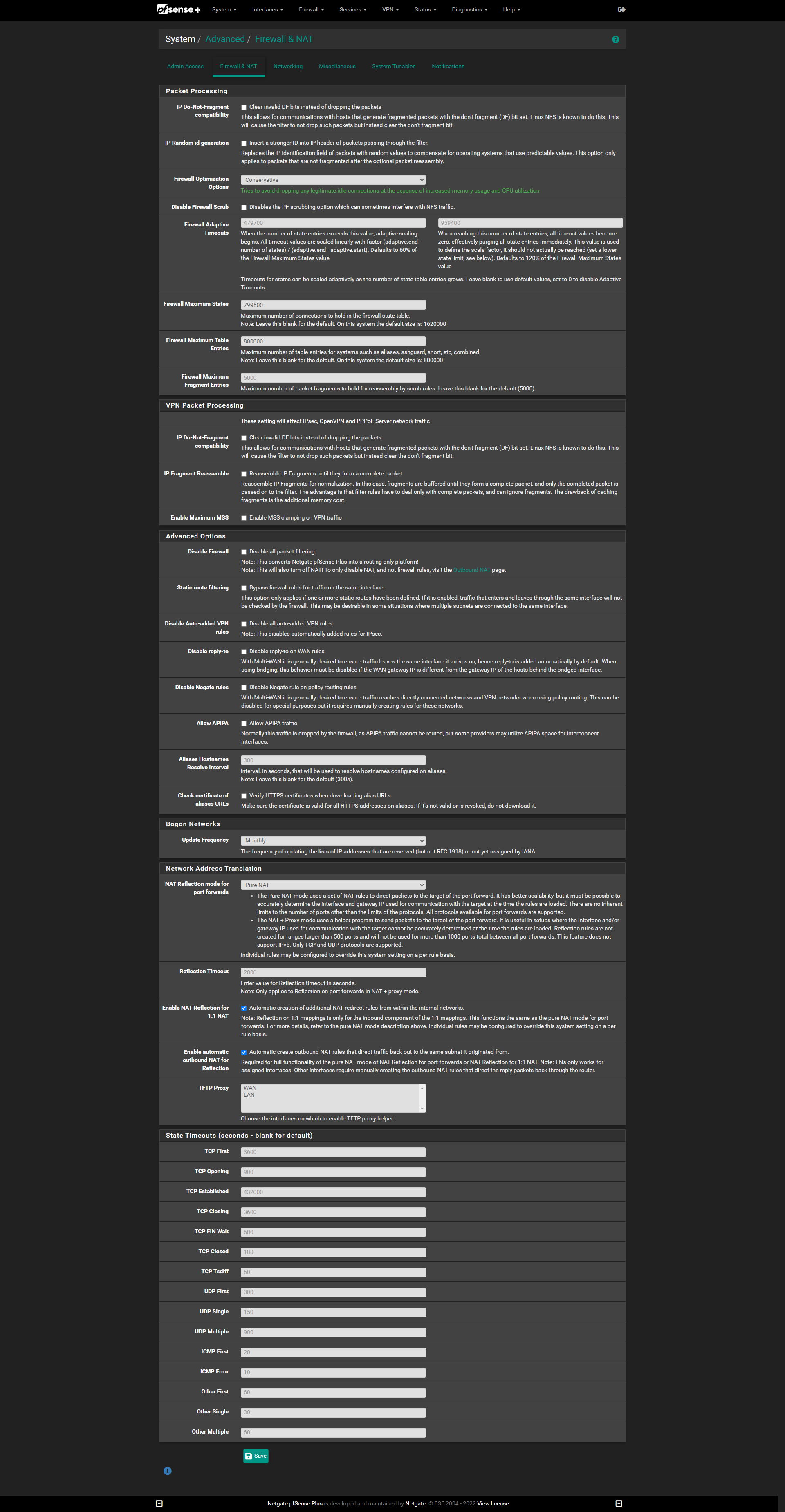
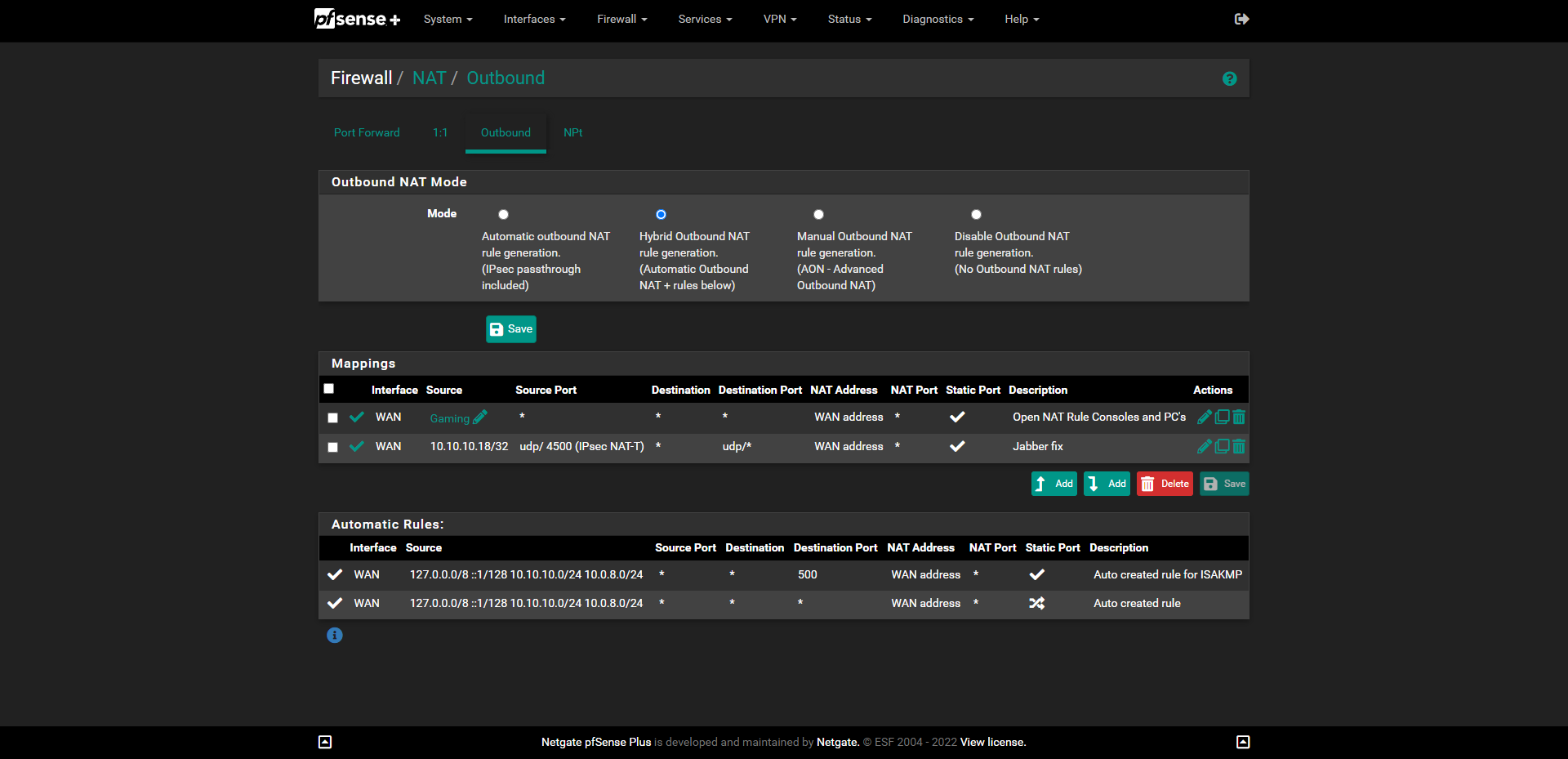
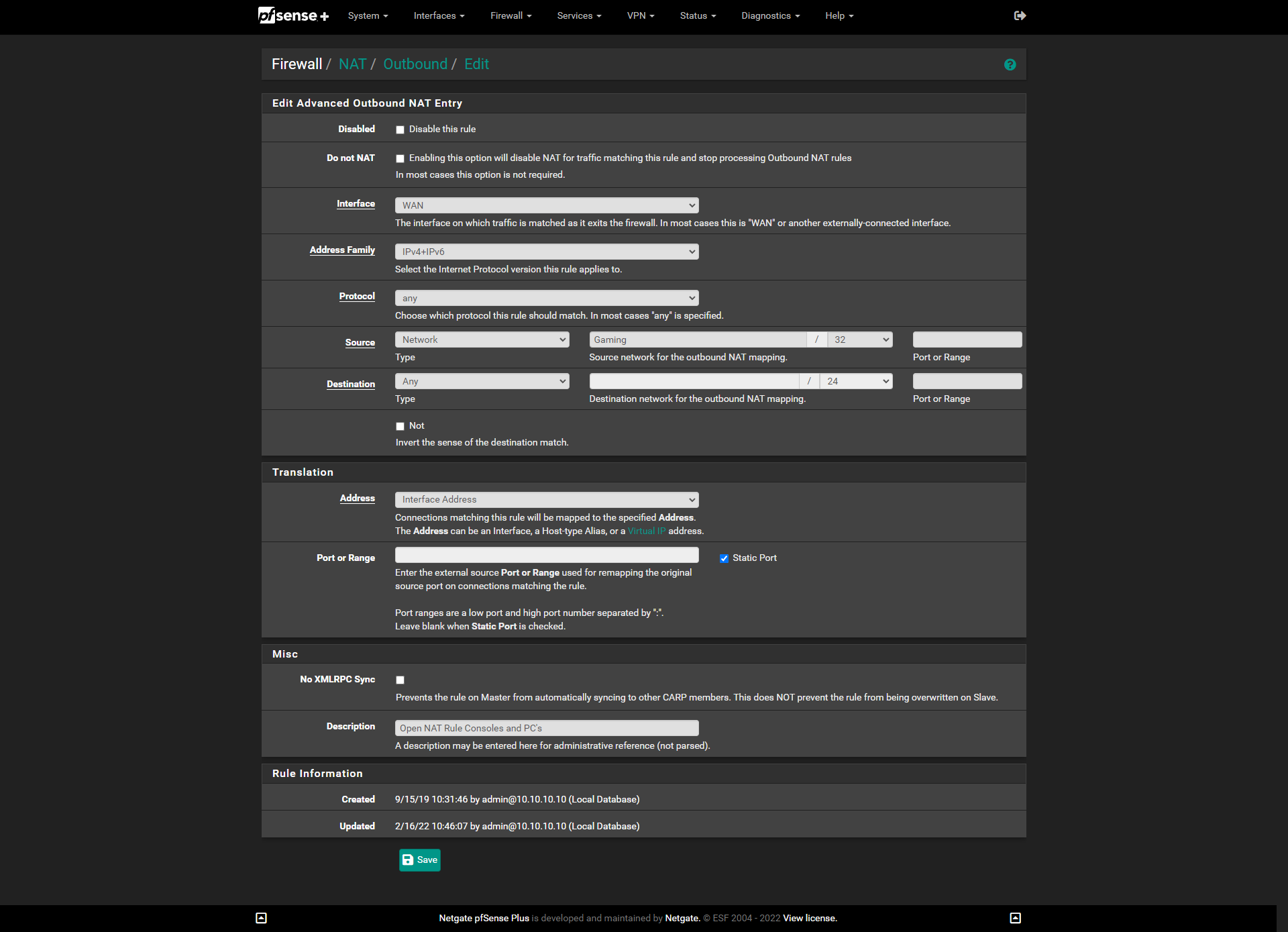
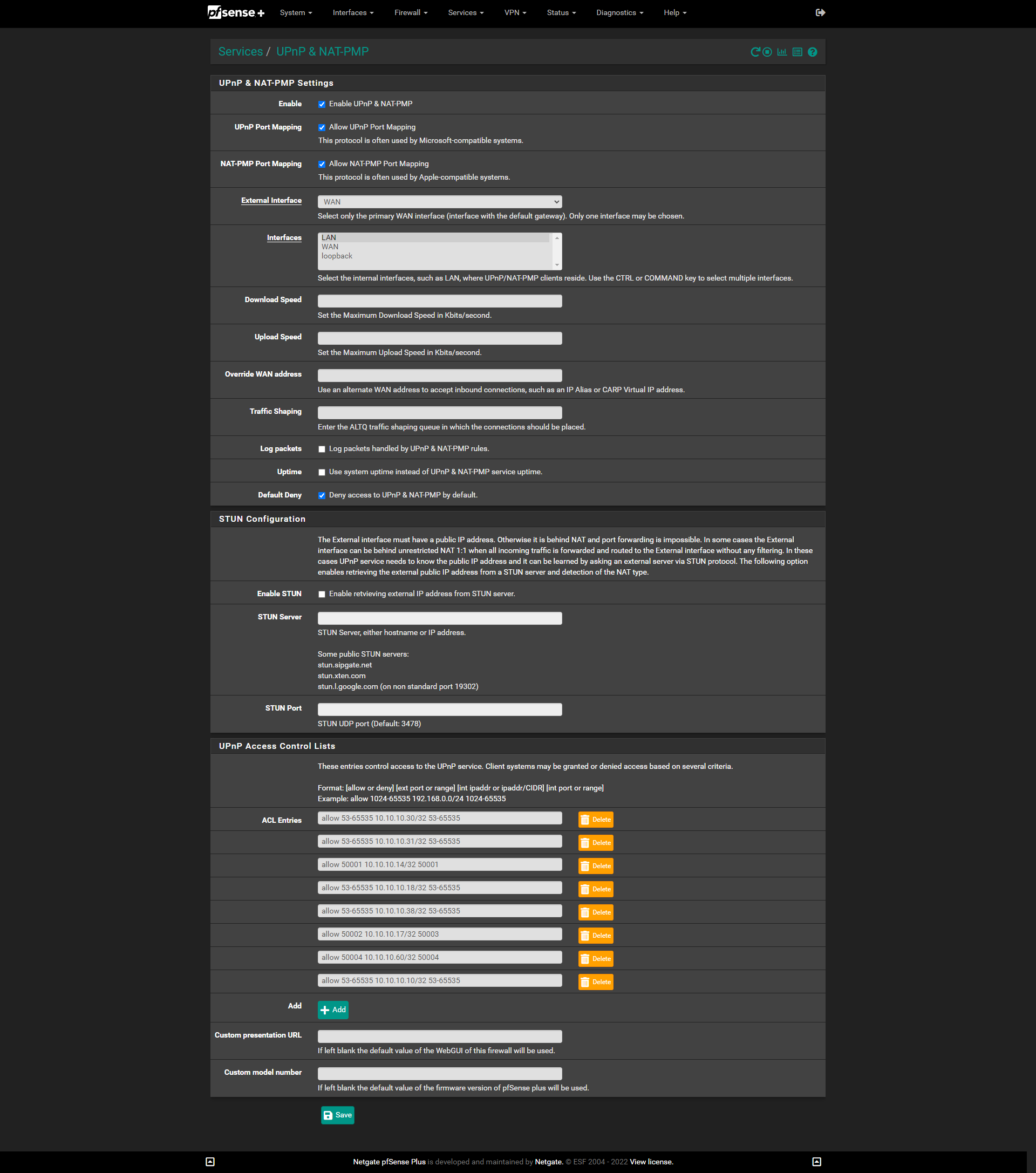
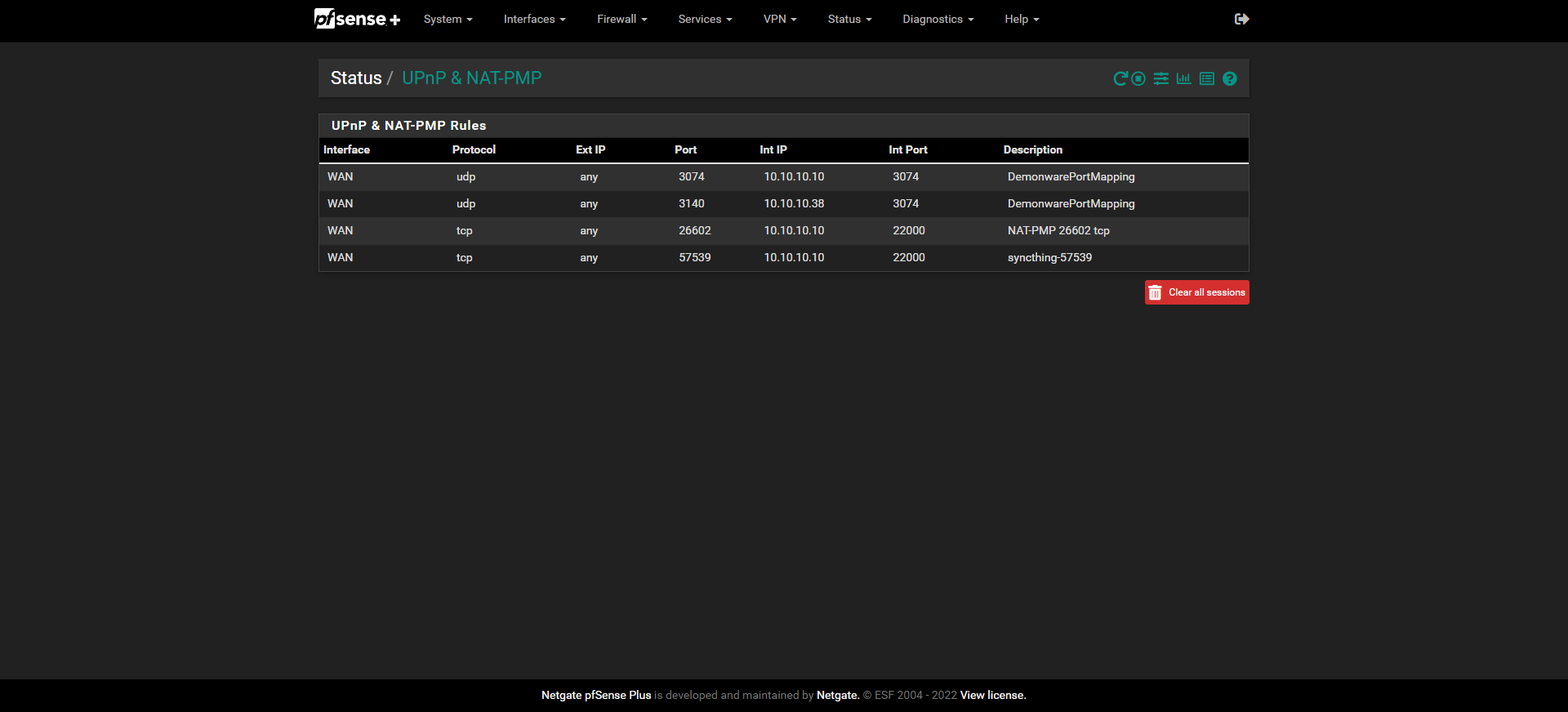
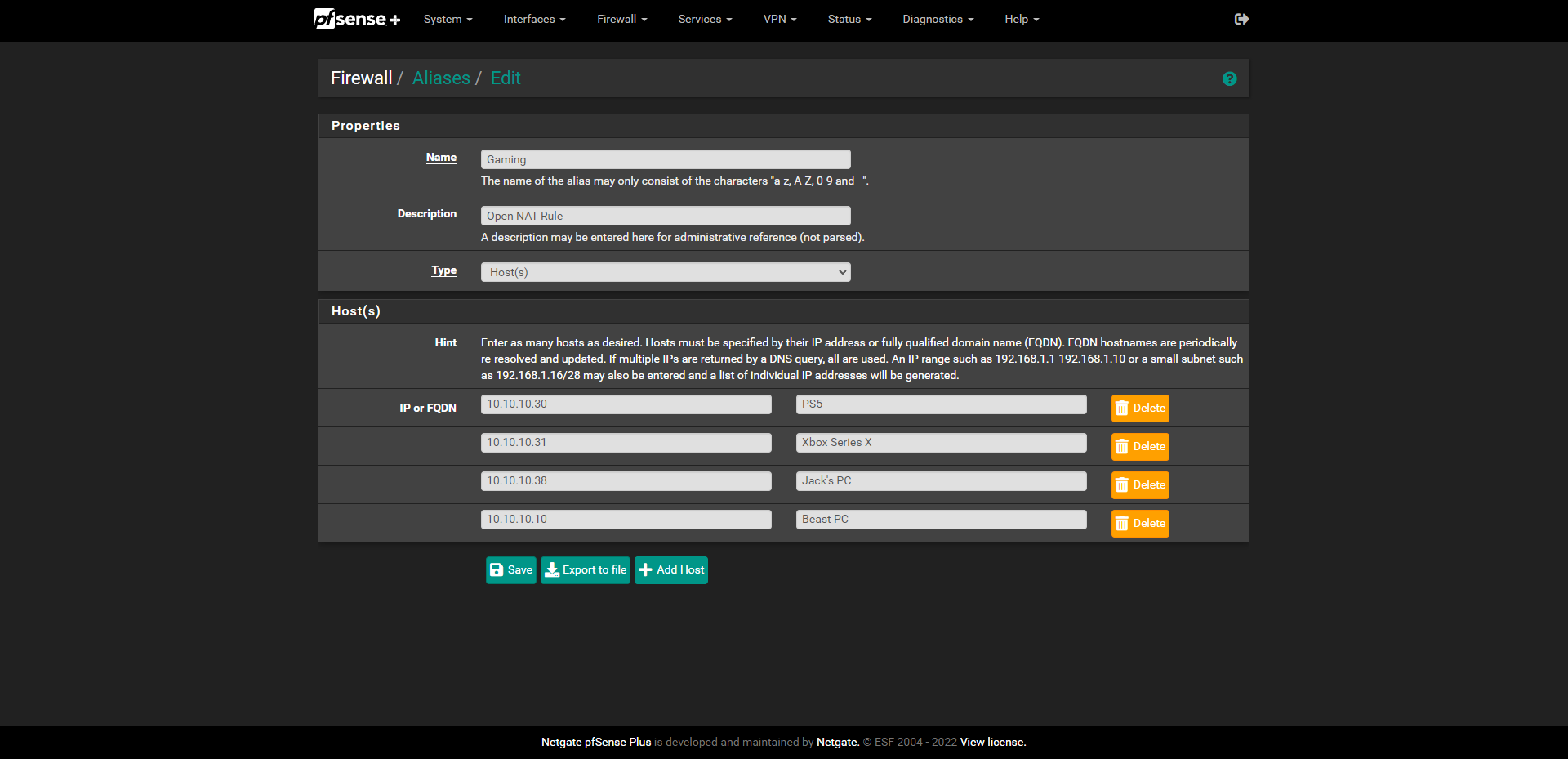
-
@whiteshadow said in UPnP Fix for multiple clients/consoles playing the same game:
Thank you for posting those settings. I went ahead and applied them and rebooted pfsense, and boom it all works all is open.
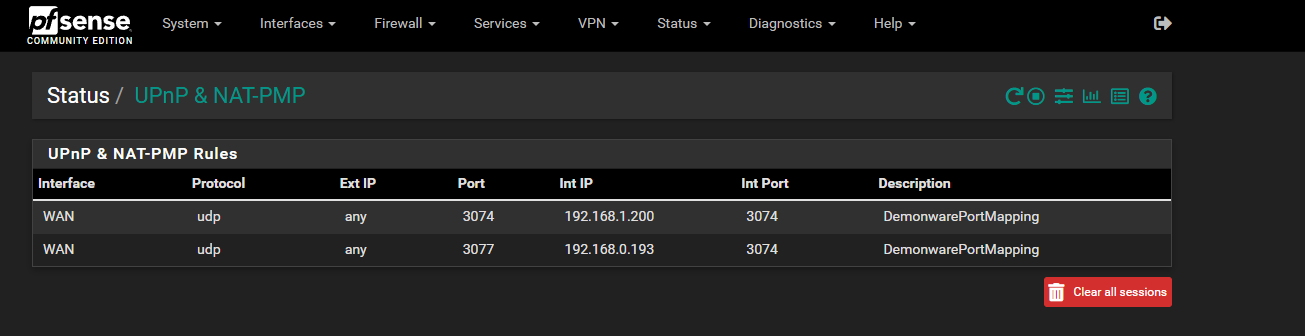
Currently NAT is set to automatic and then the above settings iculookn pointed out. With those set it seems this patch fixes the issue.
thank you for the fix, and think this piece should be documented. Even though it sounds like a bug to me, when "pure NAT" enabled upnp doesnt work as expected.
"pure nat" disabled and it works perfectly.
I tried last night without success, but when i disabled "pure NAT" and rebooted firewall. It says open nat in Warzone/PC, but in PS4 it says NAT type 3 and not type 2 for some odd reason.
-
@coraze
can you post matching screenshots that I posted above covering settings -
@rivageeza
hmm so u have outbound like i did with alias with static set... Then u have 1:1 with pure NAT while i didnt...I want to try that, but I have 2 out of 3 PC's showing OPEN. Third always strict... might change to what I had before and add the 1:1 for the pure NAT..
reinstalling on 3rd pc as it was DEV channel windows 11 and couldn't get it working... waiting for small game "cold war" to download to test
-- tested and its working on 3rd pc with "Cold War"
- Haven't changed back to similar settings as @rivageeza : yet
-
Interesting the the NAT reflection options appear to make a difference. I wouldn't expect that to be a factor unless there were also port forwards or 1:1 NAT which overlap what UPnP is trying to do. Something in the reflection rules must be redirecting the traffic as it enters the LAN, while the UPnP rules would only translate traffic as it exits a WAN.
Would be nice if we can narrow down which of those options specifically is interfering and if it is related to port forwarding. If there is a potential for conflict there we can add it to whatever docs we make to cover this.
-
This post is deleted! -
I don't think CoD is the best example to test this. CoD is capable of using multiple udp ports if 3074 is already taken.
If you do Tests with "static Port Mapping", you need Games which need specific Ports like Apex Legends or CS:S (I gues CS:GO too) -
I have multiple Playstation consoles on the same LAN subnet. I've enabled upnp, configured the ACL with the static IP's of the consoles. Whichever console boots up first will get a NAT type 2 (Ideal), the second one to boot up and perform a Test Internet Connection will get a NAT Type 3 (restricted).
I've applied the patch, rebooted the firewall, and removed the static port mapping under Firewall-->NAT-->Outbound.
No Pure NAT, No Nat Reflection etc are currently enabled. So don't think its quite ironed out yet. What logs should I collect?
-
@m0nji it's a good test for me as prior to the patch, I couldn't play on PC and PS5 at the same time.
Without modifying any other setting and applying the patch, the issue is resolved 100%.
Neither the PC or PS5 failed over to a different port, which ever device booted the game first would work and the 2nd device would fail to connect.
Pre patch we could play PS5 and Xbox Series X as the xbox used port 3075 and PS5 would use 3074.
-
@saber : try @rivageeza settings above.
It enables pure nat and reflection and 1:1 and also sets up static ports for gaming pc's/consoles in firewall outbound (easier to do with alias)
Reboot pfsense after and consoles
pc's (shutdown and power up)test
-
Per jimp's first post the static port mapping shouldn't need to be enabled:
"Static port manual or hybrid outbound NAT rules are NOT required with this fix in place, provided the game in question uses UPnP. Such rules can be removed in many cases as they are no longer necessary."
I'm testing per suggestions. I'm not even getting to a game yet, just booting up the Playstations and know that it uses Upnp as it logs it in the upnp logs upon bootup to check NAT type.
-
For those of you testing. It is super important to reboot the game machine, sometimes even multiple times. I have seen many scenarios where the game client just doesn't even try to use UPnP, and does not send any port programming requests to the firewall. (Detectable only via packet capture or starting the miniupnpd service with debug logs enabled, and tailing /var/log/routing.log)
You also need to make sure that UPnP is enabled on windows (if on a PC), and probably turn off your local firewall software if you have any. -
@encrypt1d said in UPnP Fix for multiple clients/consoles playing the same game:
For those of you testing. It is super important to reboot the game machine, sometimes even multiple times. I have seen many scenarios where the game client just doesn't even try to use UPnP, and does not send any port programming requests to the firewall. (Detectable only via packet capture or starting the miniupnpd service with debug logs enabled, and tailing /var/log/routing.log)
You also need to make sure that UPnP is enabled on windows (if on a PC), and probably turn off your local firewall software if you have any.What may be happening in some of these cases is that if a client or game is already running and miniupnpd restarts, the existing mappings are gone. The client may not request to open the ports again because it thinks they're still open, but the restart of miniupnpd cleared them out. So any time you restart UPnP on the firewall whatever UPnP clients are on the network also need a bump to make sure both sides agree on the state of UPnP mappings.
-
So do we need to do the static port mappings? I had it there previously to get both Playstation consoles to get a NAT type 2, but couldn't play the same game due to the UPnP limitation there previously.
I have NOT enabled Pure NAT, NAT Reflection, and have removed the static port mappings.
Is that an improper configuration? I see @rivageeza configuration settings above, but was of the understanding that UPnP should work now without the additional steps / configurations as well as static port mappings?
As an update, I did reboot both Playstations after clearing the UPnP settings and whichever one boots up first gets NAT Type 2, while the other is Type 3.
-
@saber said in UPnP Fix for multiple clients/consoles playing the same game:
So do we need to do the static port mappings? I had it there previously to get both Playstation consoles to get a NAT type 2, but couldn't play the same game due to the UPnP limitation there previously.
You do not need any outbound NAT settings at all. No static port, no 1:1, no hybrid or manual outbound NAT, no port forwards. Nada. Not unless you use them for other things unrelated to games, naturally.
-
@jimp said in UPnP Fix for multiple clients/consoles playing the same game:
@saber said in UPnP Fix for multiple clients/consoles playing the same game:
So do we need to do the static port mappings? I had it there previously to get both Playstation consoles to get a NAT type 2, but couldn't play the same game due to the UPnP limitation there previously.
You do not need any outbound NAT settings at all. No static port, no 1:1, no hybrid or manual outbound NAT, no port forwards. Nada. Not unless you use them for other things unrelated to games, naturally.
Thanks for the confirmation that I shouldn't need those settings in place to get this to work as expected. I'm still testing, not having much luck as the Playstations appear to get the UDP 9308 port depending on who boots up and gets network connectivity first. I'm not technically into game play yet as I can't get both to have a NAT type of 2 with the recommendations so far.
I'm more than happy to test and provide logs to help get this resolved.
-
So I just took a packet capture, and I see the Playstation attempt an HTTP post regarding the port that it would like UPnP to map:
Playstation Sends this to Firewall (POST)
POST /ctl/IPConn HTTP/1.1
HOST: 10.0.0.254:2189
Content-Length: 636
Content-Type: text/xml; charset="utf-8"
SOAPACTION: "urn:schemas-upnp-org:service:WANIPConnection:1#AddPortMapping"<s:Envelope xmlns:s="http://schemas.xmlsoap.org/soap/envelope/" s:encodingStyle="http://schemas.xmlsoap.org/soap/encoding/">
<s:Body>
<u:AddPortMapping xmlns:u="urn:schemas-upnp-org:service:WANIPConnection:1">
<NewRemoteHost></NewRemoteHost>
<NewExternalPort>9308</NewExternalPort>
<NewProtocol>UDP</NewProtocol>
<NewInternalPort>9308</NewInternalPort>
<NewInternalClient>10.0.0.18</NewInternalClient>
<NewEnabled>1</NewEnabled>
<NewPortMappingDescription>10.0.0.18:9308 to 9308 (UDP)</NewPortMappingDescription>
<NewLeaseDuration>0</NewLeaseDuration>
</u:AddPortMapping>
</s:Body>
</s:Envelope>Firewall Responds: Http 500 Internal Server Error to a port conflict as port 9308 has already been mapped by the other Playstation on the network.
HTTP/1.1 500 Internal Server Error
Content-Type: text/xml; charset="utf-8"
Connection: close
Content-Length: 406
Server: FreeBSD/12.3-STABLE UPnP/1.1 MiniUPnPd/2.2.1
Ext:<s:Envelope xmlns:s="http://schemas.xmlsoap.org/soap/envelope/" s:encodingStyle="http://schemas.xmlsoap.org/soap/encoding/"><s:Body><s:Fault><faultcode>s:Client</faultcode><faultstring>UPnPError</faultstring><detail><UPnPError xmlns="urn:schemas-upnp-org:control-1-0"><errorCode>718</errorCode><errorDescription>ConflictInMappingEntry</errorDescription></UPnPError></detail></s:Fault></s:Body></s:Envelope>
This is repeated until it gives up:
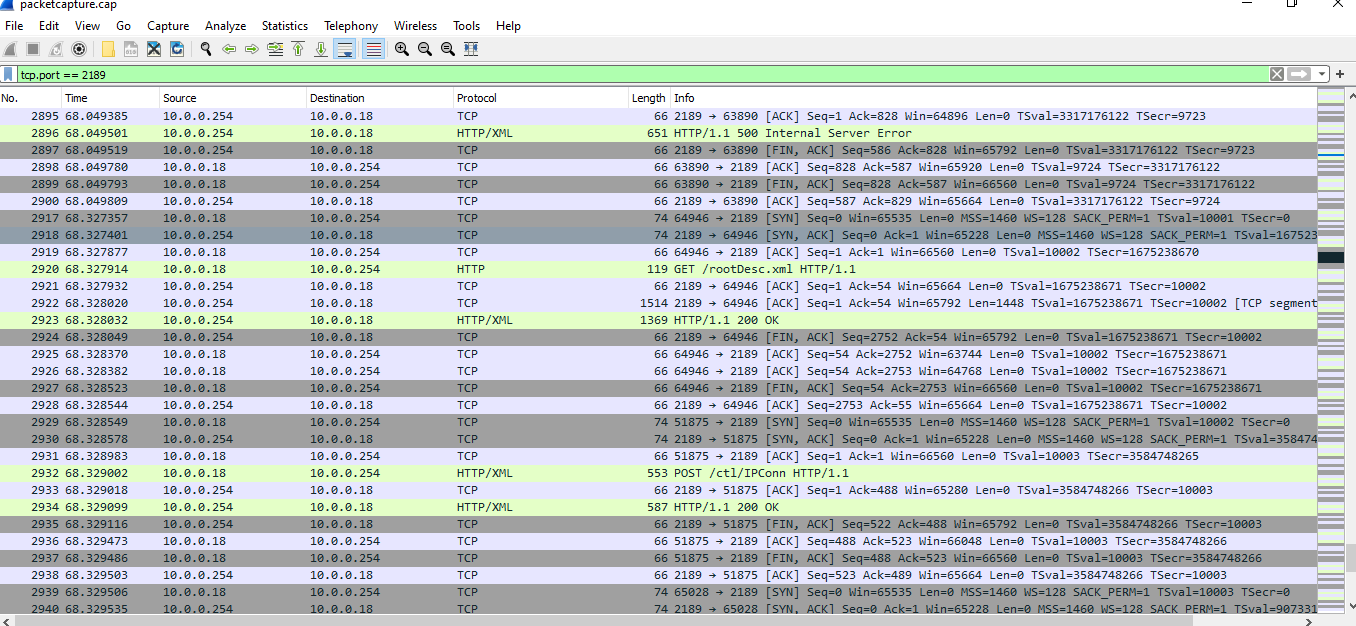
-
@jimp I will repeat the test after removing the outbound NAT settings and report back.
-
The error code 718 in that packet is normal for the second client. It just means the port was already in use by the first client. It seems like your patch might not be applied correctly, or you somehow have nat rules which are taking precedence.
-
@encrypt1d said in UPnP Fix for multiple clients/consoles playing the same game:
The error code 718 in that packet is normal for the second client. It just means the port was already in use by the first client. It seems like your patch might not be applied correctly, or you somehow have nat rules which are taking precedence.
I show this when I run the grep command from @jimp :
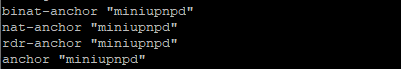
However I do still have some static Outbound NAT rules for a VPN Gateway that I am directing DNS traffic over.
The question is, if a NAT rule is taking precedence why would the Playstation that boots up first get port 9308 while the other one would not?