VPN Working, DNS not accepting the server responses.
-
Hi,
I have an OpenVPN server setup in my pfSense 2.5.2 and ran into an issue that has me baffled.
TL;DR The VPN is working correctly, but when I try to query any internal DNS name, Windows returns an error stating it cannot find the IP address. However, making a Wireshark capture from the Windows TAP interface I can see the DNS request to the correct server through the VPN and the response with the correct IP being sent back to the client.
Here are my settings:
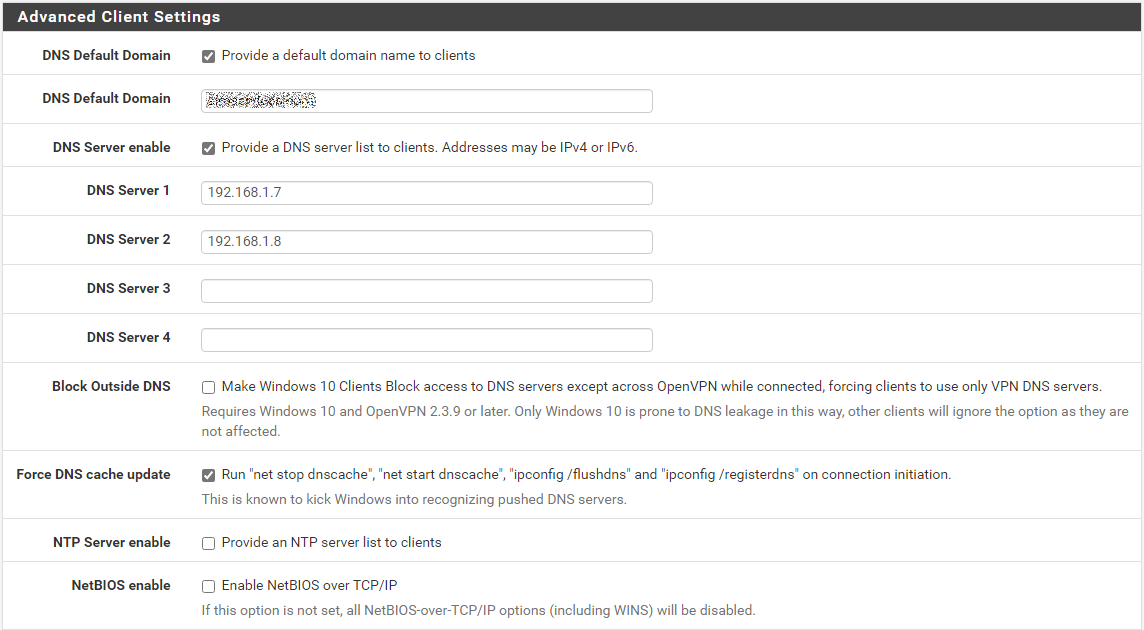
I added the DNS default domain and DNS servers and as you can see below, it is being passed through to the client:
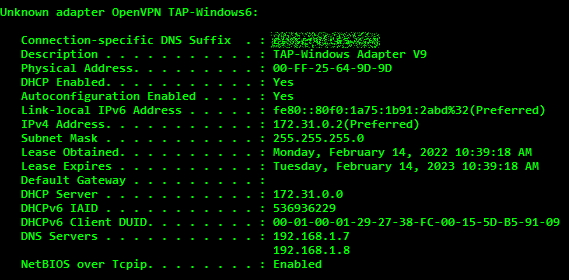
But when I try to ping, it does not work:

However, I made a Wireshark capture, and I can see my computer asking the DNS server in the VPN network (One of the two configured in the OpenVPN settings) and receiving a DNS response with the correct IP address in it, however, windows still tells me it cannot find the IP address.
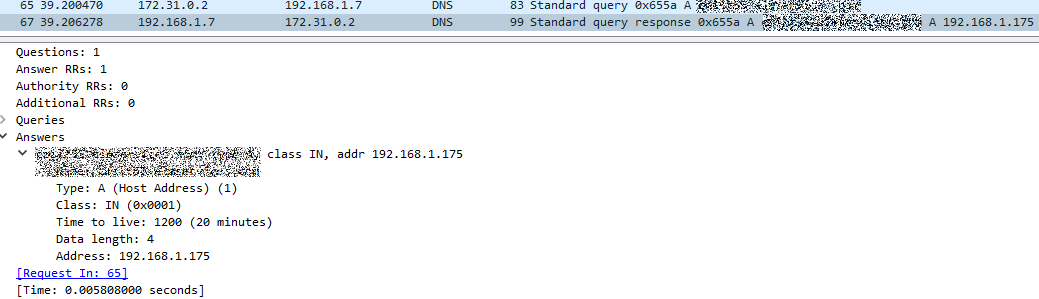
Anybody can shed some light on why this is happening? Looks more like an issue with either the windows client or windows itself? I have tried with at least 4 different computers, all with WIndows 10 with the latest updates and all are having the same issue.
I'd appreciate any help I can get.