-
2.6 has the updated FreeBSD re(4) driver in kernel.
The Realtek kmod package (which had Realtek's own drivers) had to be removed early in beta because of build issues.
I'll try to find out what the current status is.Steve
-
@stephenw10 Thank you for looking into this. It would be great to confirm if the most current drivers are used after a 2.6.0 upgrade or fresh install...OR if additional steps are still required.
Another post on the forum here mentions installing directly from pkg.freebsd.org, but given what you said, would that introduce problems?
The commands referenced were
fetch -v https://pkg.freebsd.org/FreeBSD:12:amd64/latest/All/realtek-re-kmod-196.04.txz pkg install -f -y realtek-re-kmod-196.04.txzIt would be good to have clarifying information. If PfSense 2.6.0 automatically uses the better realtek drivers, and it's already part of the default load, GREAT! However, if it doesn't, and additional manual steps are required to override the old, problematic FreeBSD Realtek drivers, that represents a change from 2.5.x, and should have been reflected in the release notes with the appropriate mitigation strategy.
-
The in kernel drivers in 2.6 are updated compared to the in kernel drivers in 2.5.2, they now support more devices.
Those are the FreeBSD drivers not Realtek's own driver which was relatively recently made available as a kmod pkg. That is not currently in the 2.6 repo because of build issues we hit.You can still import the module from FreeBSD directly as referenced though I have not personally tested that in 2.6.
Steve
-
R RK0 referenced this topic on
-
R RK0 referenced this topic on
-
R RK0 referenced this topic on
-
R RK0 referenced this topic on
-
R RK0 referenced this topic on
-
R RK0 referenced this topic on
-
R RK0 referenced this topic on
-
R RK0 referenced this topic on
-
V virusbcn referenced this topic on
-
R rcoleman-netgate referenced this topic on
-
Hi,
Since updating to 2.6, I got 2 complete pfsense freeze. One last thursday, and I found a bunch Re0 watchdog timeouts which lead me to posts in the forum regarding this issue.
I got another today. Low activity on the fw (home network). Both LAN& WAN nic blinking.LAN Network operational, but no DNS or any response whatsoever from the pfsense box.
Connected a hdmi cable to the box to look at the screen, but nothing (ie black screen, no signal). Hardreboot "fixed" the issue as it did last time.
How can I check I have the correct latest version of the network driver?
Is there any log file I should look into to find out is anything else is wrong.Regards,
(ps : if this is not the proper thread for my issue, feel free to move to a new thread).
-
@sbs You would have had to do all the manual steps I outlined in my post in this chain of posts to load the updated Realtek drivers, including manually editing a loader.conf.local file.
You did not say in your post that you did all those steps...did you do them and are still having the issues? If you did NOT do them, you don't have the updated drivers.
-
@rk0 : I was about to to the manual steps (download if_ko, update conf file) but all the post where related to older versions of pfsense so I look for 2.6 related post and found this thread.
I miss-read the post from @stephenw10 , and though that 2.6 build had drivers fixing the issue.
Should I go and update the package manually as per you post?
@rk0 said in Updated Realtek NIC drivers missing in PfSense 2.6.0:
fetch -v https://pkg.freebsd.org/FreeBSD:12:amd64/latest/All/realtek-re-kmod-196.04.txz
pkg install -f -y realtek-re-kmod-196.04.txzIf I do this, and things go south, what should I do to revert to the stock drivers? (ie is there a risk the driver will not load and kernel panic during boot sequence)?Ok I did it and nothing bad happen. I'll just have to see if this fixes my issue.
Thank you for the quick replies.
-
@sbs You will NEVER want to go back to the stock drivers....as the ones you just loaded are recent ones from Realtek. In fact, SAVE these instructions, because if you ever have to reload 2.6.0 from scratch, you'll need to load them again. And...there is no guarantee "newer" drivers will even make it into subsequent builds....
If you named your loader.conf file as loader.conf.local, the newer drivers should "stick around" (not correct technical language, it's your config file that is sticking around) if you upgrade 2.6.0 in place to a subsequent release, vs a total reload to a blank system.
-
They are not simply newer, it's a different driver.
If you somehow uploaded a bad module and it's preventing pfSense boot you can override the loader.conf files at the boot loader prompt. For example:
set if_re_load=NO bootSteve
-
@stephenw10 Is there any reason why you guys don't expose the latest drivers, for the build, in the package manager? Make these easier for folks?
-
We include the current FreeBSD driver from 12.3-stable.
We don't currently have the pkg containing the Realtek alternative driver in our repo because it stopped building in our systems during 2.6 beta.
Steve
-
I just like to add: I had problems with the stock Realtek drivers on pfSense 2.5.2 which I was able to fix by loading the kmod drivers from the repo.
Then today I updated to pfSense 2.6.0 and the same issues started to appear. Even more frequent. Even though I had loaded the drivers in version 2.5.2 and created a loader.conf.local file the system used the stock drivers.
Loading in the kmod drivers again - this time directly from pkg.freebsd.org fixed these issues again.
So to anyone who used the kmod drivers in 2.5.2 and upgraded to 2.6.0: you have to re-load the drivers!
-
@steve-0 So when you upgrade Pfsense, it unloads the drivers and goes back to default?
-
If you had loaded the pkg from our repo in 2.5.2 it would be removed at upgrade as it does not exist in the 2.6 repo.
-
@stephenw10 Oh got it. I manually installed it via this thread. So when I upgrade to the next version release it should remain?
-
Unclear! Since that pkg also doesn't exist in out repo but also has not been replaced specifically.
Let me see if I can test that....
Well I can say it is not removed at upgrade between snapshots.
Steve
-
Forever ago I did the realtek install on the 2.5.x box I do most of my testing and home stuff on. Worked beautifully and finally no network failures.
I then upgraded to 2.6 and the plus versions; all seemed to hold the driver ok.2 days ago I swapped out the hard drive and reloaded the config.
Today it crashed down again; re1 down up down up down...Obviously now I'm very interested in getting the realtek driver back inito the fold properly.
Just added from freebsd directly and recreated the .local file; seems to have loaded the driver fine upon reboot. Fingers crossed it doesn't derp anymore.
-
It's pretty simple to check if the correct driver is loaded: In the log check for the part where the driver is displayed (just search for realtek).
If you find this:
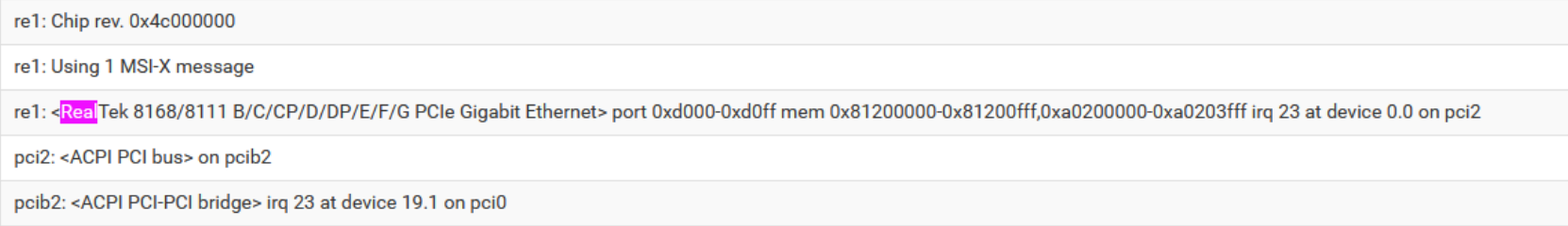
It's the wrong driver.If you find this:
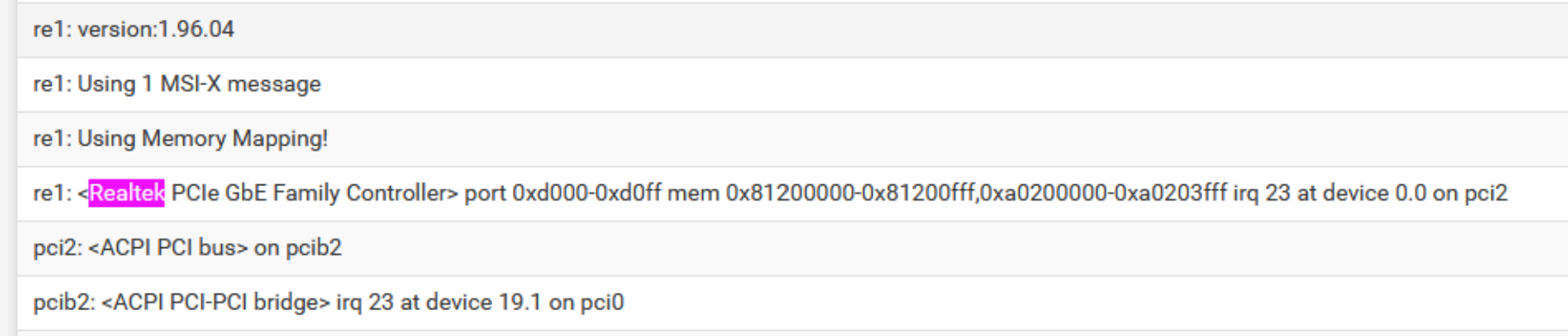
It's the correct driver. -
@stephenw10 Hello, I've Dell OptiPlex 3040 Micro with single NIC and its driver shown re0 8168/8111 so pfSense 2.6.0 will support this re NIC out of the box right?
-
Yup, it should do. Using the native FreeBSD driver.
-
@stephenw10 thanks for the confirmation as my pfSense got hanged sometime after few days of operation and I have no clue so I thought its from the re NIC. What I've noticed only LAN package error out and I tried to do some research but not luck.
Copyright 2025 Rubicon Communications LLC (Netgate). All rights reserved.