Captive portal blocking WEBRTC
-
When I enable the captive portal, I can't connect to discord voice chat
PFSENSE VERSION: 2.6.0 -
@diamondcreeper75
More info needed.Default behaviour : when captive portal user is logged in, the firewall rules on the captive portal(s interface apply.
With a rule like this :
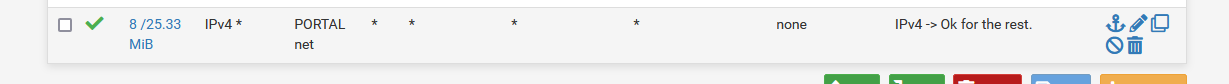
nothing will get blocked, as if there is no "captive portal'" any more.
-
Actually I see the same. After updating to version 2.6.0 we're having issues connecting to gaming servers, Discord, PlayStation4 online gaming etc. Only on the vlan that has Captive Portal activated.
-
Try to apply system patch "Fix Captive Portal handling of non-TCP traffic after login (Redmine #12834)" and reboot pfsense
-
That was exacly what was required. I've also seen several posts on this. Thanks for your input.
-
@spiffdk i am sorry.. but i am new to this patching things... hehe i am also having issue with this RTC being blocked --
how do i apply this patch "Fix Captive Portal handling of non-TCP traffic after login (Redmine #12834)" im using the netgate appliance using pfsense plus software i dont see this patch on the system->patches
-
@abtoyjack install patch addin from pfsense package manager option then you will see system patches option there.
thanks
-
@abtoyjack Hi. In details the "System_Patches" from the Package Manager. When this is done, you can patch from System > "Patches". Here you can apply or revert as you like.
-
Hi everyone, sorry to open this topic again. I had the same problem, when enabling the captive portal, my discord doesn't work! (No route/connecting CTR), does anyone have a solution?
-
2.6.0 is something of the past. It had its issues. For example, it had an issue with UDP, which was solved a couple of day later.
"But who uses 2.6.0 these days ?"
Take a look at the rule I showed above : if you are connected (authenticated if needed) to the portal, then pfSense isn't blocking you.
If you have non-default settings or a non common setup, please detail them.
-
 G Gertjan referenced this topic on
G Gertjan referenced this topic on