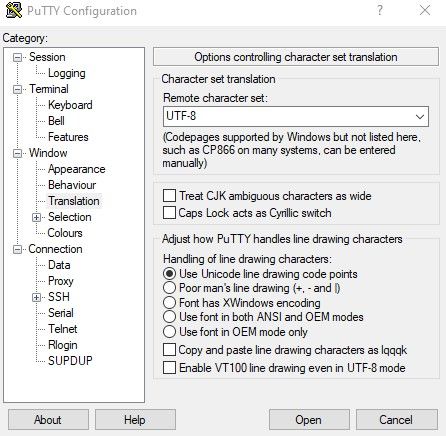pfSense-Installer geht nicht
-
Now - the same issue in english:
Hello everybody.
I have an installation problem.
I can't get the system installed to the death.
My hardware is an APU3 - PC Engines with BIOS v4.14.06Install-Image: pfSense-CE-memstick-serial-2.5.2-RELEASE-amd64.img
Install-Medium: I tried everything. SDCard, USB-Sticks from different manufacturer.
Unfortunately, the install system does not boot through.
Putty-Boot-Views:PC Engines apu3 coreboot build 20210411 BIOS version v4.14.0.6 4080 MB ECC DRAM SeaBIOS (version rel-1.14.0.1-0-g8610266a) Press F10 key now for boot menu Select boot device: 1. SD card SC32G 30436MiB 2. AHCI/0: KINGSTON SMS200S3120G ATA-8 Hard-Disk (111 GiBytes) 3. Payload [setup] 4. Payload [memtest] Booting from Hard Disk... /boot/config: -S115200 -h Consoles: serial port BIOS drive C: is disk0 BIOS drive D: is disk1 BIOS 639kB/3405320kB available memory FreeBSD/x86 bootstrap loader, Revision 1.1 (Wed Nov 21 08:03:01 EST 2018 root@buildbot2.nyi.netgate.com) Loading /boot/defaults/loader.conf - __ _ __ / _|___ ___ _ __ ___ ___ | '_ \| |_/ __|/ _ \ '_ \/ __|/ _ \ | |_) | _\__ \ __/ | | \__ \ __/ | .__/|_| |___/\___|_| |_|___/\___| |_| +============Welcome to pfSense===========+ __________________________ | | / ___\ | 1. Boot Multi User [Enter] | | /` | 2. Boot [S]ingle User | | / :-| | 3. [Esc]ape to loader prompt | | _________ ___/ /_ | | 4. Reboot | | /` ____ / /__ ___/ | | | | / / / / / / | | Options: | | / /___/ / / / | | 5. [K]ernel: kernel (1 of 2) | | / ______/ / / | | 6. Configure Boot [O]ptions... | |/ / / / | | | / /___/ | | | / | | | /_________________________/ +=========================================+ /boot/kernel/kernel text=0x17c1930 data=0xb93d38+0x557b28 syms=[0x8+0x197400+0x] Booting... KDB: debugger backends: ddb KDB: current backend: ddb Copyright (c) 1992-2018 The FreeBSD Project. Copyright (c) 1979, 1980, 1983, 1986, 1988, 1989, 1991, 1992, 1993, 1994 The Regents of the University of California. All rights reserved. FreeBSD is a registered trademark of The FreeBSD Foundation. FreeBSD 11.2-RELEASE-p10 #9 4a2bfdce133(RELENG_2_4_4): Wed May 15 18:54:42 EDT 9 root@buildbot1-nyi.netgate.com:/build/ce-crossbuild-244/obj/amd64/ZfGpH5cd/4 FreeBSD clang version 6.0.0 (tags/RELEASE_600/final 326565) (based on LLVM 6.0.) VT(vga): resolution 640x480 CPU: AMD GX-412TC SOC (998.15-MHz K8-class CPU) Origin="AuthenticAMD" Id=0x730f01 Family=0x16 Model=0x30 Stepping=1 Features=0x178bfbff<FPU,VME,DE,PSE,TSC,MSR,PAE,MCE,CX8,APIC,SEP,MTRR,PGE,MCA,> Features2=0x3ed8220b<SSE3,PCLMULQDQ,MON,SSSE3,CX16,SSE4.1,SSE4.2,MOVBE,POPCNT> AMD Features=0x2e500800<SYSCALL,NX,MMX+,FFXSR,Page1GB,RDTSCP,LM> AMD Features2=0x1d4037ff<LAHF,CMP,SVM,ExtAPIC,CR8,ABM,SSE4A,MAS,Prefetch,OSVW> Structured Extended Features=0x8<BMI1> XSAVE Features=0x1<XSAVEOPT> SVM: NP,NRIP,AFlush,DAssist,NAsids=8 TSC: P-state invariant, performance statistics real memory = 4294967296 (4096 MB) avail memory = 4061659136 (3873 MB) Event timer "LAPIC" quality 600 ACPI APIC Table: <COREv4 COREBOOT> FreeBSD/SMP: Multiprocessor System Detected: 4 CPUs FreeBSD/SMP: 1 package(s) x 4 core(s) ioapic0 <Version 2.1> irqs 0-23 on motherboard ioapic1 <Version 2.1> irqs 24-55 on motherboard SMP: AP CPU #3 Launched! SMP: AP CPU #2 Launched! SMP: AP CPU #1 Launched! Timecounter "TSC" frequency 998149463 Hz quality 1000 ipw_bss: You need to read the LICENSE file in /usr/share/doc/legal/intel_ipw.LI. ipw_bss: If you agree with the license, set legal.intel_ipw.license_ack=1 in /b. module_register_init: MOD_LOAD (ipw_bss_fw, 0xffffffff80681430, 0) error 1 random: entropy device external interface ipw_ibss: You need to read the LICENSE file in /usr/share/doc/legal/intel_ipw.L. ipw_ibss: If you agree with the license, set legal.intel_ipw.license_ack=1 in /. module_register_init: MOD_LOAD (ipw_ibss_fw, 0xffffffff806814e0, 0) error 1 ipw_monitor: You need to read the LICENSE file in /usr/share/doc/legal/intel_ip. ipw_monitor: If you agree with the license, set legal.intel_ipw.license_ack=1 i. module_register_init: MOD_LOAD (ipw_monitor_fw, 0xffffffff80681590, 0) error 1 iwi_bss: You need to read the LICENSE file in /usr/share/doc/legal/intel_iwi.LI. iwi_bss: If you agree with the license, set legal.intel_iwi.license_ack=1 in /b. module_register_init: MOD_LOAD (iwi_bss_fw, 0xffffffff806a8460, 0) error 1 iwi_ibss: You need to read the LICENSE file in /usr/share/doc/legal/intel_iwi.L. iwi_ibss: If you agree with the license, set legal.intel_iwi.license_ack=1 in /. module_register_init: MOD_LOAD (iwi_ibss_fw, 0xffffffff806a8510, 0) error 1 iwi_monitor: You need to read the LICENSE file in /usr/share/doc/legal/intel_iw. iwi_monitor: If you agree with the license, set legal.intel_iwi.license_ack=1 i. module_register_init: MOD_LOAD (iwi_monitor_fw, 0xffffffff806a85c0, 0) error 1 wlan: mac acl policy registered kbd0 at kbdmux0 netmap: loaded module module_register_init: MOD_LOAD (vesa, 0xffffffff8120aaa0, 0) error 19 nexus0 vtvga0: <VT VGA driver> on motherboard cryptosoft0: <software crypto> on motherboard padlock0: No ACE support. acpi0: <COREv4 COREBOOT> on motherboard acpi0: Power Button (fixed) atrtc0: <AT realtime clock> port 0x70-0x71 irq 8 on acpi0 atrtc0: registered as a time-of-day clock, resolution 1.000000s Event timer "RTC" frequency 32768 Hz quality 0 attimer0: <AT timer> port 0x40-0x43 irq 0 on acpi0 Timecounter "i8254" frequency 1193182 Hz quality 0 Event timer "i8254" frequency 1193182 Hz quality 100 Timecounter "ACPI-safe" frequency 3579545 Hz quality 850 acpi_timer0: <32-bit timer at 3.579545MHz> port 0x818-0x81b on acpi0 hpet0: <High Precision Event Timer> iomem 0xfed00000-0xfed003ff on acpi0 Timecounter "HPET" frequency 14318180 Hz quality 950 pcib0: <ACPI Host-PCI bridge> port 0xcf8-0xcff on acpi0 pcib0: could not evaluate _ADR - AE_NOT_FOUND pci0: <ACPI PCI bus> on pcib0 pci0: <base peripheral, IOMMU> at device 0.2 (no driver attached) pcib1: <ACPI PCI-PCI bridge> irq 25 at device 2.2 on pci0 pci1: <ACPI PCI bus> on pcib1 igb0: <Intel(R) PRO/1000 Network Connection, Version - 2.5.3-k> port 0x1000-0x11 igb0: Using MSIX interrupts with 3 vectors igb0: Ethernet address: 00:0d:b9:48:3d:e8 igb0: Bound queue 0 to cpu 0 igb0: Bound queue 1 to cpu 1 igb0: netmap queues/slots: TX 2/1024, RX 2/1024 pcib2: <ACPI PCI-PCI bridge> irq 26 at device 2.3 on pci0 pci2: <ACPI PCI bus> on pcib2 igb1: <Intel(R) PRO/1000 Network Connection, Version - 2.5.3-k> port 0x2000-0x22 igb1: Using MSIX interrupts with 3 vectors igb1: Ethernet address: 00:0d:b9:48:3d:e9 igb1: Bound queue 0 to cpu 2 igb1: Bound queue 1 to cpu 3 igb1: netmap queues/slots: TX 2/1024, RX 2/1024 pcib3: <ACPI PCI-PCI bridge> irq 27 at device 2.4 on pci0 pci3: <ACPI PCI bus> on pcib3 igb2: <Intel(R) PRO/1000 Network Connection, Version - 2.5.3-k> port 0x3000-0x33 igb2: Using MSIX interrupts with 3 vectors igb2: Ethernet address: 00:0d:b9:48:3d:ea igb2: Bound queue 0 to cpu 0 igb2: Bound queue 1 to cpu 1 igb2: netmap queues/slots: TX 2/1024, RX 2/1024 pci0: <encrypt/decrypt> at device 8.0 (no driver attached) xhci0: <AMD FCH USB 3.0 controller> mem 0xd0522000-0xd0523fff irq 18 at device 0 xhci0: 32 bytes context size, 64-bit DMA xhci0: Unable to map MSI-X table usbus0 on xhci0 usbus0: 5.0Gbps Super Speed USB v3.0 ahci0: <AMD Hudson-2 AHCI SATA controller> port 0x4010-0x4017,0x4020-0x4023,0x40 ahci0: AHCI v1.30 with 2 6Gbps ports, Port Multiplier supported with FBS ahcich0: <AHCI channel> at channel 0 on ahci0 ahcich1: <AHCI channel> at channel 1 on ahci0 ehci0: <AMD FCH USB 2.0 controller> mem 0xd0526000-0xd05260ff irq 18 at device 0 usbus1: EHCI version 1.0 usbus1 on ehci0 usbus1: 480Mbps High Speed USB v2.0 ehci1: <AMD FCH USB 2.0 controller> mem 0xd0527000-0xd05270ff irq 18 at device 0 usbus2: EHCI version 1.0 usbus2 on ehci1 usbus2: 480Mbps High Speed USB v2.0 isab0: <PCI-ISA bridge> at device 20.3 on pci0 isa0: <ISA bus> on isab0 sdhci_pci0: <Generic SD HCI> mem 0xd0528000-0xd05280ff at device 20.7 on pci0 sdhci_pci0: 1 slot(s) allocated mmc0: <MMC/SD bus> on sdhci_pci0 acpi_tz0: <Thermal Zone> on acpi0 uart0: <16550 or compatible> port 0x3f8-0x3ff irq 4 flags 0x10 on acpi0 uart0: console (115200,n,8,1) uart1: <16550 or compatible> port 0x2f8-0x2ff irq 3 on acpi0 orm0: <ISA Option ROM> at iomem 0xee800-0xeffff on isa0 ppc0: cannot reserve I/O port range Timecounters tick every 1.000 msec ugen1.1: <AMD EHCI root HUB> at usbus1 ugen0.1: <0x1022 XHCI root HUB> at usbus0 ugen2.1: <AMD EHCI root HUB> at usbus2 uhub0: <AMD EHCI root HUB, class 9/0, rev 2.00/1.00, addr 1> on usbus1 uhub1: <0x1022 XHCI root HUB, class 9/0, rev 3.00/1.00, addr 1> on usbus0 uhub2: <AMD EHCI root HUB, class 9/0, rev 2.00/1.00, addr 1> on usbus2 mmcsd0: 32GB <SDHC SC32G 8.0 SN F3E04428 MFG 07/2017 by 3 SD> at mmc0 50.0MHz/4k uhub1: 4 ports with 4 removable, self powered uhub0: 2 ports with 2 removable, self powered uhub2: 2 ports with 2 removable, self powered ugen1.2: <vendor 0x0438 product 0x7900> at usbus1 uhub3 on uhub0 uhub3: <vendor 0x0438 product 0x7900, class 9/0, rev 2.00/0.18, addr 2> on usbu1 ugen2.2: <vendor 0x0438 product 0x7900> at usbus2 uhub4 on uhub2 uhub4: <vendor 0x0438 product 0x7900, class 9/0, rev 2.00/0.18, addr 2> on usbu2 uhub3: 4 ports with 4 removable, self powered uhub4: 4 ports with 4 removable, self powered ada0 at ahcich0 bus 0 scbus0 target 0 lun 0 ada0: <KINGSTON SMS200S3120G 60AABBF0> ATA8-ACS SATA 3.x device ada0: Serial Number 50026B7282010179 ada0: 600.000MB/s transfers (SATA 3.x, UDMA6, PIO 512bytes) ada0: Command Queueing enabled ada0: 114473MB (234441648 512 byte sectors) Trying to mount root from ufs:/dev/ufs/FreeBSD_Install [ro,noatime]... /etc/rc: WARNING: hostid: unable to figure out a UUID from DMI data, generatinge Setting hostuuid: e617f7a8-3ddf-11ec-b3a5-000db9483de8. Setting hostid: 0xb4a7073e. Starting file system checks: /dev/ufs/FreeBSD_Install: FILE SYSTEM CLEAN; SKIPPING CHECKS /dev/ufs/FreeBSD_Install: clean, 12256 free (0 frags, 1532 blocks, 0.0% fragmen) eval: cannot create /etc/hostid: Read-only file system /etc/rc: WARNING: could not store hostuuid in /etc/hostid. Mounting local filesystems:. mtree: /etc/mtree/BSD.sendmail.dist: No such file or directory ELF ldconfig path: /lib /usr/lib /usr/lib/compatrandom: unblocking device. 32-bit compatibility ldconfig path: /etc/rc: WARNING: $hostname is not set -- see rc.conf(5). Setting up harvesting: [UMA],[FS_ATIME],SWI,INTERRUPT,NET_NG,NET_ETHER,NET_TUN,D Feeding entropy: dd: /entropy: Read-only file system dd: /boot/entropy: Read-only file system . Starting Network: lo0 igb0 igb1 igb2 enc0. lo0: flags=8049<UP,LOOPBACK,RUNNING,MULTICAST> metric 0 mtu 16384 options=600003<RXCSUM,TXCSUM,RXCSUM_IPV6,TXCSUM_IPV6> inet6 ::1 prefixlen 128 inet6 fe80::1%lo0 prefixlen 64 scopeid 0x5 inet 127.0.0.1 netmask 0xff000000 nd6 options=21<PERFORMNUD,AUTO_LINKLOCAL> groups: lo igb0: flags=8c02<BROADCAST,OACTIVE,SIMPLEX,MULTICAST> metric 0 mtu 1500 options=6403bb<RXCSUM,TXCSUM,VLAN_MTU,VLAN_HWTAGGING,JUMBO_MTU,VLAN_HWC> ether 00:0d:b9:48:3d:e8 hwaddr 00:0d:b9:48:3d:e8 nd6 options=29<PERFORMNUD,IFDISABLED,AUTO_LINKLOCAL> media: Ethernet autoselect status: no carrier igb1: flags=8c02<BROADCAST,OACTIVE,SIMPLEX,MULTICAST> metric 0 mtu 1500 options=6403bb<RXCSUM,TXCSUM,VLAN_MTU,VLAN_HWTAGGING,JUMBO_MTU,VLAN_HWC> ether 00:0d:b9:48:3d:e9 hwaddr 00:0d:b9:48:3d:e9 nd6 options=29<PERFORMNUD,IFDISABLED,AUTO_LINKLOCAL> media: Ethernet autoselect status: no carrier igb2: flags=8c02<BROADCAST,OACTIVE,SIMPLEX,MULTICAST> metric 0 mtu 1500 options=6403bb<RXCSUM,TXCSUM,VLAN_MTU,VLAN_HWTAGGING,JUMBO_MTU,VLAN_HWC> ether 00:0d:b9:48:3d:ea hwaddr 00:0d:b9:48:3d:ea nd6 options=29<PERFORMNUD,IFDISABLED,AUTO_LINKLOCAL> media: Ethernet autoselect status: no carrier enc0: flags=0<> metric 0 mtu 1536 nd6 options=29<PERFORMNUD,IFDISABLED,AUTO_LINKLOCAL> groups: enc Starting devd. Starting Network: igb0. igb0: flags=8c02<BROADCAST,OACTIVE,SIMPLEX,MULTICAST> metric 0 mtu 1500 options=6403bb<RXCSUM,TXCSUM,VLAN_MTU,VLAN_HWTAGGING,JUMBO_MTU,VLAN_HWC> ether 00:0d:b9:48:3d:e8 hwaddr 00:0d:b9:48:3d:e8 nd6 options=29<PERFORMNUD,IFDISABLED,AUTO_LINKLOCAL> media: Ethernet autoselect status: no carrier .: cannot open /etc/rc.conf: No such file or directory Starting Network: igb1. igb1: flags=8c02<BROADCAST,OACTIVE,SIMPLEX,MULTICAST> metric 0 mtu 1500 options=6403bb<RXCSUM,TXCSUM,VLAN_MTU,VLAN_HWTAGGING,JUMBO_MTU,VLAN_HWC> ether 00:0d:b9:48:3d:e9 hwaddr 00:0d:b9:48:3d:e9 nd6 options=29<PERFORMNUD,IFDISABLED,AUTO_LINKLOCAL> media: Ethernet autoselect status: no carrier .: cannot open /etc/rc.conf: No such file or directory Starting Network: igb2. igb2: flags=8c02<BROADCAST,OACTIVE,SIMPLEX,MULTICAST> metric 0 mtu 1500 options=6403bb<RXCSUM,TXCSUM,VLAN_MTU,VLAN_HWTAGGING,JUMBO_MTU,VLAN_HWC> ether 00:0d:b9:48:3d:ea hwaddr 00:0d:b9:48:3d:ea nd6 options=29<PERFORMNUD,IFDISABLED,AUTO_LINKLOCAL> media: Ethernet autoselect status: no carrier .: cannot open /etc/rc.conf: No such file or directory Starting Network: enc0. enc0: flags=0<> metric 0 mtu 1536 nd6 options=29<PERFORMNUD,IFDISABLED,AUTO_LINKLOCAL> groups: enc add host 127.0.0.1: gateway lo0 fib 0: route already in table add host ::1: gateway lo0 fib 0: route already in table add net fe80::: gateway ::1 add net ff02::: gateway ::1 add net ::ffff:0.0.0.0: gateway ::1 add net ::0.0.0.0: gateway ::1 Generating host.conf. eval: cannot create /etc/host.conf: Read-only file system eval: cannot create /etc/host.conf: Read-only file system eval: cannot create /etc/host.conf: Read-only file system Creating and/or trimming log files. Starting syslogd. Clearing /tmp (X related). Starting local daemons:/dev/md3: 8.0MB (16384 sectors) block size 32768, fragme6 using 4 cylinder groups of 2.03MB, 65 blks, 384 inodes. super-block backups (for fsck_ffs -b #) at: 192, 4352, 8512, 12672 Welcome to pfSense! Please choose the appropriate terminal type for your system. Common console types are: ansi Standard ANSI terminal vt100 VT100 or compatible terminal xterm xterm terminal emulator (or compatible) cons25w cons25w terminal Console type [vt100]:If the installer should now start, the following comes up:
pfSense Installer qqqqqqqqqqqqqqqqqqqqqqqqqqqqqqqqqqqqqqqqqqqqqqqqqqqqqqqqqqqqqqqqqqqqqqqqqqqqqq lqqqqqqqqqqqqqqqqqqqqqCopyright and distribution noticeqqqqqqqqqqqqqqqqqqqqqqqqk x x x Script /etc/rc.d/local interrupted Updating motd:. Mounting late filesystems:. Configuring vt: blanktime. Starting cron. Starting background file system checks in 60 seconds. Fri Nov 5 02:27 FreeBSD/amd64 (Amnesiac) (ttyu0) login: FreeBSD/amd64 (Amnesiac) (ttyu0) login:I have no more advice.
Please help -
That looks like a terminal emulation config issue. The default values in putty should work, have you changed something?
Steve
-
@stephenw10
hey stephen Thanks for the feedback. No, not that I know of. But the hint is great. I'll take a closer look and report back. -
@stephenw10
following properties are used
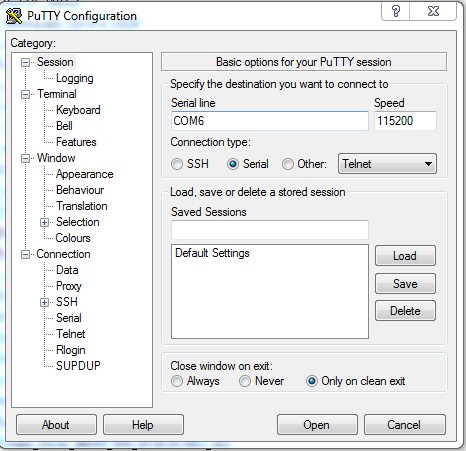
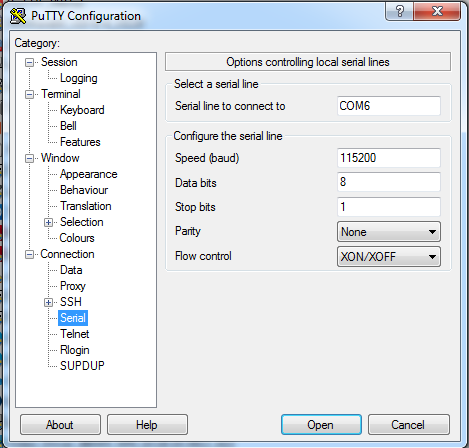
It´s the same fail.
Welcome to pfSense! Please choose the appropriate terminal type for your system. Common console types are: ansi Standard ANSI terminal vt100 VT100 or compatible terminal xterm xterm terminal emulator (or compatible) cons25w cons25w terminal Console type [vt100]: pfSense Installer qqqqqqqqqqqqqqqqqqqqqqqqqqqqqqqqqqqqqqqqqqqqqqqqqqqqqqqqqqqqqqqqqqqqqqqqqqqqqq lqqqqqqqqqqqqqqqqqqqqqCopyright and distribution noticeqqqqqqqqqqqqqqqqqqqqqqqqk x x x Script /etc/rc.d/local interrupted Updating motd:. Mounting late filesystems:. Configuring vt: blanktime. Starting cron. Starting background file system checks in 60 seconds. Sun Nov 7 04:30 FreeBSD/amd64 (Amnesiac) (ttyu0) login: -
What do you have Putty's Window > Translation settings?
-
Looks to me like something is terminating the installer process. Something could maybe be sending a serial break at the wrong moment, but that seems unlikely.
Also you're using 2.5.2, retry with a CE 2.6.0 memstick, and use a different USB drive just in case it's that.
-
@jimp
I have already tried the following: All pfsense variants from v2.4.0, v2.4.4, v2.5.0, v2.5.2 and v2.6.0. I also used 4 different USB brands - 4GB, 8GB and 28GB. In the current installation attempt I don´t use a USB stick. I´m using a 32GB SDcard. I've been trying to install for over 2 weeks. I'll go crazy. The strange thing is that I can run the 2.3.4 embedded version without any problems. Oh yes - I also upgraded the BIOS from 4.6.x to the current 4.15.x because I thought that it might have problems with the USB drivers. But that didn't work either. What else can that be? -
In this pic you can see my hardware.

-
@nubi1982
May i ask why you're using XON/XOFF flow control in Putty ?I usually select NONE , or wire correctly for RTS/CTS
/Bingo
-
@stephenw10
What do you mean with "Translationsetting"?
Where can i see it?
Can you show me the best practise settings? -
@bingo600
A good question. To be honest, I don't know either. But I quickly tested the setting - changed it to "none". Unfortunately doesn't change anything. -
@nubi1982
Seems like you are using a USB--> Serial adapter
Have you tried a different one ??I prefer FTDI based devices if possible (watch out for clones) windows will KILL them.
-
I am not experienced in APU or BSD installs
But i noticed these in your boot-log
eval: cannot create /etc/hostid: Read-only file system /etc/rc: WARNING: could not store hostuuid in /etc/hostid. /etc/rc: WARNING: $hostname is not set -- see rc.conf(5). Feeding entropy: dd: /entropy: Read-only file system dd: /boot/entropy: Read-only file sys .: cannot open /etc/rc.conf: No such file or directory eval: cannot create /etc/host.conf: Read-only file system eval: cannot create /etc/host.conf: Read-only file system eval: cannot create /etc/host.conf: Read-only file systemI would not have expected "Read-only file system" ....
Maybe someone more experienced can comment here.
-
-
When booting the installer, it's an ISO style setup so it's read only, that's normal.
-
That's the setting I meant, yes.
It looks like it just not drawing the menu correctly which would be a terminal settings issue.
I'm assuming that you are pressing 'ctl+c' to escape the menu and end up at the amnesiac prompt?
Steve
-
For reference booting the 2.6 serial installer here I see:
Welcome to pfSense! Please choose the appropriate terminal type for your system. Common console types are: ansi Standard ANSI terminal vt100 VT100 or compatible terminal xterm xterm terminal emulator (or compatible) cons25w cons25w terminal Console type [vt100]: ┌────────────────────Copyright and distribution notice───────────────────────┐ │ Copyright and Trademark Notices. │ │ │ │ Copyright(c) 2004-2016. Electric Sheep Fencing, LLC ("ESF"). │ │ All Rights Reserved. │ │ │ │ Copyright(c) 2014-2022. Rubicon Communications, LLC d/b/a Netgate │ │ ("Netgate"). │ │ All Rights Reserved. │ │ │ │ All logos, text, and content of ESF and/or Netgate, including underlying │ │ HTML code, designs, and graphics used and/or depicted herein are │ │ protected under United States and international copyright and trademark │ │ laws and treaties, and may not be used or reproduced without the prior │ │ express written permission of ESF and/or Netgate. │ │ │ │ "pfSense" is a registered trademark of ESF, exclusively licensed to │ │ Netgate, and may not be used without the prior express written │ │ permission of ESF and/or Netgate. All other trademarks shown herein are │ │ owned by the respective companies or persons indicated. │ │ │ ├───────────────────────────────────────────────────────────────────────28%──┤ │ <Accept> │ └────────────────────────────────────────────────────────────────────────────┘Using:
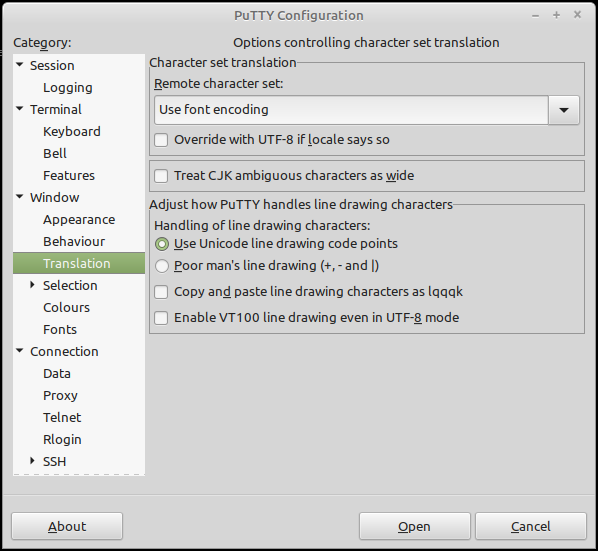
Steve
-
Though with your settings it does still draw the menu, just badly. So maybe you have something set differently...
-
@stephenw10 said in pfSense-Installer geht nicht:
Though with your settings it does still draw the menu, just badly. So maybe you have something set differently...
See Suggestion 2:
https://fixyacloud.wordpress.com/2020/01/26/how-to-fix-putty-showing-garbled-characters/https://www.chiark.greenend.org.uk/~sgtatham/putty/wishlist/utf8-plus-vt100.html
And note OP uses UTF-8 , you don't
-
Exactly. I tested using UTF8 and the menu is still drawn (mostly) and works correctly.