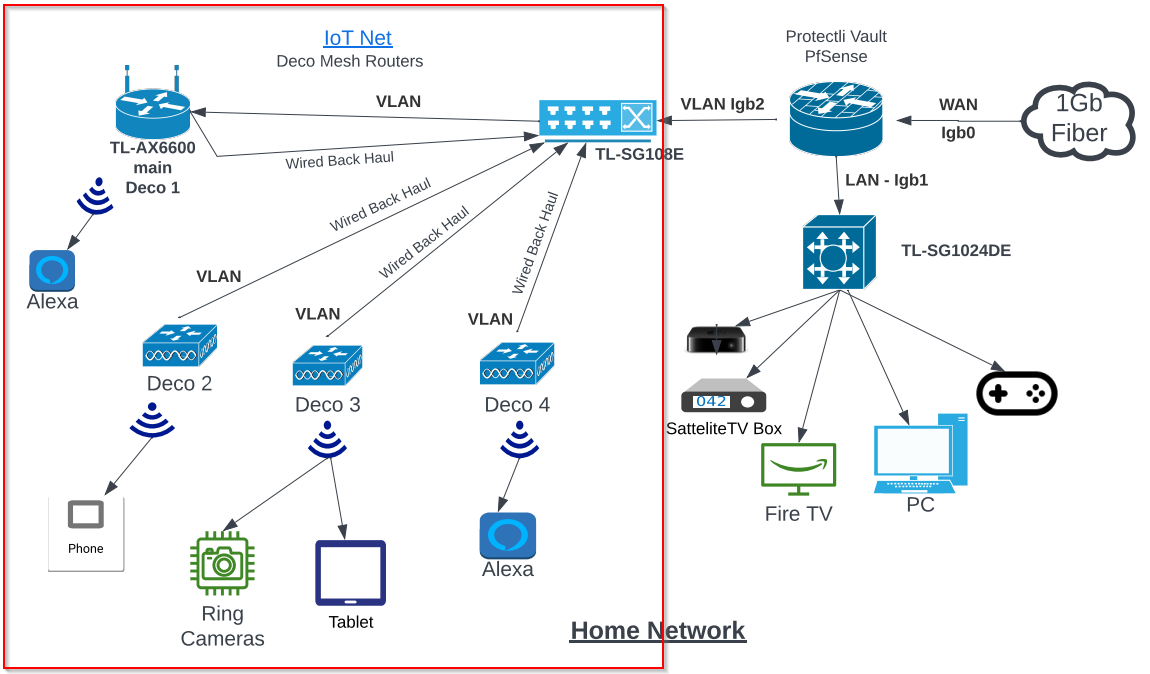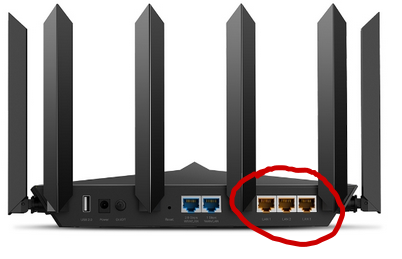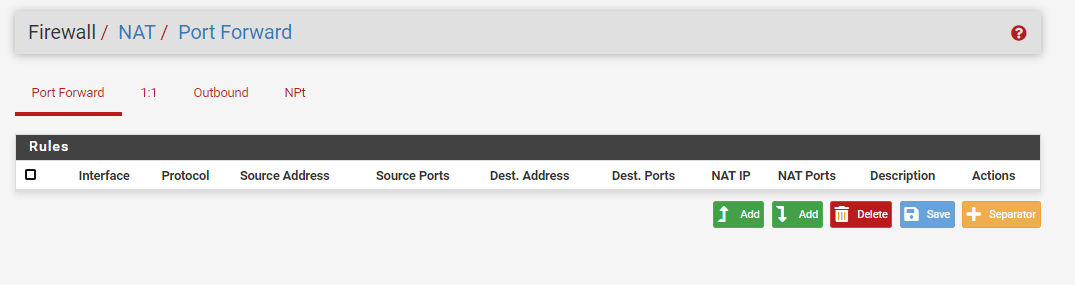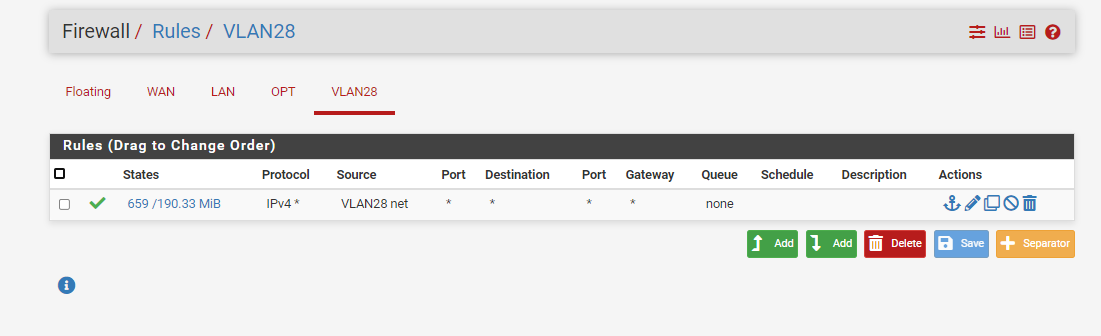TP-LINK TL-SG108E VLAN configuration issue
-
@mcury
Deco RED light - no connection- light is on. No Alexa connectivity. No phone connectivity. -
@mitch-rapp said in TP-LINK TL-SG108E VLAN configuration issue:
VLAN28 gave out 20 leases, but the Deco app says the AX6600 is offline, no internet.
Deco app will show it offline, because the WAN interface is disconnected, you configured in AP mode...
So, forget Deco app.
Check the internet by connecting a device to the WIFI network, confirm if its getting an IP from pfsense DHCP, then test if that device has internet connectivity. -
@mitch-rapp said in TP-LINK TL-SG108E VLAN configuration issue:
No Alexa connectivity. No phone connectivity.
Can you ping 10.28.28.1 from the phone?
-
@mcury
my browser keeps blocking me from pinging it from my phone. Chrome, Safari, Firefox. all same -
@mitch-rapp you are using a browser to ping?
connect a laptop to that wifi network, you can also plug a cable from the laptop to TL-AX6600 LAN2 port to test.. and ping from there, ok? -
@mcury ok one sec. The only port left is the WAN port.
-
@mitch-rapp said in TP-LINK TL-SG108E VLAN configuration issue:
@mcury ok one sec. The only port left is the WAN port.
We are doing things in little steps, we are working with LAN1 port only so far...
Disconnect everything else from TL-AX6600... Leave LAN1 connected to the TL-SG108E, then, connect the laptop to the LAN2 port... -
@mcury
ok, one second -
@mcury
Wait, There are only 2 ports on the Deco, the bottom one which I assume is WAN and the top which I assume is LAN. If I disconnect the LAN port and plug my laptop in then how will I ping 10.28.28.1? -
-
@mcury
Deco X90 AX6600
-
-
@mitch-rapp said in TP-LINK TL-SG108E VLAN configuration issue:
Deco X90 AX6600
In your image, its saying TL-AX6600..
Ok, so, don't connect the cable, connect it to the wifi network and check if it got an IP from the 10.28.28.0/24 network
Also, once connected to the wifi network, try to ping 10.28.28.1 -
@mcury
All of the wifi devices got an IP address from VLAN28
which is 10.28.28.0 /24 -
@mitch-rapp said in TP-LINK TL-SG108E VLAN configuration issue:
All of the wifi devices got an IP address from VLAN28
Great, that means that the switch part is working.
Now, you should be able to browse the internet from the laptop, if not, please show your firewall rules for VLAN28, and also show the NAT -
-
@mitch-rapp Firewall rules are correct.
The NAT part, you need to click the Outbound tabAlso, I can see hitcounts... Are you sure that the internet is not working in VLAN28 ?
-
@mcury
IT CONNECTED!!!!!!!!!!!!!!!!!!!!!!!!!!!
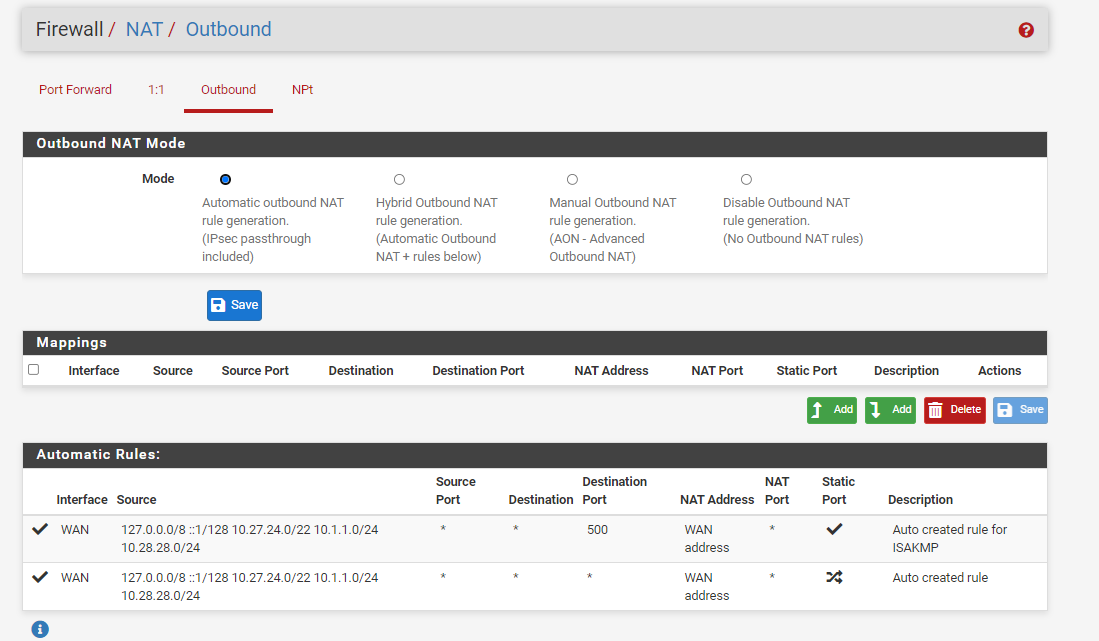
-
@mitch-rapp said in TP-LINK TL-SG108E VLAN configuration issue:
IT CONNECTED!!!!!!!!!!!!!!!!!!!!!!!!!!!
Great man, everything is working now...
You have Internet from the access point going all the way through the switch, then to pfsense, with VLANs in place. Happy not only for you, but for both of us now :) hehehehhe -
@mcury
You are THE MAN! I cannot thank you enough. I owe you big-time.Now, How do I utilize the back-haul feature on the Main Deco to the other DECO AP's :-)