Whatsapp Voice Calls Not working after upgrading to version 2.60
-
Hi fellow Pfsense users, after upgrading my box to version 2.6.0 whatsapp calling is no longer working. Have allowed all protocols through firewall, deactivated suricata, allowed all IPV6 and IPV4 Protocols, deactivated SquidGuard, added Whatsapp Calling Ports on Firewall, checked the firewall logs, still no joy. Anyway who has come across this situation kindly assist
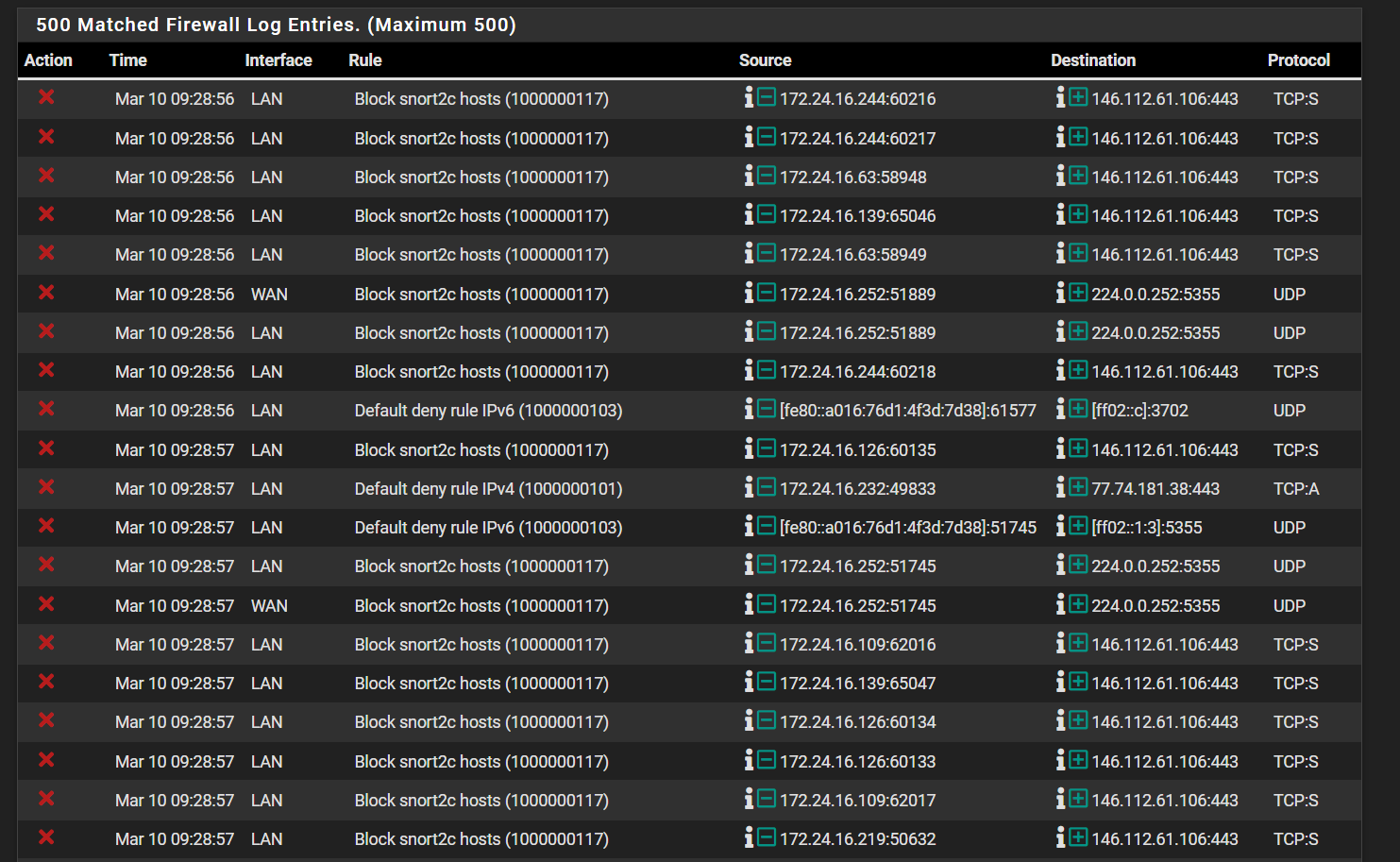
-
You've done a lot to find the reason.
Even posted an image on the forum, and it made me laugh.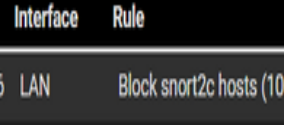
If the image isn't clear : snort blocks requests on your LAN interface blocking incoming traffic.
Who is 172.24.16.244 ? Probably a device on LAN. That device wants to use (as per your instructions ?) opendns.com. Snort said : no.@tchingwe said in Whatsapp Voice Calls Not working after upgrading to version 2.60:
deactivated
I would have started by looking closely what snort does. Or send it on a holiday.
-
Hi Gertjan, it makes sense, let me try that, thanks
-
@tchingwe said in Whatsapp Voice Calls Not working after upgrading to version 2.60:
Hi Gertjan, it makes sense, let me try that, thanks
Or Suricata, as you said you were using that. Both Snort and Suricata use the same built-in snort2c
pftable when blocking using the Legacy Blocking Mode option.Also be aware that simply stopping the Suricata or Snort service will NOT remove any existing blocks when using Legacy Mode. Legacy Mode blocking works by telling the pfSense firewall to place the IP address from the alerts into the built-in snort2c table in the firewall. Once an IP is in that table, the IP will be continually blocked until removed from the table.
You can remove IPs from the table manually (by clearing blocks on the BLOCKS tab), by using the option under DIAGNOSTICS > TABLES in the pfSense menu, by rebooting the firewall (which clears the table because it is a RAM construct), or by enabling the option on the GLOBAL SETTINGS tab to remove blocked hosts on some periodic interval. That latter method is what I recommend. Set that value on the GLOBAL SETTINGS tab to 15 or 30 minutes (or maybe an hour if you are paranoid).