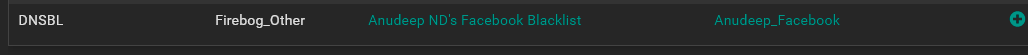Block Apps over Wi-Fi (Facebook-Instagram..)
-
@dma_pf said in Block Apps over Wi-Fi (Facebook-Instagram..):
@felipepipers said in Block Apps over Wi-Fi (Facebook-Instagram..):
About the functioning of my pfblocker, I still have some doubts. When opening the APP as you can see in the images I sent, it opens the app but does not update.
That would be the expected behavior if you block the app from communicating with facebook's servers. It wouldn't be able to update.
Pfblocker can't prevent the app from opening. What it will do is prevent the app from communicating with any server that is blocked by either a DNS Blocklist (including TLDs) or IP firewall rules using an IP alias. Think of the app as a browser. It can start up but pfblocker would then prevent it from surfing to facebook (obviously, as long as the phone is connected to your network).
Sure, understud.
@felipepipers said in Block Apps over Wi-Fi (Facebook-Instagram..):
Another question, taking advantage of this topic: Is it possible to customize the DNSBL lock screen on desktop sites?
I'm assuming you mean the page that gets displayed when a site is blocked. If so:
Yes, correct.
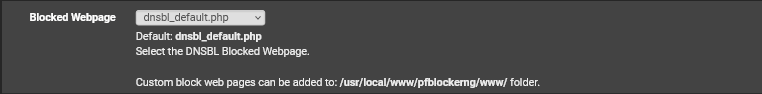
You can modify the existing file above or create a new page and upload it to the folder indicated above. Keep in mind that those pages only work for HTTP connections. If the site is encrypted, HTTPS, then that page cannot be displayed. The viewer will see an error message from the browser.
So, just will work with http pages. And for HTTPS, some idea?
Grateful
-
@felipepipers said in Block Apps over Wi-Fi (Facebook-Instagram..):
And for HTTPS, some idea?
There is no workaround for HTTPS. It works on HTTP because pfblocker serves up the page when it blocks a site. Since the page is unencrypted the browser just serves up the page it's given. Pfblocker acts as a Man-In-The-Middle between the browser and the intended server and injects a non-asked for page.
By its design, HTTPS works by the browser verifying that the security certificate of the server it is trying to connect to is from the same domain it is intending to reach. So in pfblocker's case if it tries to serve up the blocked page the browser will not display it because it did not come from the validated server it was trying to reach. The browser then displays a security warning and won't load the page that it was served.
As an aside I noticed that there is a Facebook DNSBL feed in pfblocker that I had not noticed before: