issue with python mode for pfblockerng
-
Greetings,
I upgraded my firewall with latest version plus new pfblocker-ng-devel version. I switch to python mode.
I observed browsing stopped all of sudden. I have few things to ask.
1-: Do I need to remove the following custom setting in DNS Resolver
server: access-control-view: 172.16.144.0/20 dnsbl view: name: "bypass" view-first: yes view: name: "dnsbl" view-first: yes include: /var/unbound/pfb_dnsbl.*conf2-: In DNS Resolver without python-mode, I have to add bypass IPs in the custom option and add "# name_client1" at the end of IP for remembering whom I allowed.
In python-mode there is an option within DNSBL for python does it make any effect, if I add "#name_client1" at the end of IP.
like this172.16.16.24 # client_2Regards
-
1 => Yes.
2 => Only lines with IPv4 or IPv6. -
@gertjan Thanks
as you said lines with ipv4 or ivp6
means like this
172.16.16.24 #my client2 172.16.16.25 #my client3This will not break the config for python bypass list.
-
Hummmm .... your right.
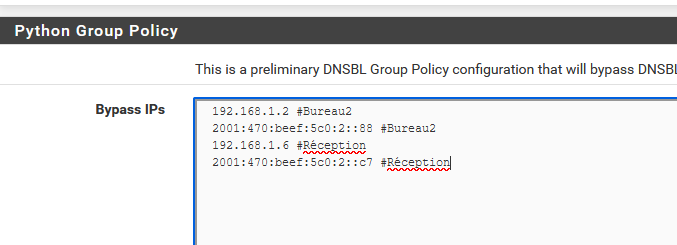
On reloading, the GUI part will keep te comments in the GUI, but the pfb_unbound.ini file, used by the python module on start, doesn't contain these comments :
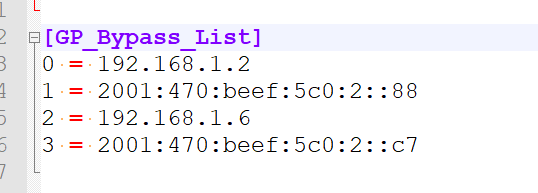
so it won't 'nreak'.
Thanks for the tip.
-
@gertjan You are well come :) .