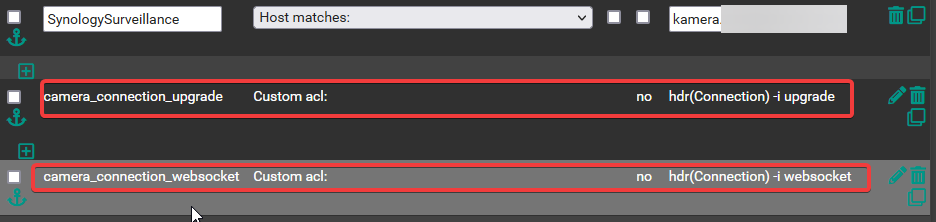Synology Surveillance Station cannot be accessed when behind HAProxy
-
Hi, Everyone.
I am new in using HAProxy, so apologize in advance if I am not doing it right. What I have configured is a reverse proxy going to my Synology NAS. I was able to make the Synology Photos and Drive work properly with HAProxy. I am having issues with Surveillance Station. It works if I open up a browser a do it this way but if I use a Desktop client or mobile phone client it fails to connect (regardless if I am local or outside of my network). If I am in my network and use the IP address of the Synology:<portnumber> I was able to connect.
I went to Synology community forum to find any similar issue and found a possible solution. They suggest to the following:
°(°You can also do this with haproxy if you add to the frontend :
http:
reqadd X-Forwarded-Proto:\ httphttps:
reqadd X-Forwarded-Proto:\ httpsOtherwise you'll be able to connect but get failed connection errors all around.)
I cannot find where in the webui I can configure this. Is this configuration possible or is this bad idea?
Please let me know what info you needed so you can help me address this issue I am facing.
-
Since I can longer update my post, just adding some update.
Using my Desktop client for surveillance station, I have found out that if I add port 443 at the end of the FQDN (camera.mydomain.com:443) although HTTPS option is already ticked in the Surveillance Station option. I am able to login and able to do live view and play the recording.
If use the same entry on the mobile client I am only able to login but not able to play live view or recording
-
@adelaide_guy , I know this is old but your second post is exactly what is happening to me. I get into the Surveillance app on my phone (LTE) but I can't live view or stream without a ton of lag.
It's not my connection because I have a gig connection and open plex or emby and push 4K through that same connection.
-