System update dropdown is empty
-
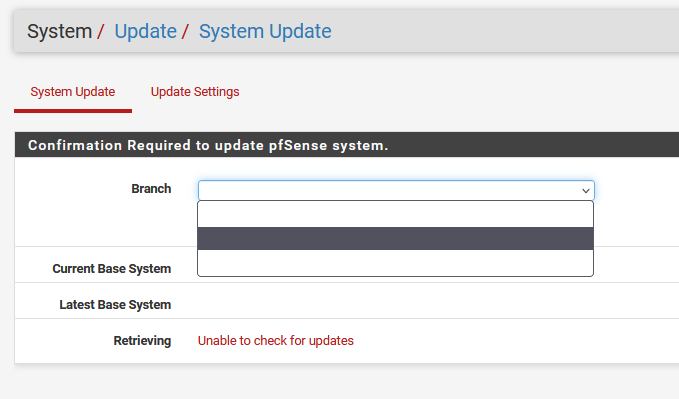
Anybody got any idea how to fix this?
System cannot check for updates.
-
@cool_corona Did you already go through https://docs.netgate.com/pfsense/en/latest/troubleshooting/upgrades.html?
I haven't seen "blank" but I've seen not-current versions listed. Sometimes changing to previous/current helps, or rebooting. Sometimes I just punt and update twice (2.4 -> 21.02 -> 22.01).
I do seem to recall a thread here about it being blank though, maybe in the past couple of months?
-
pkg-static clean -ay; pkg-static install -fy pkg pfSense-repo pfSense-upgrade
Yields
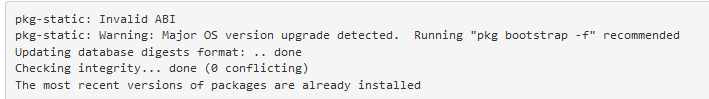
Shell Output - env ASSUME_ALWAYS_YES=yes pkg-static bootstrap -f
gets
pkg-static: Invalid ABI
pkg-static: Warning: Major OS version upgrade detected. Running "pkg bootstrap -f" recommended
pkg(8) is already installed. Forcing reinstallation through pkg(7).
pkg: Error fetching http://pkg.FreeBSD.org/ALTABI=/latest/Latest/pkg.txz: Not Found
A pre-built version of pkg could not be found for your system.
Consider changing PACKAGESITE or installing it from ports: 'ports-mgmt/pkg'.
Bootstrapping pkg from pkg+http://pkg.FreeBSD.org/ALTABI=/latest, please wait... -
@cool_corona What pfSense version are you on currently? Have you installed any packages for a later version?
Aside from your post from a few weeks ago, I found a few posts like:
https://www.reddit.com/r/PFSENSE/comments/lijmp3/cant_update_244_2_to_25/
https://www.reddit.com/r/PFSENSE/comments/s9kvae/trouble_upgrading_from_244releasep3_amd64_to_245/They seem to suggest selecting a previous version fixes it.
-
@steveits 2.5.2 and no package updates to later versiones.
-
@steveits I cant select any version. The dropdown is completely empty.
-
@cool_corona Oh, duh, right. I've only hit issues when the router is a few versions behind, so "previous version" is often an upgrade.
Did you run the manual check "pfSense-upgrade -d -c" on the doc page?
You could try removing packages...there have been a few posts that one of the Zabbix packages that was removed causes problems, IIRC.
If those don't work I'd probably just assume it's corrupted somehow, and install 2.6 and restore the config file to start from scratch.
-
This probably won't help your case, but I actually hit the "Major OS version upgrade detected" message today on a router with 2.4.2. As I didn't find many posts with that, I figured I'd document it.
Upgrading to 21.02.2 (the latest shown) showed:
pkg-static: Warning: Major OS version upgrade detected. Running "pkg bootstrap -f" recommended
Updating pfSense-core repository catalogue...
pfSense-core repository is up to date.
Updating pfSense repository catalogue...
pkg-static: Repository pfSense has a wrong packagesite, need to re-create database
Fetching meta.conf: . done
Fetching packagesite.txz: .......... done
Processing entries:
pkg-static: Newer FreeBSD version for package pfSense-pkg-aws-wizard:
To ignore this error set IGNORE_OSVERSION=yes- package: 1202504
- running kernel: 1101001
pkg-static: repository pfSense contains packages for wrong OS version: FreeBSD:12:armv7
Processing entries... done
Unable to update repository pfSense
Error updating repositories!
Failed(note pfSense showed no packages installed, let alone the AWS wizard)
I then tried to run "/usr/local/sbin/pkg-static update -f" in shell, which showed:
Updating pfSense-core repository catalogue...
Fetching meta.conf: 100% 163 B 0.2kB/s 00:01
Fetching packagesite.txz: 100% 2 KiB 2.0kB/s 00:01
Processing entries: 100%
pfSense-core repository update completed. 10 packages processed.
Updating pfSense repository catalogue...
Fetching meta.conf: 100% 163 B 0.2kB/s 00:01
Fetching packagesite.txz: 100% 118 KiB 120.5kB/s 00:01
Processing entries: 0%
Newer FreeBSD version for package php72-sysvshm:
To ignore this error set IGNORE_OSVERSION=yes- package: 1103507
- running kernel: 1101001
Ignore the mismatch and continue? [y/N]:
I stopped, and changed the branch to the "previous" version 2.4.5_1, and got several errors like:
pkg-static: sqlite error while executing DROP TABLE repo_update; in file pkgdb.c:2484: attempt to write a readonly database
All repositories are up to date.
failed.
ERROR: It was not possible to determine pfSense-upgrade remote version
ERROR: It was not possible to determine pkg remote version
Failed
ERROR: It was not possible to determine pkg remote version
ERROR: It was not possible to determine pfSense-repo remote version
Failed
ERROR: It was not possible to determine pfSense-repo remote version
ERROR: Unable to compare version of pfSense-repo
Failed
ERROR: Unable to compare version of pfSense-repo
Failed...but after I researched a bit more and read the bullet point "Wait a few moments for the upgrade check to complete" a couple more times, it did work to upgrade to 2.4.5 via the web GUI. After that, changing the branch to "Latest stable version (21.02.x)" offered 21.05.
-
Well the upgrade to 21.05 seems to have failed miserably. SSH shows 22.01-RELEASE but also FreeBSD pfSense.localdomain 11.3-STABLE FreeBSD 11.3-STABLE #238 885b1ed26b6(factory-RELENG_2_4_5) which is not correct for 22.01. :( Looks like I'm reinstalling.
-
I run everything in VM's so I got to a point where I ran a clone on the sister VM and got it working.
I have absolutely no clue to why the dropdown was empty....
the .conf file was as it should be and everything was running as it should and it was showing packages as it should.
Only thing was the system -> update.