Configuring my netgate 2100 with VLAN's
-
Hey
So I have been trying to assign a specific VLAN to my netgate 2100 router.
Currently Im using 1 port as LAN, 1 as WAN and I have 3 spare LAN ports open.
I would like to connect my OC200 hardware controller to one of these ports and also add it to my management VLAN, 50. I've set it up as following:
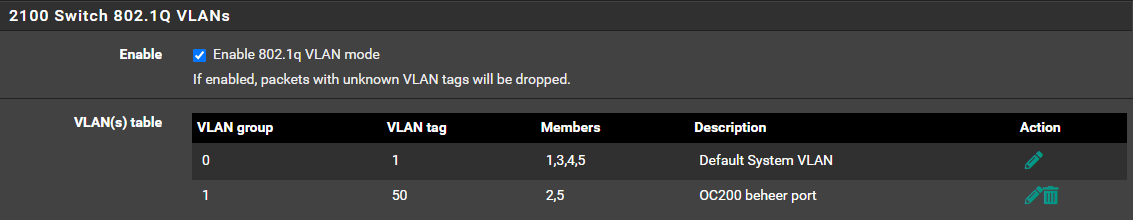
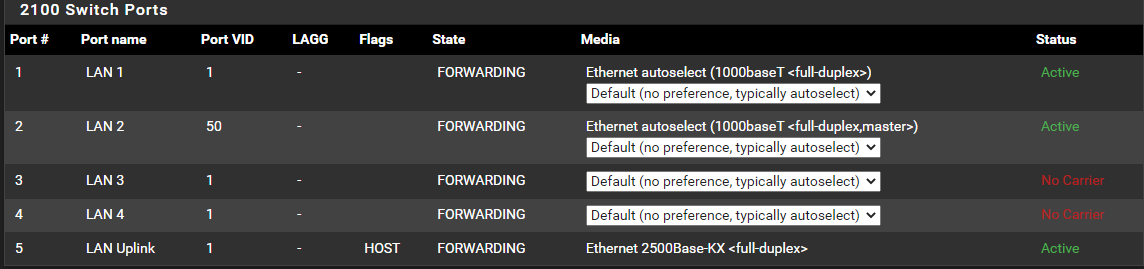
I have tried most of the options with tagged and untagged in this VLAN group 1.
Though when I plug a computer into this port it gets an APIPA address, so for some reason my DHCP server can't hand out an IP, while the DHCP is configured exactly the same as my other VLAN's that do work (on other switches).
Im kinda lost so I hope some1 can help me. -
@apenz Did you find Netgate's instructions? It does work, I've done it on my 2100 (and later undone it as it was no longer necessary).
Also, make sure you didn't assign the interface IP as a /32 subnet.
-
@steveits Hey,
Thanks for your response, sorry for the late reply.
I did follow Netgate's instructions, futhermore I've tried most of the configurations looking at the specific ports and if tagged or untagged traffic comes in.
Though the router is not implemented yet in the network. Its still on its test setup.
The DHCP server is enabled and configured the same as my other interfaces, wich do work.
The interface is has a /24 subnet.
I hope I am explaining it correct, I'm still a bit of a noob with networking.