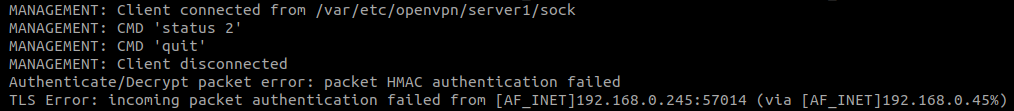OPENVPN NOT TUNELING IP
-
Hi, I'm trying to make an openvpn server with LDAP authentication to connect from outside of the network, but when i'm try to launch this is what happens.
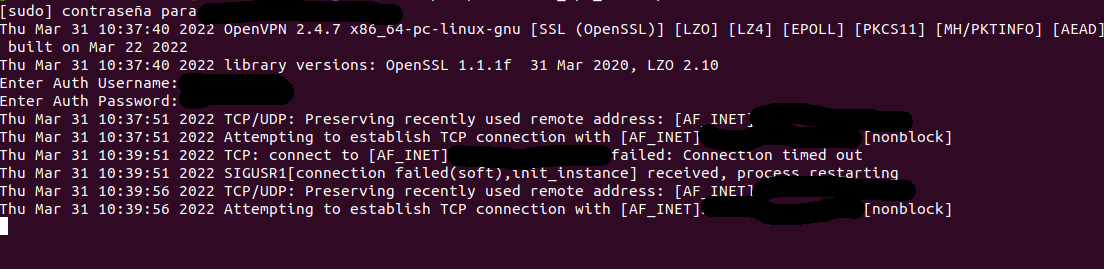
When i check the IP the IP doesn't change, some ideas?The firewall of the PFSense haves the rules and the router too.
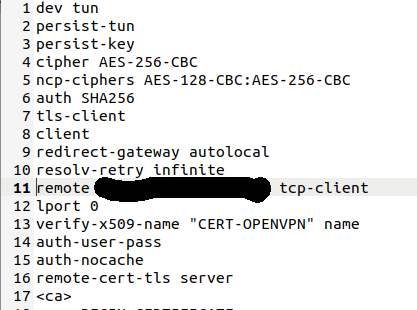
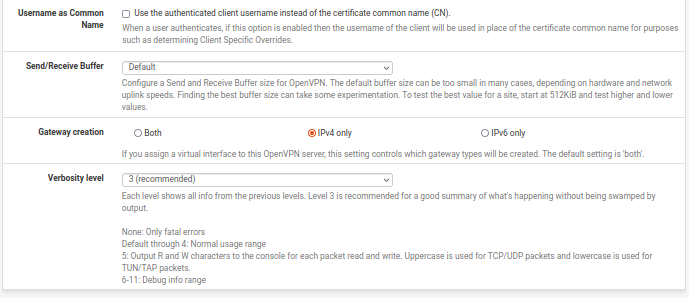
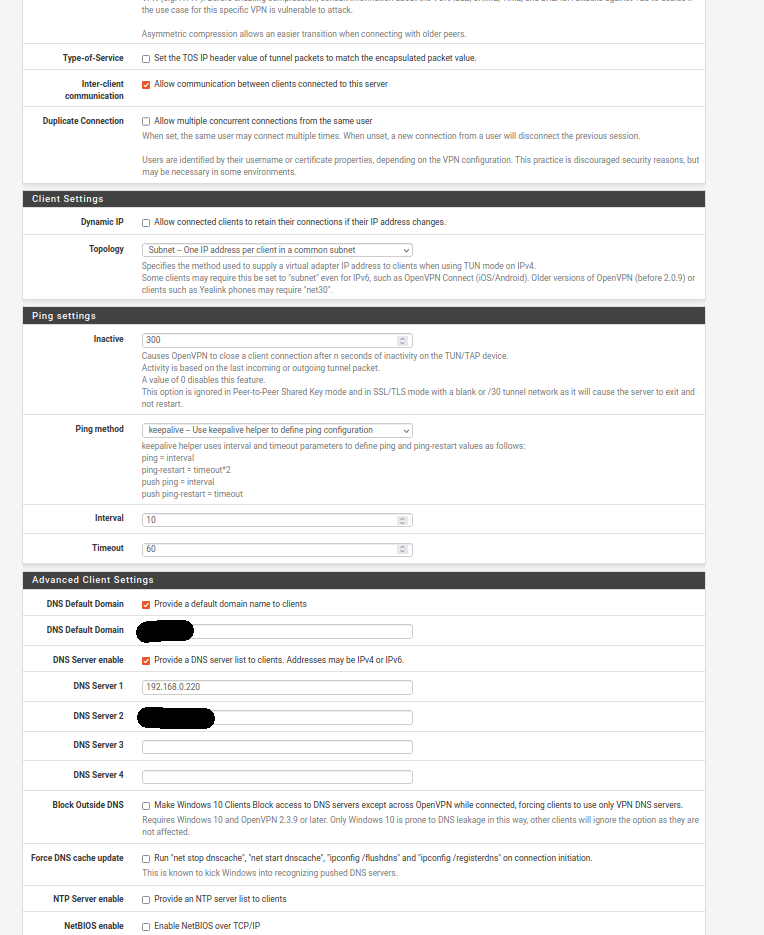
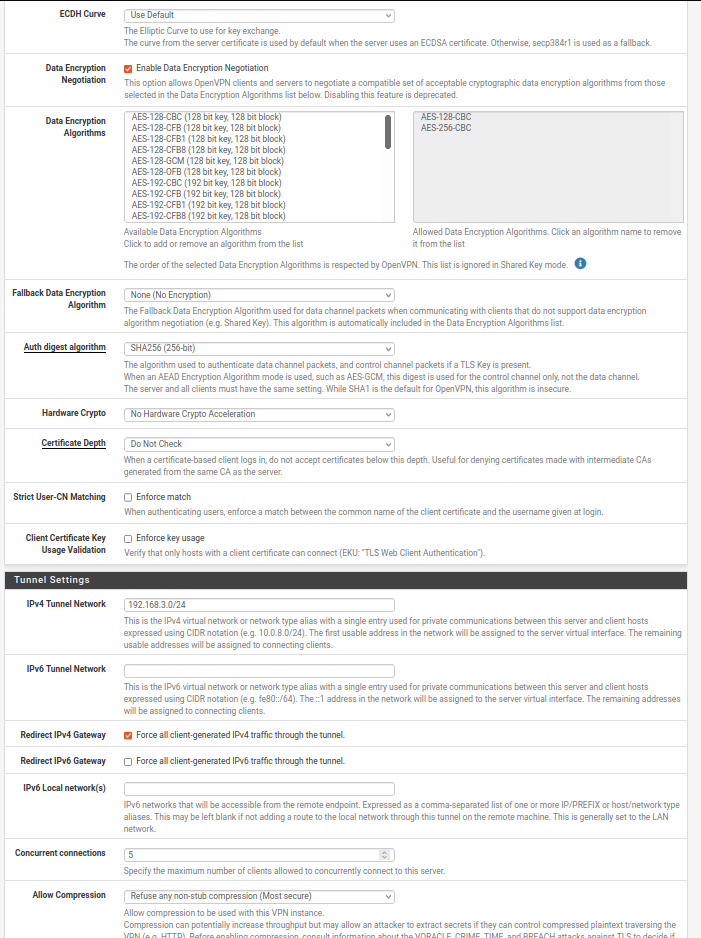
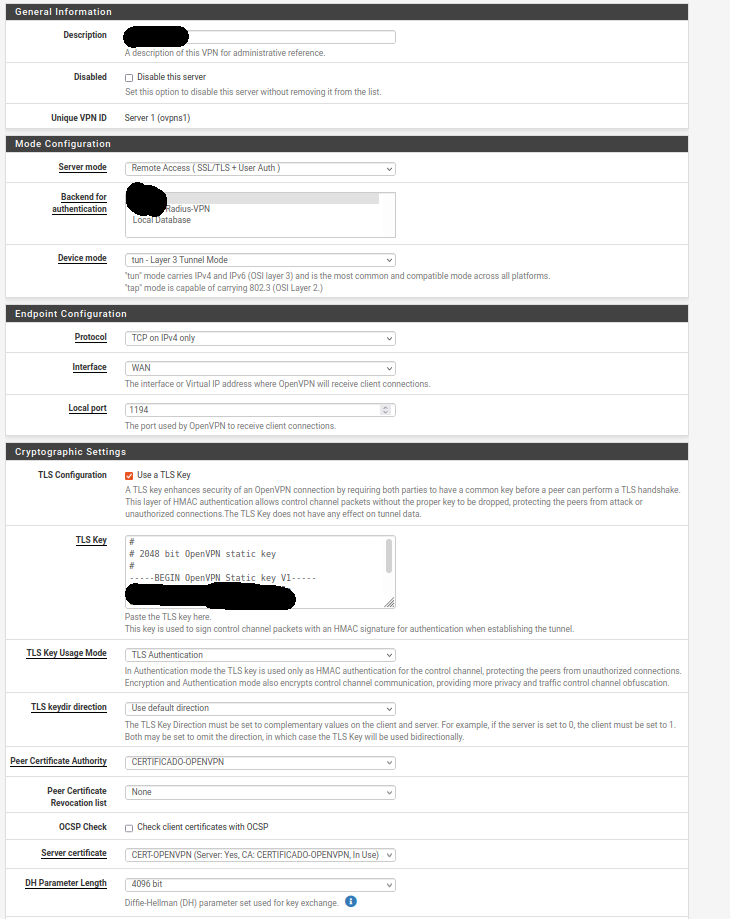
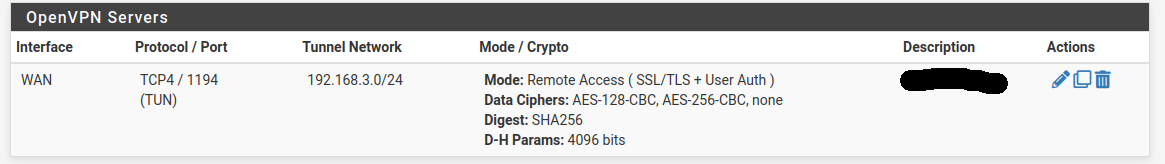
-
@fern_dez
Something to see in the pfSense OpenVPN log?Is there any reason to use TCP? OpenVPN works more reliably with UDP.
Consider that if you change the protocol you have also update the client configuration. -
@viragomann Hi, thanks for the reply.
This message is in the log "TLS Error: incoming packet authentication failed from " what do you think? -
@fern_dez
Seems you client config is wrong.
Where do you have it from?
You can install the OpenVPN client export utility on pfSense and export the settings.Which client do you use?
-
@viragomann Yes, i have that package but somes configurations in the file don't work.
-
-
@fern_dez
I guess, the client is missing the TLS key.Why do you use the inline config package? Which client?
-
@viragomann Ey, sorry for no reply, i was trying and trying... i can't do more...
The log on the server says "P_CONTROL_HARD_RESET_SERVER_V2" and "P_CONTROL_HARD_RESET_CLIENT_V2".In the client the first message is "Preserving recently used remote addres: [AF_INET]xxx.xxx.xxx.xxx:xxxx" "UDPv4 link local:(not bound)"
I don't know what can i do