VLAN using separate physical interface
-
Attached diagram and screenshots of the existing config. I cannot ping from PC 192.168.30.111 to pfSense interface IP 192.168.30.1
I don't know if the culprit is my pfSense config or the Netgear switch.Here are some guides I followed:
pfSense
- https://youtu.be/hhPGN4UJHAM
- https://techexpert.tips/pfsense/pfsense-vlan-configuration/
Netgear
- https://kb.netgear.com/31026/How-to-configure-a-VLAN-on-a-NETGEAR-managed-switch
- https://kb.netgear.com/29997/How-to-create-Layer-2-VLANs-on-NETGEAR-ProSAFE-Switches
Here is one that is slightly different, in that uses Netgate's "Plus" edition of pfSense: https://youtu.be/CDUyMpBC8bw
At 6:10 he mentions this "important" step that people miss all the time but this menu item is only present in the "Plus" edition of Netgate's pfSense, it is not present in the generic pfSense and in the other guides so perhaps I'm grasping at straws. I have access to both types so I can see it in one but not the other. This is only mentioned in this one guide. Others I followed do not mention this part so perhaps this is a required setting in the Plus edition only.
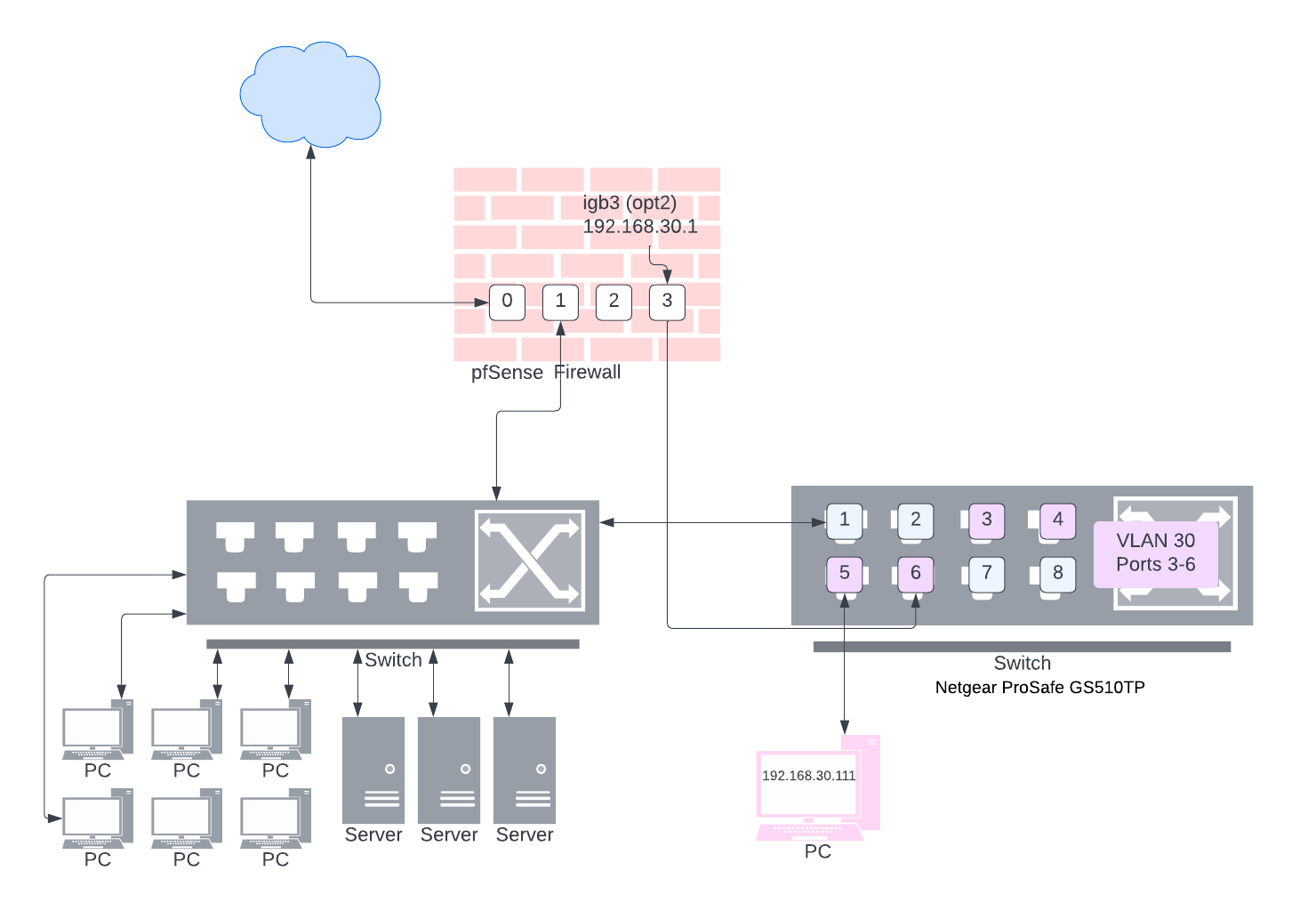
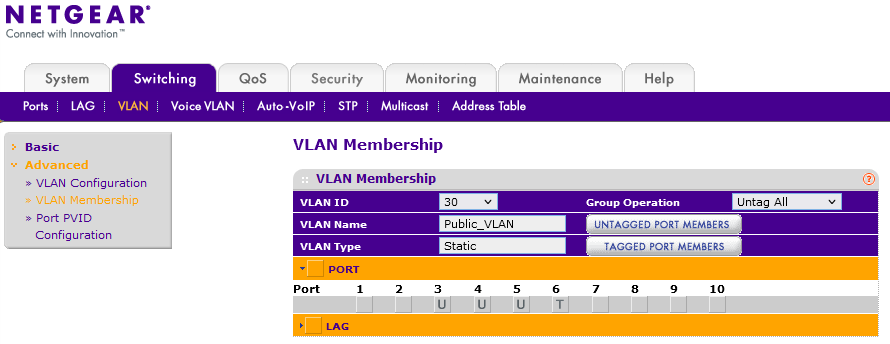
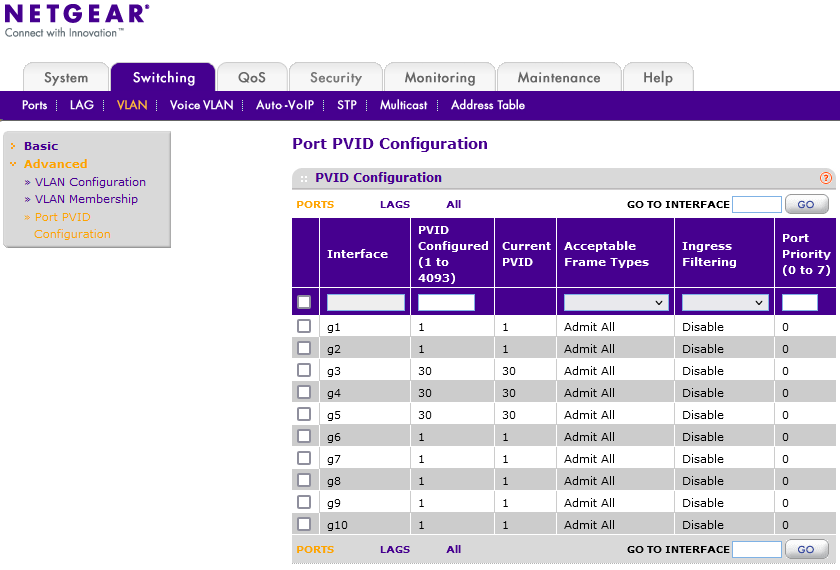
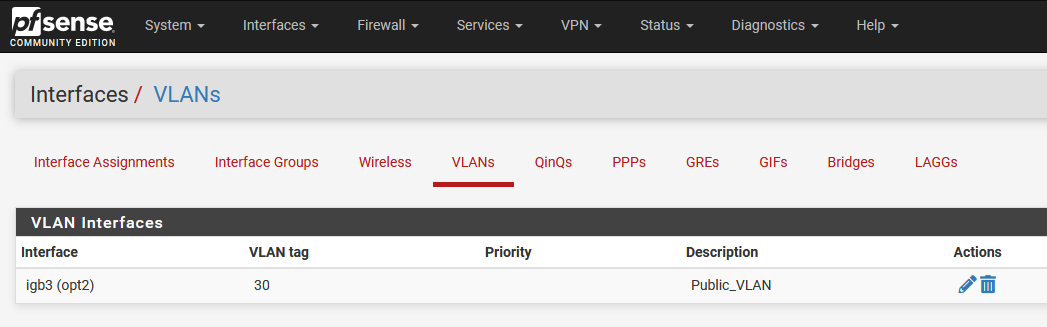
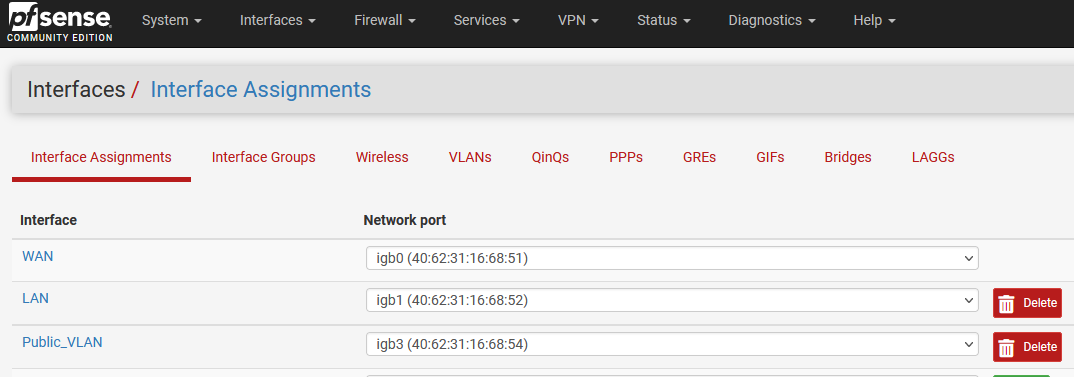
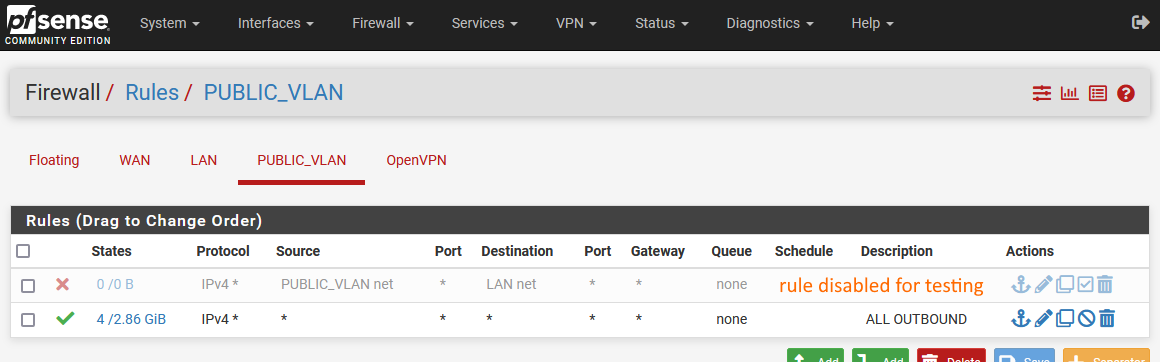
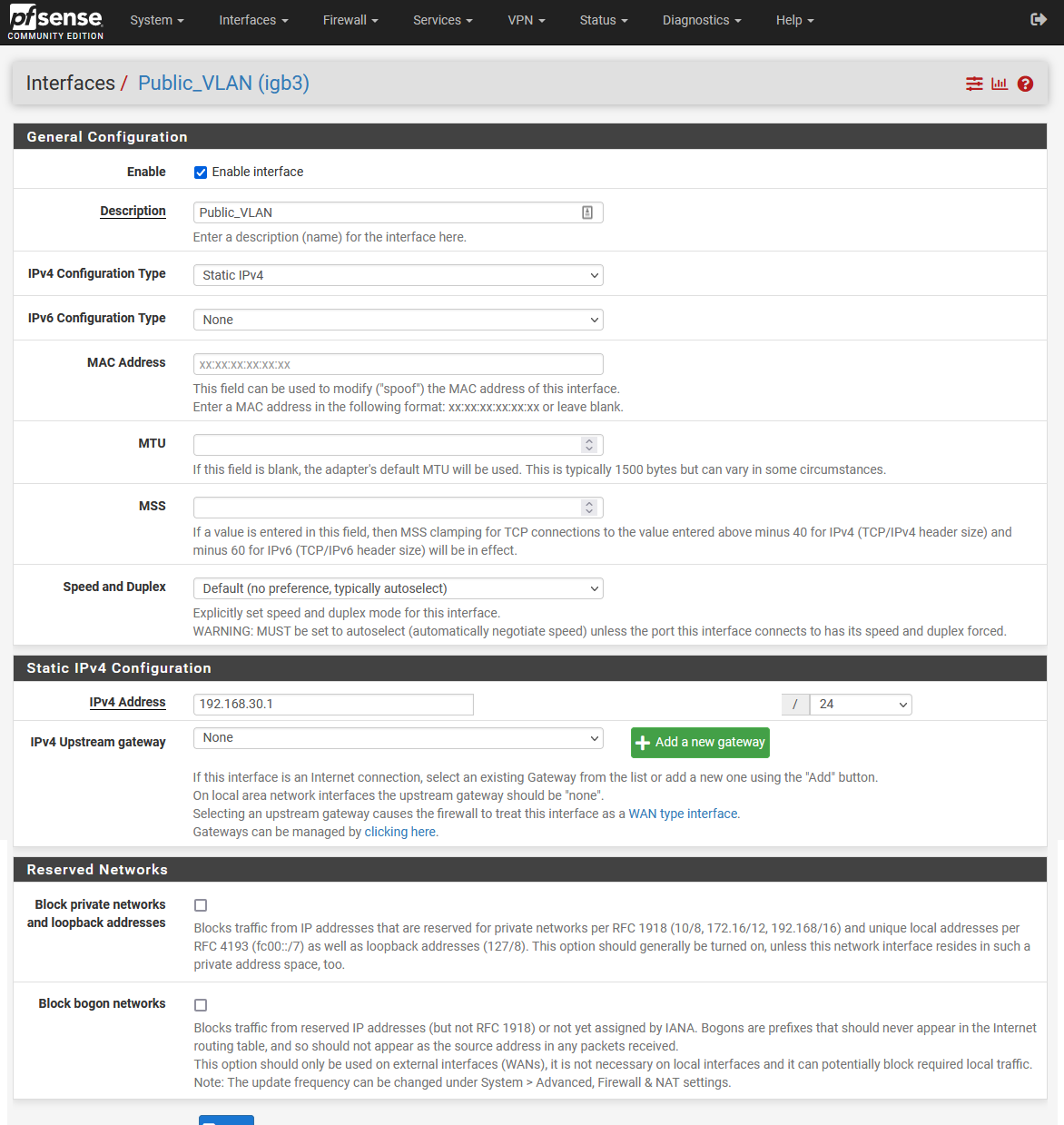
-
@peterlecki
You have selected the wrong network port for the Public_VLAN.
You should find a "VLAN30 on igb3" in the drop-down. -
@viragomann Big thanks for this, man. One click fix after days of troubleshooting and even consulting with others.