Huawei 4G/LTE USB findings
-
Hey Forum
I have been trying the get the “standard” Huawei E3372h-320 4G/LTE USB Stick running in pfSense (without luck so far).
So I thought I’d share a simple list of my findings because there are SOOO many incomplete or “guesswork” articles out there:
The E3372h-320 is a Hilink firmware version of the Huawei sticks (Firmware version => 22.x). Hilink means it’s a “multi feature” capable stick than can be put into various operating modes by changing it’s USB identity.
Years back Huawai released these sticks with a simple Modem only firmware (Firmware <= 21.x) - Then they were called E3372s-xxx instead. There are various articles out there on how to reflash you device with a “modem only” firmware. While this worked for some at the time, it is no longer generally possible to reflash the newer hardware versions of the stick.
You can tell which of the varius modes the HiLink operates in by looking at the USB Product ID it has. The USB Vendor ID will always be 0x12d1 (huawaii). But the product ID can be changed with fx. The “usb_modeswitch” utility on Linux and FreeBSD (pfSense). In Windows the switching utility is built into the Driver installer.
Here’s a brief rundown on the “multi feature” part:1: By default it will present itself as a USB storage device with a few installers for different operating systems.
USB Product ID: 0x1f012: It has two pure Ethernet modes where it behaves as a Ethernet router. In the first mode its a router on a stick - meaning it creates the 4G/LTE link automatically, and does routing with NAT to the Ethernet side. It also by default has a DHCP server active on the ethernet side (192.168.8.x/24). It even has a Webserver with configuration options on 192.168.8.1 for the router/NAT/DHCP settings.
This mode is the standard mode used in Windows/linux once you have installed the driver (mode switcher).
I don’t know the details of the second mode as I cannot test it, but it is similar and still presents itself as a pure Ethernet device.
USB Product ID: 0x14db or 0x14dc3: The stick also has a NCM mode where it acts as a ethernet device that bridges to 4G. The 4G side of the bridge should be controllable over a serial device. This mode allows the Host 4G access without the NAT incurred in Ethernet routing mode.
USB Product ID: 0x155e4: Supposedly there is a pure modem mode as well, but I cannot find it or switch to it.
STATUS on pfSense:
I can’t get any of the modes to work correctly - I’m observing the following issues:
1: Attempting to use the Ethernet modes does not work because pfSense does not have a driver that interacts correctly with the presented Ethernet interface. When using usb_modeswitch to change the device to 0x14db or 0x14dc mode, the switch happens and the device is there for about one second and immidiately connects on the 4G side (led stops blinking).
But a second later it disconnects and switches back to mass storage device mode (The 4G connection stays up on the stick). It’s not a power issue (tried with a USB hub), and there are dusins of posts with people seeing the same issue on FreeBSD and other deriviates. There have briefly been BSD versions that worked with this mode, but details are scarce. It works flawlessly on Windows/Linux in this mode.2: Attemting to use the NCM mode (0x155e) changes the stick correctly to NCM with a ue0 Ethernet device being discovered in pfSense but I cant find a serial device available. The stick stays in this mode as expected. But I cannot get any control or communication going. The Ethernet interface mounts correctly but nothing works and I can never get the 4G side to connect.
I know this mode works on my stick, because I often use this very stick/SIM card in 0x155e mode on Aruba Instant Access Points as a 4G uplink, and they work fine and the AP recieve the 4G IP address directly (no NAT).If anyone has any ideas how to use/get the 0x155e mode going in pfSense I would be thrilled. I have tried dusins of PPP settings and so forth but nothing works. On my Aruba AP, no settings need to be made in 0x155e mode. It connects to 4G and the cellular IP address is given directly to the AP - I don’t even know if it does it by PPP control or some other way…
Alternatively a fix to pfSense so it mounts the Ethernet device correctly in 0x14db mode would be fine. I can live with the USB NAT performed in this case.
-
I would try to run
usbconfig dump_all_descagainst it in the various modes to see what interfaces it actually presents in each.If the device appears and then disappears in the Ethernet mode, is it actually changing there or is it FreeBSD doing something odd.
To create a serial port to configure it in NCM mode probably requires u3g to recognise it. That device ID is not listed specifically though:
https://github.com/pfsense/FreeBSD-src/blob/devel-12/sys/dev/usb/usbdevsSteve
-
@stephenw10 said in Huawei 4G/LTE USB findings:
I would try to run
usbconfig dump_all_descagainst it in the various modes to see what interfaces it actually presents in each.If the device appears and then disappears in the Ethernet mode, is it actually changing there or is it FreeBSD doing something odd.
To create a serial port to configure it in NCM mode probably requires u3g to recognise it. That device ID is not listed specifically though:
https://github.com/pfsense/FreeBSD-src/blob/devel-12/sys/dev/usb/usbdevsSteve
Hi Steve
I was hoping you would turn up in this thread ;-) Here's the deal:
When plugged in, and I run the usb_modeswitch to 0x155e mode, the system logs:
Apr 8 14:43:37 kernel ue0: Ethernet address: 00:1e:10:1f:00:00
Apr 8 14:43:37 kernel ue0: <USB Ethernet> on cdce0
Apr 8 14:43:37 kernel cdce0: <NCM Network Control Model> on usbus1
Apr 8 14:43:37 kernel cdce0 on uhub1
Apr 8 14:43:37 kernel ugen1.2: <HUAWEIMOBILE HUAWEIMOBILE> at usbus1
Apr 8 14:43:35 kernel ugen1.2: <HUAWEIMOBILE HUAWEIMOBILE> at usbus1 (disconnected)
Apr 8 14:43:35 kernel umass0: detached
Apr 8 14:43:35 kernel (cd0:umass-sim0:0:0:0): Periph destroyed
Apr 8 14:43:35 kernel cd0: <HUAWEI Mass Storage 2.3M> s/n 0123456789ABCDEF detached
Apr 8 14:43:35 kernel cd0 at umass-sim0 bus 0 scbus1 target 0 lun 0
Apr 8 14:43:35 kernel umass0: at uhub1, port 1, addr 2 (disconnected)Basically it destroys the mass storage device as expected and finds the NCM instead.
As you can see, the ue0 interface is dicovered, but no serial devices to control it (and bring up 4G) is found.
Running your suggested command for the Huawei device once in 0x155e mode returns:ugen1.2: <HUAWEIMOBILE HUAWEIMOBILE> at usbus1, cfg=0 md=HOST spd=HIGH (480Mbps) pwr=ON (2mA) bLength = 0x0012 bDescriptorType = 0x0001 bcdUSB = 0x0200 bDeviceClass = 0x0002 <Communication device> bDeviceSubClass = 0x0000 bDeviceProtocol = 0x0000 bMaxPacketSize0 = 0x0040 idVendor = 0x12d1 idProduct = 0x155e bcdDevice = 0x0102 iManufacturer = 0x0001 <HUAWEI_MOBILE> iProduct = 0x0002 <HUAWEI_MOBILE> iSerialNumber = 0x0000 <no string> bNumConfigurations = 0x0001 Configuration index 0 bLength = 0x0009 bDescriptorType = 0x0002 wTotalLength = 0x00bd bNumInterfaces = 0x0005 bConfigurationValue = 0x0001 iConfiguration = 0x0000 <no string> bmAttributes = 0x0080 bMaxPower = 0x0001 Interface 0 bLength = 0x0009 bDescriptorType = 0x0004 bInterfaceNumber = 0x0000 bAlternateSetting = 0x0000 bNumEndpoints = 0x0003 bInterfaceClass = 0x00ff <Vendor specific> bInterfaceSubClass = 0x00ff bInterfaceProtocol = 0x00ff iInterface = 0x0000 <no string> Additional Descriptor bLength = 0x05 bDescriptorType = 0x24 bDescriptorSubType = 0x00 RAW dump: 0x00 | 0x05, 0x24, 0x00, 0x10, 0x01 Additional Descriptor bLength = 0x04 bDescriptorType = 0x24 bDescriptorSubType = 0x02 RAW dump: 0x00 | 0x04, 0x24, 0x02, 0x02 Additional Descriptor bLength = 0x05 bDescriptorType = 0x24 bDescriptorSubType = 0x01 RAW dump: 0x00 | 0x05, 0x24, 0x01, 0x00, 0x00 Additional Descriptor bLength = 0x05 bDescriptorType = 0x24 bDescriptorSubType = 0x06 RAW dump: 0x00 | 0x05, 0x24, 0x06, 0x00, 0x00 Endpoint 0 bLength = 0x0007 bDescriptorType = 0x0005 bEndpointAddress = 0x0083 <IN> bmAttributes = 0x0003 <INTERRUPT> wMaxPacketSize = 0x000a bInterval = 0x0009 bRefresh = 0x0000 bSynchAddress = 0x0000 Endpoint 1 bLength = 0x0007 bDescriptorType = 0x0005 bEndpointAddress = 0x0082 <IN> bmAttributes = 0x0002 <BULK> wMaxPacketSize = 0x0200 bInterval = 0x0000 bRefresh = 0x0000 bSynchAddress = 0x0000 Endpoint 2 bLength = 0x0007 bDescriptorType = 0x0005 bEndpointAddress = 0x0002 <OUT> bmAttributes = 0x0002 <BULK> wMaxPacketSize = 0x0200 bInterval = 0x0000 bRefresh = 0x0000 bSynchAddress = 0x0000 Interface 1 bLength = 0x0009 bDescriptorType = 0x0004 bInterfaceNumber = 0x0001 bAlternateSetting = 0x0000 bNumEndpoints = 0x0002 bInterfaceClass = 0x00ff <Vendor specific> bInterfaceSubClass = 0x00ff bInterfaceProtocol = 0x00ff iInterface = 0x0000 <no string> Endpoint 0 bLength = 0x0007 bDescriptorType = 0x0005 bEndpointAddress = 0x0084 <IN> bmAttributes = 0x0002 <BULK> wMaxPacketSize = 0x0200 bInterval = 0x0000 bRefresh = 0x0000 bSynchAddress = 0x0000 Endpoint 1 bLength = 0x0007 bDescriptorType = 0x0005 bEndpointAddress = 0x0003 <OUT> bmAttributes = 0x0002 <BULK> wMaxPacketSize = 0x0200 bInterval = 0x0000 bRefresh = 0x0000 bSynchAddress = 0x0000 Interface 2 bLength = 0x0009 bDescriptorType = 0x0004 bInterfaceNumber = 0x0002 bAlternateSetting = 0x0000 bNumEndpoints = 0x0002 bInterfaceClass = 0x00ff <Vendor specific> bInterfaceSubClass = 0x00ff bInterfaceProtocol = 0x00ff iInterface = 0x0000 <no string> Endpoint 0 bLength = 0x0007 bDescriptorType = 0x0005 bEndpointAddress = 0x0085 <IN> bmAttributes = 0x0002 <BULK> wMaxPacketSize = 0x0200 bInterval = 0x0000 bRefresh = 0x0000 bSynchAddress = 0x0000 Endpoint 1 bLength = 0x0007 bDescriptorType = 0x0005 bEndpointAddress = 0x0004 <OUT> bmAttributes = 0x0002 <BULK> wMaxPacketSize = 0x0200 bInterval = 0x0000 bRefresh = 0x0000 bSynchAddress = 0x0000 Additional Descriptor bLength = 0x08 bDescriptorType = 0x0b bDescriptorSubType = 0x03 RAW dump: 0x00 | 0x08, 0x0b, 0x03, 0x02, 0x02, 0x0d, 0x00, 0x0b Interface 3 bLength = 0x0009 bDescriptorType = 0x0004 bInterfaceNumber = 0x0003 bAlternateSetting = 0x0000 bNumEndpoints = 0x0001 bInterfaceClass = 0x0002 <Communication device> bInterfaceSubClass = 0x000d bInterfaceProtocol = 0x0000 iInterface = 0x0008 <NCM Network Control Model> Additional Descriptor bLength = 0x05 bDescriptorType = 0x24 bDescriptorSubType = 0x00 RAW dump: 0x00 | 0x05, 0x24, 0x00, 0x10, 0x01 Additional Descriptor bLength = 0x05 bDescriptorType = 0x24 bDescriptorSubType = 0x06 RAW dump: 0x00 | 0x05, 0x24, 0x06, 0x03, 0x04 Additional Descriptor bLength = 0x0d bDescriptorType = 0x24 bDescriptorSubType = 0x0f RAW dump: 0x00 | 0x0d, 0x24, 0x0f, 0x0a, 0x00, 0x00, 0x00, 0x00, 0x08 | 0xea, 0x05, 0x00, 0x00, 0x00 Additional Descriptor bLength = 0x06 bDescriptorType = 0x24 bDescriptorSubType = 0x1a RAW dump: 0x00 | 0x06, 0x24, 0x1a, 0x00, 0x01, 0x1f Endpoint 0 bLength = 0x0007 bDescriptorType = 0x0005 bEndpointAddress = 0x0087 <IN> bmAttributes = 0x0003 <INTERRUPT> wMaxPacketSize = 0x0010 bInterval = 0x0005 bRefresh = 0x0000 bSynchAddress = 0x0000 Interface 4 bLength = 0x0009 bDescriptorType = 0x0004 bInterfaceNumber = 0x0004 bAlternateSetting = 0x0000 bNumEndpoints = 0x0000 bInterfaceClass = 0x000a <CDC-data> bInterfaceSubClass = 0x0000 bInterfaceProtocol = 0x0001 iInterface = 0x0009 <CDC Network Data> Interface 4 Alt 1 bLength = 0x0009 bDescriptorType = 0x0004 bInterfaceNumber = 0x0004 bAlternateSetting = 0x0001 bNumEndpoints = 0x0002 bInterfaceClass = 0x000a <CDC-data> bInterfaceSubClass = 0x0000 bInterfaceProtocol = 0x0001 iInterface = 0x0009 <CDC Network Data> Endpoint 0 bLength = 0x0007 bDescriptorType = 0x0005 bEndpointAddress = 0x0086 <IN> bmAttributes = 0x0002 <BULK> wMaxPacketSize = 0x0200 bInterval = 0x0000 bRefresh = 0x0000 bSynchAddress = 0x0000 Endpoint 1 bLength = 0x0007 bDescriptorType = 0x0005 bEndpointAddress = 0x0005 <OUT> bmAttributes = 0x0002 <BULK> wMaxPacketSize = 0x0200 bInterval = 0x0000 bRefresh = 0x0000 bSynchAddress = 0x0000Your link gets a little to technical for me to decipher what I can do to have pfSense discover the serial ports.
EDIT: As far as I can see, it has one configuration to select in this mode (the currently active one).
That configuration has 5 interfaces, but pfSense only discovers the ue0 Ethernet one. I suppose 1 of the remaining 4 is the serial control interface i'm missing? -
@stephenw10 said in Huawei 4G/LTE USB findings:
I would try to run
usbconfig dump_all_descagainst it in the various modes to see what interfaces it actually presents in each.If the device appears and then disappears in the Ethernet mode, is it actually changing there or is it FreeBSD doing something odd.
To create a serial port to configure it in NCM mode probably requires u3g to recognise it. That device ID is not listed specifically though:
https://github.com/pfsense/FreeBSD-src/blob/devel-12/sys/dev/usb/usbdevsSteve
But I guess the "core" of your link is that 0x155e is not recognized as a Huawei USB device in FreeBSD 12, and as such it will load no serial drivers to the unrecognized devices.
I just don't get why it finds the ue0 device then....?Also: the E3372h-320 in 0x155e mode is the most broadly available Huawei 4G dongle in northern europe - and has been for 3 - 4 years now, so how can that not be supported in FreeBSD yet?
-
Yes, there's only one config index shown so no change of selecting something different in pfSense. There are 5 interfaces shown but none is obviously a serial connection.
Just as an example this is a modem that is supported by u3g:
[22.01-RELEASE][admin@6100.stevew.lan]/root: usbconfig -d ugen0.2 dump_all_desc ugen0.2: <Huawei Technologies Co., Ltd. HUAWEI Mobile> at usbus0, cfg=0 md=HOST spd=HIGH (480Mbps) pwr=ON (2mA) bLength = 0x0012 bDescriptorType = 0x0001 bcdUSB = 0x0210 bDeviceClass = 0x0000 <Probed by interface class> bDeviceSubClass = 0x0000 bDeviceProtocol = 0x00ff bMaxPacketSize0 = 0x0040 idVendor = 0x12d1 idProduct = 0x15c1 bcdDevice = 0x0102 iManufacturer = 0x0001 <Huawei Technologies Co., Ltd.> iProduct = 0x0002 <HUAWEI Mobile> iSerialNumber = 0x0003 <0123456789ABCDEF> bNumConfigurations = 0x0003 Configuration index 0 bLength = 0x0009 bDescriptorType = 0x0002 wTotalLength = 0x012d bNumInterfaces = 0x0006 bConfigurationValue = 0x0001 iConfiguration = 0x0000 <no string> bmAttributes = 0x00a0 bMaxPower = 0x0001 Interface 0 bLength = 0x0009 bDescriptorType = 0x0004 bInterfaceNumber = 0x0000 bAlternateSetting = 0x0000 bNumEndpoints = 0x0003 bInterfaceClass = 0x00ff <Vendor specific> bInterfaceSubClass = 0x0006 bInterfaceProtocol = 0x0010 iInterface = 0x0007 <Huawei Mobile Connect - Modem> Additional Descriptor bLength = 0x05 bDescriptorType = 0x24 bDescriptorSubType = 0x00 RAW dump: 0x00 | 0x05, 0x24, 0x00, 0x10, 0x01 Additional Descriptor bLength = 0x04 bDescriptorType = 0x24 bDescriptorSubType = 0x02 RAW dump: 0x00 | 0x04, 0x24, 0x02, 0x02 Additional Descriptor bLength = 0x05 bDescriptorType = 0x24 bDescriptorSubType = 0x01 RAW dump: 0x00 | 0x05, 0x24, 0x01, 0x00, 0x00 Additional Descriptor bLength = 0x05 bDescriptorType = 0x24 bDescriptorSubType = 0x06 RAW dump: 0x00 | 0x05, 0x24, 0x06, 0x00, 0x00 Endpoint 0 bLength = 0x0007 bDescriptorType = 0x0005 bEndpointAddress = 0x0082 <IN> bmAttributes = 0x0003 <INTERRUPT> wMaxPacketSize = 0x000a bInterval = 0x0009 bRefresh = 0x0000 bSynchAddress = 0x0000 Endpoint 1 bLength = 0x0007 bDescriptorType = 0x0005 bEndpointAddress = 0x0081 <IN> bmAttributes = 0x0002 <BULK> wMaxPacketSize = 0x0200 bInterval = 0x0000 bRefresh = 0x0000 bSynchAddress = 0x0000 Endpoint 2 bLength = 0x0007 bDescriptorType = 0x0005 bEndpointAddress = 0x0001 <OUT> bmAttributes = 0x0002 <BULK> wMaxPacketSize = 0x0200 bInterval = 0x0000 bRefresh = 0x0000 bSynchAddress = 0x0000 Interface 1 bLength = 0x0009 bDescriptorType = 0x0004 bInterfaceNumber = 0x0001 bAlternateSetting = 0x0000 bNumEndpoints = 0x0002 bInterfaceClass = 0x00ff <Vendor specific> bInterfaceSubClass = 0x0006 bInterfaceProtocol = 0x0013 iInterface = 0x0008 <Huawei Mobile Connect - Application> Additional Descriptor bLength = 0x05 bDescriptorType = 0x24 bDescriptorSubType = 0x00 RAW dump: 0x00 | 0x05, 0x24, 0x00, 0x10, 0x01 Additional Descriptor bLength = 0x04 bDescriptorType = 0x24 bDescriptorSubType = 0x02 RAW dump: 0x00 | 0x04, 0x24, 0x02, 0x02 Additional Descriptor bLength = 0x05 bDescriptorType = 0x24 bDescriptorSubType = 0x01 RAW dump: 0x00 | 0x05, 0x24, 0x01, 0x00, 0x01 Additional Descriptor bLength = 0x05 bDescriptorType = 0x24 bDescriptorSubType = 0x06 RAW dump: 0x00 | 0x05, 0x24, 0x06, 0x00, 0x00 Endpoint 0 bLength = 0x0007 bDescriptorType = 0x0005 bEndpointAddress = 0x0083 <IN> bmAttributes = 0x0002 <BULK> wMaxPacketSize = 0x0200 bInterval = 0x0000 bRefresh = 0x0000 bSynchAddress = 0x0000 Endpoint 1 bLength = 0x0007 bDescriptorType = 0x0005 bEndpointAddress = 0x0002 <OUT> bmAttributes = 0x0002 <BULK> wMaxPacketSize = 0x0200 bInterval = 0x0000 bRefresh = 0x0000 bSynchAddress = 0x0000 Interface 2 bLength = 0x0009 bDescriptorType = 0x0004 bInterfaceNumber = 0x0002 bAlternateSetting = 0x0000 bNumEndpoints = 0x0002 bInterfaceClass = 0x00ff <Vendor specific> bInterfaceSubClass = 0x0006 bInterfaceProtocol = 0x0012 iInterface = 0x0009 <Huawei Mobile Connect - Pcui> Additional Descriptor bLength = 0x05 bDescriptorType = 0x24 bDescriptorSubType = 0x00 RAW dump: 0x00 | 0x05, 0x24, 0x00, 0x10, 0x01 Additional Descriptor bLength = 0x04 bDescriptorType = 0x24 bDescriptorSubType = 0x02 RAW dump: 0x00 | 0x04, 0x24, 0x02, 0x02 Additional Descriptor bLength = 0x05 bDescriptorType = 0x24 bDescriptorSubType = 0x01 RAW dump: 0x00 | 0x05, 0x24, 0x01, 0x00, 0x02 Additional Descriptor bLength = 0x05 bDescriptorType = 0x24 bDescriptorSubType = 0x06 RAW dump: 0x00 | 0x05, 0x24, 0x06, 0x00, 0x00 Endpoint 0 bLength = 0x0007 bDescriptorType = 0x0005 bEndpointAddress = 0x0084 <IN> bmAttributes = 0x0002 <BULK> wMaxPacketSize = 0x0200 bInterval = 0x0000 bRefresh = 0x0000 bSynchAddress = 0x0000 Endpoint 1 bLength = 0x0007 bDescriptorType = 0x0005 bEndpointAddress = 0x0003 <OUT> bmAttributes = 0x0002 <BULK> wMaxPacketSize = 0x0200 bInterval = 0x0000 bRefresh = 0x0000 bSynchAddress = 0x0000 Interface 3 bLength = 0x0009 bDescriptorType = 0x0004 bInterfaceNumber = 0x0003 bAlternateSetting = 0x0000 bNumEndpoints = 0x0001 bInterfaceClass = 0x00ff <Vendor specific> bInterfaceSubClass = 0x0006 bInterfaceProtocol = 0x0016 iInterface = 0x000a <HUAWEI Mobile Connect - Network Card> Additional Descriptor bLength = 0x05 bDescriptorType = 0x24 bDescriptorSubType = 0x00 RAW dump: 0x00 | 0x05, 0x24, 0x00, 0x10, 0x01 Additional Descriptor bLength = 0x06 bDescriptorType = 0x24 bDescriptorSubType = 0x1a RAW dump: 0x00 | 0x06, 0x24, 0x1a, 0x00, 0x01, 0x1f Additional Descriptor bLength = 0x0d bDescriptorType = 0x24 bDescriptorSubType = 0x0f RAW dump: 0x00 | 0x0d, 0x24, 0x0f, 0x0c, 0x0f, 0x00, 0x00, 0x00, 0x08 | 0xea, 0x05, 0x03, 0x00, 0x01 Additional Descriptor bLength = 0x05 bDescriptorType = 0x24 bDescriptorSubType = 0x06 RAW dump: 0x00 | 0x05, 0x24, 0x06, 0x03, 0x03 Endpoint 0 bLength = 0x0007 bDescriptorType = 0x0005 bEndpointAddress = 0x0086 <IN> bmAttributes = 0x0003 <INTERRUPT> wMaxPacketSize = 0x0010 bInterval = 0x0005 bRefresh = 0x0000 bSynchAddress = 0x0000 Interface 3 Alt 1 bLength = 0x0009 bDescriptorType = 0x0004 bInterfaceNumber = 0x0003 bAlternateSetting = 0x0001 bNumEndpoints = 0x0003 bInterfaceClass = 0x00ff <Vendor specific> bInterfaceSubClass = 0x0006 bInterfaceProtocol = 0x0016 iInterface = 0x000b <CDC Network Data> Endpoint 0 bLength = 0x0007 bDescriptorType = 0x0005 bEndpointAddress = 0x0086 <IN> bmAttributes = 0x0003 <INTERRUPT> wMaxPacketSize = 0x0010 bInterval = 0x0005 bRefresh = 0x0000 bSynchAddress = 0x0000 Endpoint 1 bLength = 0x0007 bDescriptorType = 0x0005 bEndpointAddress = 0x0085 <IN> bmAttributes = 0x0002 <BULK> wMaxPacketSize = 0x0200 bInterval = 0x0000 bRefresh = 0x0000 bSynchAddress = 0x0000 Endpoint 2 bLength = 0x0007 bDescriptorType = 0x0005 bEndpointAddress = 0x0004 <OUT> bmAttributes = 0x0002 <BULK> wMaxPacketSize = 0x0200 bInterval = 0x0000 bRefresh = 0x0000 bSynchAddress = 0x0000 Interface 4 bLength = 0x0009 bDescriptorType = 0x0004 bInterfaceNumber = 0x0004 bAlternateSetting = 0x0000 bNumEndpoints = 0x0002 bInterfaceClass = 0x00ff <Vendor specific> bInterfaceSubClass = 0x0006 bInterfaceProtocol = 0x0014 iInterface = 0x000e <Huawei Mobile Connect - Gps> Additional Descriptor bLength = 0x05 bDescriptorType = 0x24 bDescriptorSubType = 0x00 RAW dump: 0x00 | 0x05, 0x24, 0x00, 0x10, 0x01 Additional Descriptor bLength = 0x04 bDescriptorType = 0x24 bDescriptorSubType = 0x02 RAW dump: 0x00 | 0x04, 0x24, 0x02, 0x02 Additional Descriptor bLength = 0x05 bDescriptorType = 0x24 bDescriptorSubType = 0x01 RAW dump: 0x00 | 0x05, 0x24, 0x01, 0x00, 0x04 Additional Descriptor bLength = 0x05 bDescriptorType = 0x24 bDescriptorSubType = 0x06 RAW dump: 0x00 | 0x05, 0x24, 0x06, 0x00, 0x00 Endpoint 0 bLength = 0x0007 bDescriptorType = 0x0005 bEndpointAddress = 0x0087 <IN> bmAttributes = 0x0002 <BULK> wMaxPacketSize = 0x0200 bInterval = 0x0000 bRefresh = 0x0000 bSynchAddress = 0x0000 Endpoint 1 bLength = 0x0007 bDescriptorType = 0x0005 bEndpointAddress = 0x0005 <OUT> bmAttributes = 0x0002 <BULK> wMaxPacketSize = 0x0200 bInterval = 0x0000 bRefresh = 0x0000 bSynchAddress = 0x0000 Interface 5 bLength = 0x0009 bDescriptorType = 0x0004 bInterfaceNumber = 0x0005 bAlternateSetting = 0x0000 bNumEndpoints = 0x0002 bInterfaceClass = 0x00ff <Vendor specific> bInterfaceSubClass = 0x0006 bInterfaceProtocol = 0x001b iInterface = 0x000f <Huawei Mobile Connect - Serial B> Additional Descriptor bLength = 0x05 bDescriptorType = 0x24 bDescriptorSubType = 0x00 RAW dump: 0x00 | 0x05, 0x24, 0x00, 0x10, 0x01 Additional Descriptor bLength = 0x04 bDescriptorType = 0x24 bDescriptorSubType = 0x02 RAW dump: 0x00 | 0x04, 0x24, 0x02, 0x02 Additional Descriptor bLength = 0x05 bDescriptorType = 0x24 bDescriptorSubType = 0x01 RAW dump: 0x00 | 0x05, 0x24, 0x01, 0x00, 0x05 Additional Descriptor bLength = 0x05 bDescriptorType = 0x24 bDescriptorSubType = 0x06 RAW dump: 0x00 | 0x05, 0x24, 0x06, 0x00, 0x00 Endpoint 0 bLength = 0x0007 bDescriptorType = 0x0005 bEndpointAddress = 0x0088 <IN> bmAttributes = 0x0002 <BULK> wMaxPacketSize = 0x0200 bInterval = 0x0000 bRefresh = 0x0000 bSynchAddress = 0x0000 Endpoint 1 bLength = 0x0007 bDescriptorType = 0x0005 bEndpointAddress = 0x0006 <OUT> bmAttributes = 0x0002 <BULK> wMaxPacketSize = 0x0200 bInterval = 0x0000 bRefresh = 0x0000 bSynchAddress = 0x0000 Configuration index 1 bLength = 0x0009 bDescriptorType = 0x0002 wTotalLength = 0x0120 bNumInterfaces = 0x0007 bConfigurationValue = 0x0002 iConfiguration = 0x0000 <no string> bmAttributes = 0x00a0 bMaxPower = 0x0001 Interface 0 bLength = 0x0009 bDescriptorType = 0x0004 bInterfaceNumber = 0x0000 bAlternateSetting = 0x0000 bNumEndpoints = 0x0001 bInterfaceClass = 0x0002 <Communication device> bInterfaceSubClass = 0x0006 bInterfaceProtocol = 0x0000 iInterface = 0x0010 <CDC Ethernet Control Model (ECM)> Additional Descriptor bLength = 0x05 bDescriptorType = 0x24 bDescriptorSubType = 0x00 RAW dump: 0x00 | 0x05, 0x24, 0x00, 0x10, 0x01 Additional Descriptor bLength = 0x05 bDescriptorType = 0x24 bDescriptorSubType = 0x06 RAW dump: 0x00 | 0x05, 0x24, 0x06, 0x00, 0x01 Additional Descriptor bLength = 0x0d bDescriptorType = 0x24 bDescriptorSubType = 0x0f RAW dump: 0x00 | 0x0d, 0x24, 0x0f, 0x12, 0x00, 0x00, 0x00, 0x00, 0x08 | 0xea, 0x05, 0x00, 0x00, 0x00 Endpoint 0 bLength = 0x0007 bDescriptorType = 0x0005 bEndpointAddress = 0x0082 <IN> bmAttributes = 0x0003 <INTERRUPT> wMaxPacketSize = 0x0010 bInterval = 0x0005 bRefresh = 0x0000 bSynchAddress = 0x0000 Interface 1 bLength = 0x0009 bDescriptorType = 0x0004 bInterfaceNumber = 0x0001 bAlternateSetting = 0x0000 bNumEndpoints = 0x0002 bInterfaceClass = 0x000a <CDC-data> bInterfaceSubClass = 0x0006 bInterfaceProtocol = 0x0000 iInterface = 0x0011 <CDC Ethernet Data> Endpoint 0 bLength = 0x0007 bDescriptorType = 0x0005 bEndpointAddress = 0x0081 <IN> bmAttributes = 0x0002 <BULK> wMaxPacketSize = 0x0200 bInterval = 0x0000 bRefresh = 0x0000 bSynchAddress = 0x0000 Endpoint 1 bLength = 0x0007 bDescriptorType = 0x0005 bEndpointAddress = 0x0001 <OUT> bmAttributes = 0x0002 <BULK> wMaxPacketSize = 0x0200 bInterval = 0x0000 bRefresh = 0x0000 bSynchAddress = 0x0000 Interface 2 bLength = 0x0009 bDescriptorType = 0x0004 bInterfaceNumber = 0x0002 bAlternateSetting = 0x0000 bNumEndpoints = 0x0003 bInterfaceClass = 0x00ff <Vendor specific> bInterfaceSubClass = 0x0006 bInterfaceProtocol = 0x0010 iInterface = 0x0007 <Huawei Mobile Connect - Modem> Additional Descriptor bLength = 0x05 bDescriptorType = 0x24 bDescriptorSubType = 0x00 RAW dump: 0x00 | 0x05, 0x24, 0x00, 0x10, 0x01 Additional Descriptor bLength = 0x04 bDescriptorType = 0x24 bDescriptorSubType = 0x02 RAW dump: 0x00 | 0x04, 0x24, 0x02, 0x02 Additional Descriptor bLength = 0x05 bDescriptorType = 0x24 bDescriptorSubType = 0x01 RAW dump: 0x00 | 0x05, 0x24, 0x01, 0x00, 0x02 Additional Descriptor bLength = 0x05 bDescriptorType = 0x24 bDescriptorSubType = 0x06 RAW dump: 0x00 | 0x05, 0x24, 0x06, 0x00, 0x00 Endpoint 0 bLength = 0x0007 bDescriptorType = 0x0005 bEndpointAddress = 0x0084 <IN> bmAttributes = 0x0003 <INTERRUPT> wMaxPacketSize = 0x000a bInterval = 0x0009 bRefresh = 0x0000 bSynchAddress = 0x0000 Endpoint 1 bLength = 0x0007 bDescriptorType = 0x0005 bEndpointAddress = 0x0083 <IN> bmAttributes = 0x0002 <BULK> wMaxPacketSize = 0x0200 bInterval = 0x0000 bRefresh = 0x0000 bSynchAddress = 0x0000 Endpoint 2 bLength = 0x0007 bDescriptorType = 0x0005 bEndpointAddress = 0x0002 <OUT> bmAttributes = 0x0002 <BULK> wMaxPacketSize = 0x0200 bInterval = 0x0000 bRefresh = 0x0000 bSynchAddress = 0x0000 Interface 3 bLength = 0x0009 bDescriptorType = 0x0004 bInterfaceNumber = 0x0003 bAlternateSetting = 0x0000 bNumEndpoints = 0x0002 bInterfaceClass = 0x00ff <Vendor specific> bInterfaceSubClass = 0x0006 bInterfaceProtocol = 0x0013 iInterface = 0x0008 <Huawei Mobile Connect - Application> Additional Descriptor bLength = 0x05 bDescriptorType = 0x24 bDescriptorSubType = 0x00 RAW dump: 0x00 | 0x05, 0x24, 0x00, 0x10, 0x01 Additional Descriptor bLength = 0x04 bDescriptorType = 0x24 bDescriptorSubType = 0x02 RAW dump: 0x00 | 0x04, 0x24, 0x02, 0x02 Additional Descriptor bLength = 0x05 bDescriptorType = 0x24 bDescriptorSubType = 0x01 RAW dump: 0x00 | 0x05, 0x24, 0x01, 0x00, 0x03 Additional Descriptor bLength = 0x05 bDescriptorType = 0x24 bDescriptorSubType = 0x06 RAW dump: 0x00 | 0x05, 0x24, 0x06, 0x00, 0x00 Endpoint 0 bLength = 0x0007 bDescriptorType = 0x0005 bEndpointAddress = 0x0085 <IN> bmAttributes = 0x0002 <BULK> wMaxPacketSize = 0x0200 bInterval = 0x0000 bRefresh = 0x0000 bSynchAddress = 0x0000 Endpoint 1 bLength = 0x0007 bDescriptorType = 0x0005 bEndpointAddress = 0x0003 <OUT> bmAttributes = 0x0002 <BULK> wMaxPacketSize = 0x0200 bInterval = 0x0000 bRefresh = 0x0000 bSynchAddress = 0x0000 Interface 4 bLength = 0x0009 bDescriptorType = 0x0004 bInterfaceNumber = 0x0004 bAlternateSetting = 0x0000 bNumEndpoints = 0x0002 bInterfaceClass = 0x00ff <Vendor specific> bInterfaceSubClass = 0x0006 bInterfaceProtocol = 0x0012 iInterface = 0x0009 <Huawei Mobile Connect - Pcui> Additional Descriptor bLength = 0x05 bDescriptorType = 0x24 bDescriptorSubType = 0x00 RAW dump: 0x00 | 0x05, 0x24, 0x00, 0x10, 0x01 Additional Descriptor bLength = 0x04 bDescriptorType = 0x24 bDescriptorSubType = 0x02 RAW dump: 0x00 | 0x04, 0x24, 0x02, 0x02 Additional Descriptor bLength = 0x05 bDescriptorType = 0x24 bDescriptorSubType = 0x01 RAW dump: 0x00 | 0x05, 0x24, 0x01, 0x00, 0x04 Additional Descriptor bLength = 0x05 bDescriptorType = 0x24 bDescriptorSubType = 0x06 RAW dump: 0x00 | 0x05, 0x24, 0x06, 0x00, 0x00 Endpoint 0 bLength = 0x0007 bDescriptorType = 0x0005 bEndpointAddress = 0x0086 <IN> bmAttributes = 0x0002 <BULK> wMaxPacketSize = 0x0200 bInterval = 0x0000 bRefresh = 0x0000 bSynchAddress = 0x0000 Endpoint 1 bLength = 0x0007 bDescriptorType = 0x0005 bEndpointAddress = 0x0004 <OUT> bmAttributes = 0x0002 <BULK> wMaxPacketSize = 0x0200 bInterval = 0x0000 bRefresh = 0x0000 bSynchAddress = 0x0000 Interface 5 bLength = 0x0009 bDescriptorType = 0x0004 bInterfaceNumber = 0x0005 bAlternateSetting = 0x0000 bNumEndpoints = 0x0002 bInterfaceClass = 0x00ff <Vendor specific> bInterfaceSubClass = 0x0006 bInterfaceProtocol = 0x0014 iInterface = 0x000e <Huawei Mobile Connect - Gps> Additional Descriptor bLength = 0x05 bDescriptorType = 0x24 bDescriptorSubType = 0x00 RAW dump: 0x00 | 0x05, 0x24, 0x00, 0x10, 0x01 Additional Descriptor bLength = 0x04 bDescriptorType = 0x24 bDescriptorSubType = 0x02 RAW dump: 0x00 | 0x04, 0x24, 0x02, 0x02 Additional Descriptor bLength = 0x05 bDescriptorType = 0x24 bDescriptorSubType = 0x01 RAW dump: 0x00 | 0x05, 0x24, 0x01, 0x00, 0x05 Additional Descriptor bLength = 0x05 bDescriptorType = 0x24 bDescriptorSubType = 0x06 RAW dump: 0x00 | 0x05, 0x24, 0x06, 0x00, 0x00 Endpoint 0 bLength = 0x0007 bDescriptorType = 0x0005 bEndpointAddress = 0x0087 <IN> bmAttributes = 0x0002 <BULK> wMaxPacketSize = 0x0200 bInterval = 0x0000 bRefresh = 0x0000 bSynchAddress = 0x0000 Endpoint 1 bLength = 0x0007 bDescriptorType = 0x0005 bEndpointAddress = 0x0005 <OUT> bmAttributes = 0x0002 <BULK> wMaxPacketSize = 0x0200 bInterval = 0x0000 bRefresh = 0x0000 bSynchAddress = 0x0000 Interface 6 bLength = 0x0009 bDescriptorType = 0x0004 bInterfaceNumber = 0x0006 bAlternateSetting = 0x0000 bNumEndpoints = 0x0002 bInterfaceClass = 0x00ff <Vendor specific> bInterfaceSubClass = 0x0006 bInterfaceProtocol = 0x001b iInterface = 0x000f <Huawei Mobile Connect - Serial B> Additional Descriptor bLength = 0x05 bDescriptorType = 0x24 bDescriptorSubType = 0x00 RAW dump: 0x00 | 0x05, 0x24, 0x00, 0x10, 0x01 Additional Descriptor bLength = 0x04 bDescriptorType = 0x24 bDescriptorSubType = 0x02 RAW dump: 0x00 | 0x04, 0x24, 0x02, 0x02 Additional Descriptor bLength = 0x05 bDescriptorType = 0x24 bDescriptorSubType = 0x01 RAW dump: 0x00 | 0x05, 0x24, 0x01, 0x00, 0x06 Additional Descriptor bLength = 0x05 bDescriptorType = 0x24 bDescriptorSubType = 0x06 RAW dump: 0x00 | 0x05, 0x24, 0x06, 0x00, 0x00 Endpoint 0 bLength = 0x0007 bDescriptorType = 0x0005 bEndpointAddress = 0x0088 <IN> bmAttributes = 0x0002 <BULK> wMaxPacketSize = 0x0200 bInterval = 0x0000 bRefresh = 0x0000 bSynchAddress = 0x0000 Endpoint 1 bLength = 0x0007 bDescriptorType = 0x0005 bEndpointAddress = 0x0006 <OUT> bmAttributes = 0x0002 <BULK> wMaxPacketSize = 0x0200 bInterval = 0x0000 bRefresh = 0x0000 bSynchAddress = 0x0000 Configuration index 2 bLength = 0x0009 bDescriptorType = 0x0002 wTotalLength = 0x0089 bNumInterfaces = 0x0003 bConfigurationValue = 0x0003 iConfiguration = 0x0000 <no string> bmAttributes = 0x00a0 bMaxPower = 0x0001 Additional Descriptor bLength = 0x08 bDescriptorType = 0x0b bDescriptorSubType = 0x00 RAW dump: 0x00 | 0x08, 0x0b, 0x00, 0x02, 0x02, 0x0e, 0x00, 0x0d Interface 0 bLength = 0x0009 bDescriptorType = 0x0004 bInterfaceNumber = 0x0000 bAlternateSetting = 0x0000 bNumEndpoints = 0x0001 bInterfaceClass = 0x0002 <Communication device> bInterfaceSubClass = 0x000e bInterfaceProtocol = 0x0000 iInterface = 0x000a <HUAWEI Mobile Connect - Network Card> Additional Descriptor bLength = 0x05 bDescriptorType = 0x24 bDescriptorSubType = 0x00 RAW dump: 0x00 | 0x05, 0x24, 0x00, 0x10, 0x01 Additional Descriptor bLength = 0x0c bDescriptorType = 0x24 bDescriptorSubType = 0x1b RAW dump: 0x00 | 0x0c, 0x24, 0x1b, 0x00, 0x01, 0x00, 0x04, 0x20, 0x08 | 0x80, 0xdc, 0x05, 0x20 Additional Descriptor bLength = 0x08 bDescriptorType = 0x24 bDescriptorSubType = 0x1c RAW dump: 0x00 | 0x08, 0x24, 0x1c, 0x00, 0x01, 0x10, 0xdc, 0x05 Additional Descriptor bLength = 0x05 bDescriptorType = 0x24 bDescriptorSubType = 0x06 RAW dump: 0x00 | 0x05, 0x24, 0x06, 0x00, 0x01 Endpoint 0 bLength = 0x0007 bDescriptorType = 0x0005 bEndpointAddress = 0x0082 <IN> bmAttributes = 0x0003 <INTERRUPT> wMaxPacketSize = 0x0010 bInterval = 0x0005 bRefresh = 0x0000 bSynchAddress = 0x0000 Interface 1 bLength = 0x0009 bDescriptorType = 0x0004 bInterfaceNumber = 0x0001 bAlternateSetting = 0x0000 bNumEndpoints = 0x0000 bInterfaceClass = 0x000a <CDC-data> bInterfaceSubClass = 0x0000 bInterfaceProtocol = 0x0002 iInterface = 0x000b <CDC Network Data> Interface 1 Alt 1 bLength = 0x0009 bDescriptorType = 0x0004 bInterfaceNumber = 0x0001 bAlternateSetting = 0x0001 bNumEndpoints = 0x0002 bInterfaceClass = 0x000a <CDC-data> bInterfaceSubClass = 0x0000 bInterfaceProtocol = 0x0002 iInterface = 0x000b <CDC Network Data> Endpoint 0 bLength = 0x0007 bDescriptorType = 0x0005 bEndpointAddress = 0x0081 <IN> bmAttributes = 0x0002 <BULK> wMaxPacketSize = 0x0200 bInterval = 0x0000 bRefresh = 0x0000 bSynchAddress = 0x0000 Endpoint 1 bLength = 0x0007 bDescriptorType = 0x0005 bEndpointAddress = 0x0001 <OUT> bmAttributes = 0x0002 <BULK> wMaxPacketSize = 0x0200 bInterval = 0x0000 bRefresh = 0x0000 bSynchAddress = 0x0000 Interface 2 bLength = 0x0009 bDescriptorType = 0x0004 bInterfaceNumber = 0x0002 bAlternateSetting = 0x0000 bNumEndpoints = 0x0002 bInterfaceClass = 0x00ff <Vendor specific> bInterfaceSubClass = 0x0006 bInterfaceProtocol = 0x0014 iInterface = 0x000e <Huawei Mobile Connect - Gps> Additional Descriptor bLength = 0x05 bDescriptorType = 0x24 bDescriptorSubType = 0x00 RAW dump: 0x00 | 0x05, 0x24, 0x00, 0x10, 0x01 Additional Descriptor bLength = 0x04 bDescriptorType = 0x24 bDescriptorSubType = 0x02 RAW dump: 0x00 | 0x04, 0x24, 0x02, 0x02 Additional Descriptor bLength = 0x05 bDescriptorType = 0x24 bDescriptorSubType = 0x01 RAW dump: 0x00 | 0x05, 0x24, 0x01, 0x00, 0x02 Additional Descriptor bLength = 0x05 bDescriptorType = 0x24 bDescriptorSubType = 0x06 RAW dump: 0x00 | 0x05, 0x24, 0x06, 0x00, 0x00 Endpoint 0 bLength = 0x0007 bDescriptorType = 0x0005 bEndpointAddress = 0x0083 <IN> bmAttributes = 0x0002 <BULK> wMaxPacketSize = 0x0200 bInterval = 0x0000 bRefresh = 0x0000 bSynchAddress = 0x0000 Endpoint 1 bLength = 0x0007 bDescriptorType = 0x0005 bEndpointAddress = 0x0002 <OUT> bmAttributes = 0x0002 <BULK> wMaxPacketSize = 0x0200 bInterval = 0x0000 bRefresh = 0x0000 bSynchAddress = 0x0000Which shows in the boot log as:
ugen0.2: <Huawei Technologies Co., Ltd. HUAWEI Mobile> at usbus0 u3g0 on uhub0 u3g0: <Huawei Mobile Connect - Modem> on usbus0 u3g0: Found 5 ports.Resulting in:
[22.01-RELEASE][admin@6100.stevew.lan]/dev: ls cuaU* cuaU0.0 cuaU0.0.lock cuaU0.1.init cuaU0.2 cuaU0.2.lock cuaU0.3.init cuaU0.4 cuaU0.4.lock cuaU0.0.init cuaU0.1 cuaU0.1.lock cuaU0.2.init cuaU0.3 cuaU0.3.lock cuaU0.4.initIt finds the USB ethernet device on yoru modem because the cdce driver will attach to any cdc Ethernet device, it doesn't need to have the exact matching USB IDs.
Steve
-
So no hope of getting that stick running? It is more or less he only stick you can buy these days, so it's a little difficult getting something else that will be supported.
I'm guessing it's not so much a driver thing (likely the same drivers will work), but it's rather an issue where it doesn't recognize the ID/devices and then does not know which drivers to use to attach to the devices.
Any chance I can low level edit something to make it attach the standard drivers to this 0x155e ID? -
@stephenw10 I should mention that It seems my Aruba AP’s use the CDC interface to make the 4G connection, so that is likely the interface to use. But whether that is the serial Interface or a API interface I don’t know. I can see your Huawei have the CDC as well, but also somthing called Serial B.
Can you figure out which device number corresponds to the cuaUx.x interface you use to control the 4G connection with?
-
Mmm, it's unfortunately difficult to add devices to u3g to test because the values are tied into the OS. You need to recompile everything.
I see there are a number of threads reporting similar or identical responses with that device and no good result.
The immediate disconnect thing is odd. Doesn't look like anyone else has found a reason for that either.
-
@stephenw10 said in Huawei 4G/LTE USB findings:
Mmm, it's unfortunately difficult to add devices to u3g to test because the values are tied into the OS. You need to recompile everything.
I see there are a number of threads reporting similar or identical responses with that device and no good result.
The immediate disconnect thing is odd. Doesn't look like anyone else has found a reason for that either.

Since this is a bit outside netgate’s jurisdiction (base OS driver updates), I guess there is no need to get my hopes too high.
Given BSD always had lackluster support in the cellular department, I’ll put this project on lifesupport until support for 4G dongles you can actually get is present.But Thanks for the insight
-
I have two here, both are internal m.2 cards but still USB connected. Neither are current though so it's hard to recommend for a new deployment.
The only thing that will always work is an external Ethernet connected LTE modem.Steve
-
Okay so after a lot of troubleshooting, I finally seem to have got this working, although I have got this working before on older pfsense versions.
Currently on a SG4860-1U running pfSense 23.05.1, I attached the Huawei E3372h-320 via USB.
Beforehand, please note that this worked on a previous version, somewhere last year (A older FreeBSD release, I think 12?), by just using usb_modeswitch and switching from Drive mode to USB Ethernet mode,
however, when currently doing that it doesn't recognize the device.So after some digging I found out that it is now recognized in NCM mode, as described above in option 3, so with USB Product ID 0x155e.
Well, this made me want to just try using a PPP interface and one of the /dev/cuau ports, I tried them all.
Some responded, some didn't, the ones that responded however were still faulting:
CHAT: The modem responded with "ERROR" to the command "AT&F&C1&D2E0S0=0M1" at ModemCmd: labelWell, after a short amount of googling I found this topic:
https://forum.netgate.com/topic/53105/pfsense-and-huawei-e3276-4g/9Which mentioned: "I found that running this manually and removing the S0=0 string it worked"
So, I did and put this in the init string field in the settings:
&F&C1&D2E0And tadaaa, it worked, the interface is now correctly registered and received the WAN IP, no more double NAT, too, and no flashing at all :-)
Settings I configured in the PPP options:
/dev/cuaU0.0 (although, please try others too and see if the modem responds by reading the logs).
Phone number, #777, no idea if that is OK, although I think that I have to use a CDMA network, it works for my provider at least...
Sim pin,
Sim pin wait = 30, to be sure.
Init string with settings above.That's it, then just assign it to an interface and be done with it.
No more usb_modeswitching, (I even removed the package), just working out of the box! (For now... hehe)
-
@randommen I’m not sure I understand. Does it switch automatically to NCM mode when inserted or after a reboot?
I assume pfSense still autodiscovers the Ethernet device side of the bridge when in NCM mode?If it does, could you post a screenshot of your PPP/Serial port settings to actually control it/make it connect on the 4G side?
-
@keyser Yes it seems to switch to NCM mode automatically, no action taken, directly after plugging in and after reboot.
It does stil discover the ue0 device, too yes. Didn't try using it.It is now working 20 hours concurrently.
See attachment, all the red things I configured, all the others I didn't really touch.
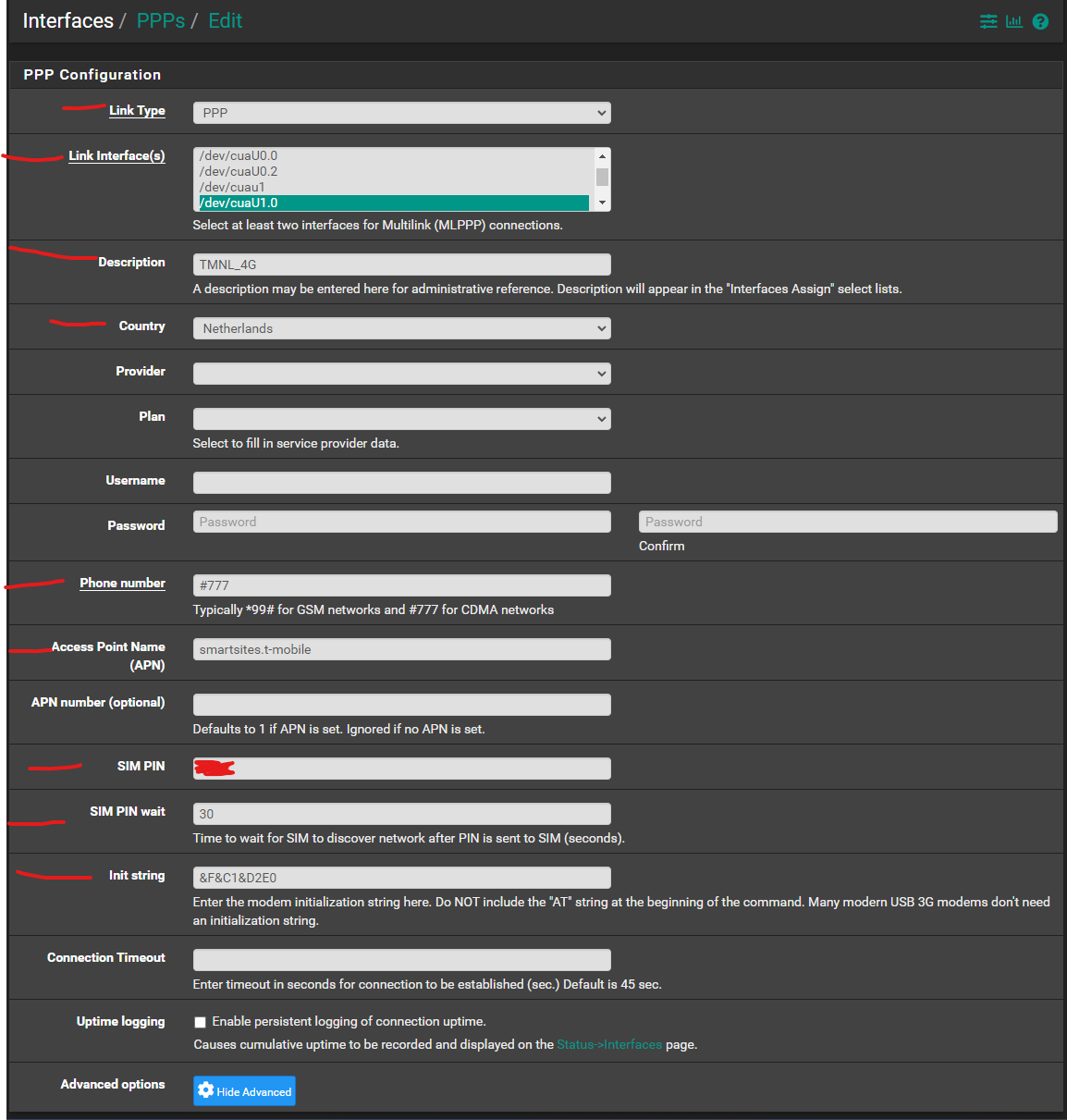
Then just assign it to an interface and it is working.
I had to play around with the link interface, just try every single one and see what it does for you.
You can watch the PPP log under /var/log/ppp.log or system logs in the GUI.
-
@randommen Thanks - I’ll see if I can get time to play with it. I find it strange that you need to use serial interface as the actual datainterface. As far as I understand, the ue0 Ethernet interface should be a transparent bridge to the 4G connection and should be your WAN over Ethernet - just like any other Ethernet based WAN link.
-
@randommen That would eliminate the PPP part with all its performance and throughput issues….
-
T tompark referenced this topic on
