Huawei 4G/LTE USB findings
-
So no hope of getting that stick running? It is more or less he only stick you can buy these days, so it's a little difficult getting something else that will be supported.
I'm guessing it's not so much a driver thing (likely the same drivers will work), but it's rather an issue where it doesn't recognize the ID/devices and then does not know which drivers to use to attach to the devices.
Any chance I can low level edit something to make it attach the standard drivers to this 0x155e ID? -
@stephenw10 I should mention that It seems my Aruba AP’s use the CDC interface to make the 4G connection, so that is likely the interface to use. But whether that is the serial Interface or a API interface I don’t know. I can see your Huawei have the CDC as well, but also somthing called Serial B.
Can you figure out which device number corresponds to the cuaUx.x interface you use to control the 4G connection with?
-
Mmm, it's unfortunately difficult to add devices to u3g to test because the values are tied into the OS. You need to recompile everything.
I see there are a number of threads reporting similar or identical responses with that device and no good result.
The immediate disconnect thing is odd. Doesn't look like anyone else has found a reason for that either.
-
@stephenw10 said in Huawei 4G/LTE USB findings:
Mmm, it's unfortunately difficult to add devices to u3g to test because the values are tied into the OS. You need to recompile everything.
I see there are a number of threads reporting similar or identical responses with that device and no good result.
The immediate disconnect thing is odd. Doesn't look like anyone else has found a reason for that either.

Since this is a bit outside netgate’s jurisdiction (base OS driver updates), I guess there is no need to get my hopes too high.
Given BSD always had lackluster support in the cellular department, I’ll put this project on lifesupport until support for 4G dongles you can actually get is present.But Thanks for the insight
-
I have two here, both are internal m.2 cards but still USB connected. Neither are current though so it's hard to recommend for a new deployment.
The only thing that will always work is an external Ethernet connected LTE modem.Steve
-
Okay so after a lot of troubleshooting, I finally seem to have got this working, although I have got this working before on older pfsense versions.
Currently on a SG4860-1U running pfSense 23.05.1, I attached the Huawei E3372h-320 via USB.
Beforehand, please note that this worked on a previous version, somewhere last year (A older FreeBSD release, I think 12?), by just using usb_modeswitch and switching from Drive mode to USB Ethernet mode,
however, when currently doing that it doesn't recognize the device.So after some digging I found out that it is now recognized in NCM mode, as described above in option 3, so with USB Product ID 0x155e.
Well, this made me want to just try using a PPP interface and one of the /dev/cuau ports, I tried them all.
Some responded, some didn't, the ones that responded however were still faulting:
CHAT: The modem responded with "ERROR" to the command "AT&F&C1&D2E0S0=0M1" at ModemCmd: labelWell, after a short amount of googling I found this topic:
https://forum.netgate.com/topic/53105/pfsense-and-huawei-e3276-4g/9Which mentioned: "I found that running this manually and removing the S0=0 string it worked"
So, I did and put this in the init string field in the settings:
&F&C1&D2E0And tadaaa, it worked, the interface is now correctly registered and received the WAN IP, no more double NAT, too, and no flashing at all :-)
Settings I configured in the PPP options:
/dev/cuaU0.0 (although, please try others too and see if the modem responds by reading the logs).
Phone number, #777, no idea if that is OK, although I think that I have to use a CDMA network, it works for my provider at least...
Sim pin,
Sim pin wait = 30, to be sure.
Init string with settings above.That's it, then just assign it to an interface and be done with it.
No more usb_modeswitching, (I even removed the package), just working out of the box! (For now... hehe)
-
@randommen I’m not sure I understand. Does it switch automatically to NCM mode when inserted or after a reboot?
I assume pfSense still autodiscovers the Ethernet device side of the bridge when in NCM mode?If it does, could you post a screenshot of your PPP/Serial port settings to actually control it/make it connect on the 4G side?
-
@keyser Yes it seems to switch to NCM mode automatically, no action taken, directly after plugging in and after reboot.
It does stil discover the ue0 device, too yes. Didn't try using it.It is now working 20 hours concurrently.
See attachment, all the red things I configured, all the others I didn't really touch.
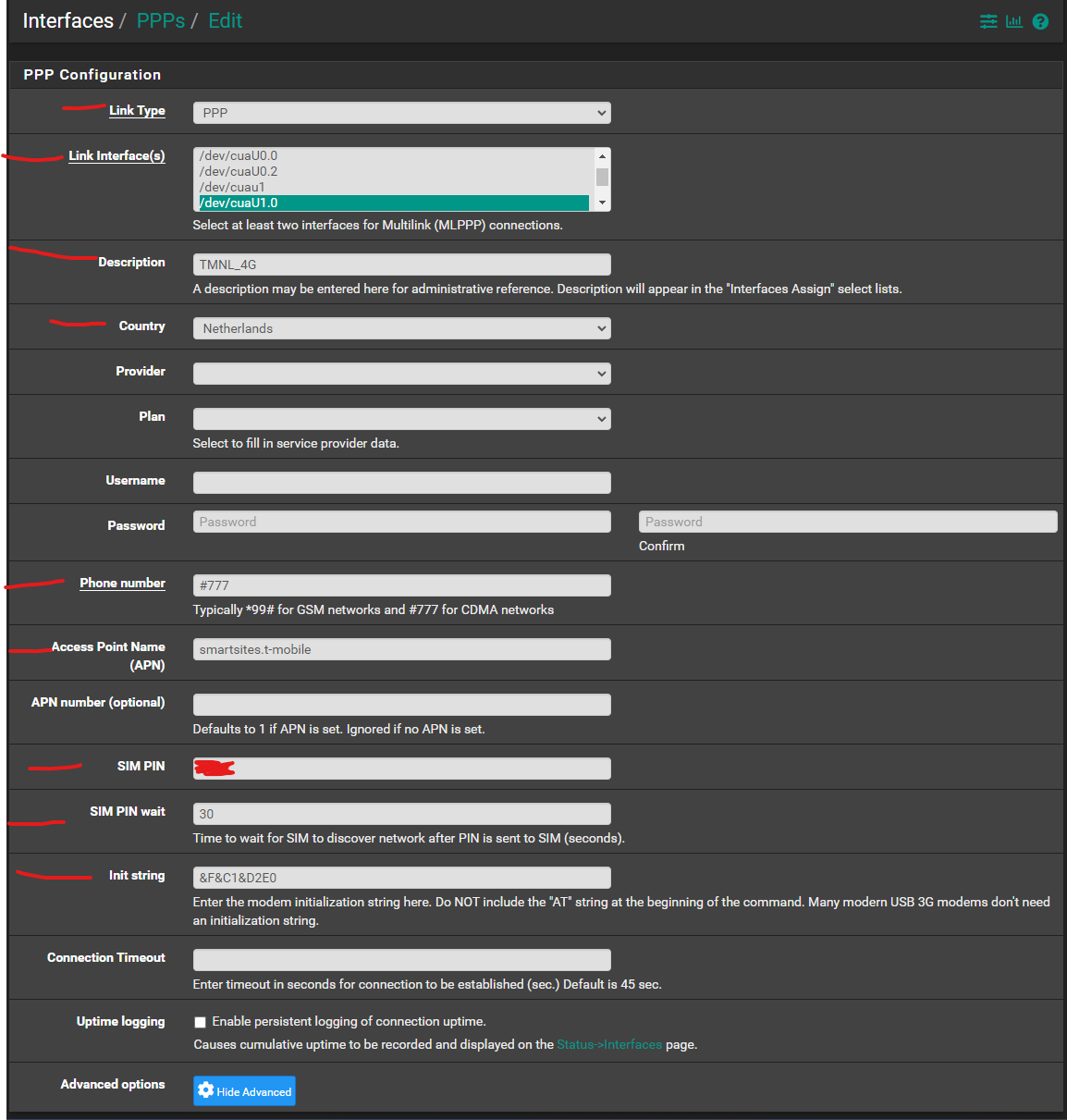
Then just assign it to an interface and it is working.
I had to play around with the link interface, just try every single one and see what it does for you.
You can watch the PPP log under /var/log/ppp.log or system logs in the GUI.
-
@randommen Thanks - I’ll see if I can get time to play with it. I find it strange that you need to use serial interface as the actual datainterface. As far as I understand, the ue0 Ethernet interface should be a transparent bridge to the 4G connection and should be your WAN over Ethernet - just like any other Ethernet based WAN link.
-
@randommen That would eliminate the PPP part with all its performance and throughput issues….
-
T tompark referenced this topic on
