P_CONTROL_HARD_RESET_CLIENT_V2 error
-
I'm setting up OpenVPN between my notebook computer, running OpenSUSE Leap 15.3, with OpenVPN 2.5.3 client, and pfsense. The VPN works when the notebook is connected to my LAN, but not when coming in from an external address. When it fails I see P_CONTROL_HARD_RESET_CLIENT_V2 in Wireshark and Packet Capture. This indicates the packets are getting to my firewall, but the VPN is not connecting. Given that it connects while on the same LAN indicates the VPN settings are correct. My notebook is tethered to my cell phone, which is the same company as my ISP, but completely different IP address. However, NAT is used for IPv4 on my cell phone.
Any idea what might be causing this?
-
Did you pick the correct Interface in OpenVPN > Server Configuration?
For Interface "Localhost" you manually need to NAT > Port Forward
OC you need to have the correct Firewall Rules in place.-Rico
-
The NAT is at the other end. My pfsense has a public address, so no NAT needed at this end.
Here's the rule:
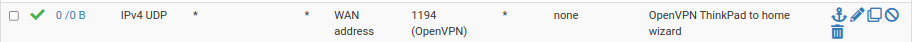
As for interfaces, I currently have UDP IPv4 and IPv6 on all interfaces, though I have tried just UDP IPv4 on WAN interface. Either way, it does the same thing.
-
@jknott said in P_CONTROL_HARD_RESET_CLIENT_V2 error:
The NAT is at the other end. My pfsense has a public address, so no NAT needed at this end.
Here's the rule:
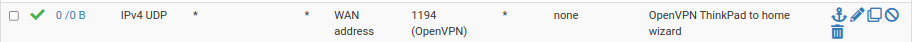
As for interfaces, I currently have UDP IPv4 and IPv6 on all interfaces, though I have tried just UDP IPv4 on WAN interface. Either way, it does the same thing.
For some reason, in the OpenVPN Server you have to set the interface as any, not WAN