openvpn blocking dns failed
-
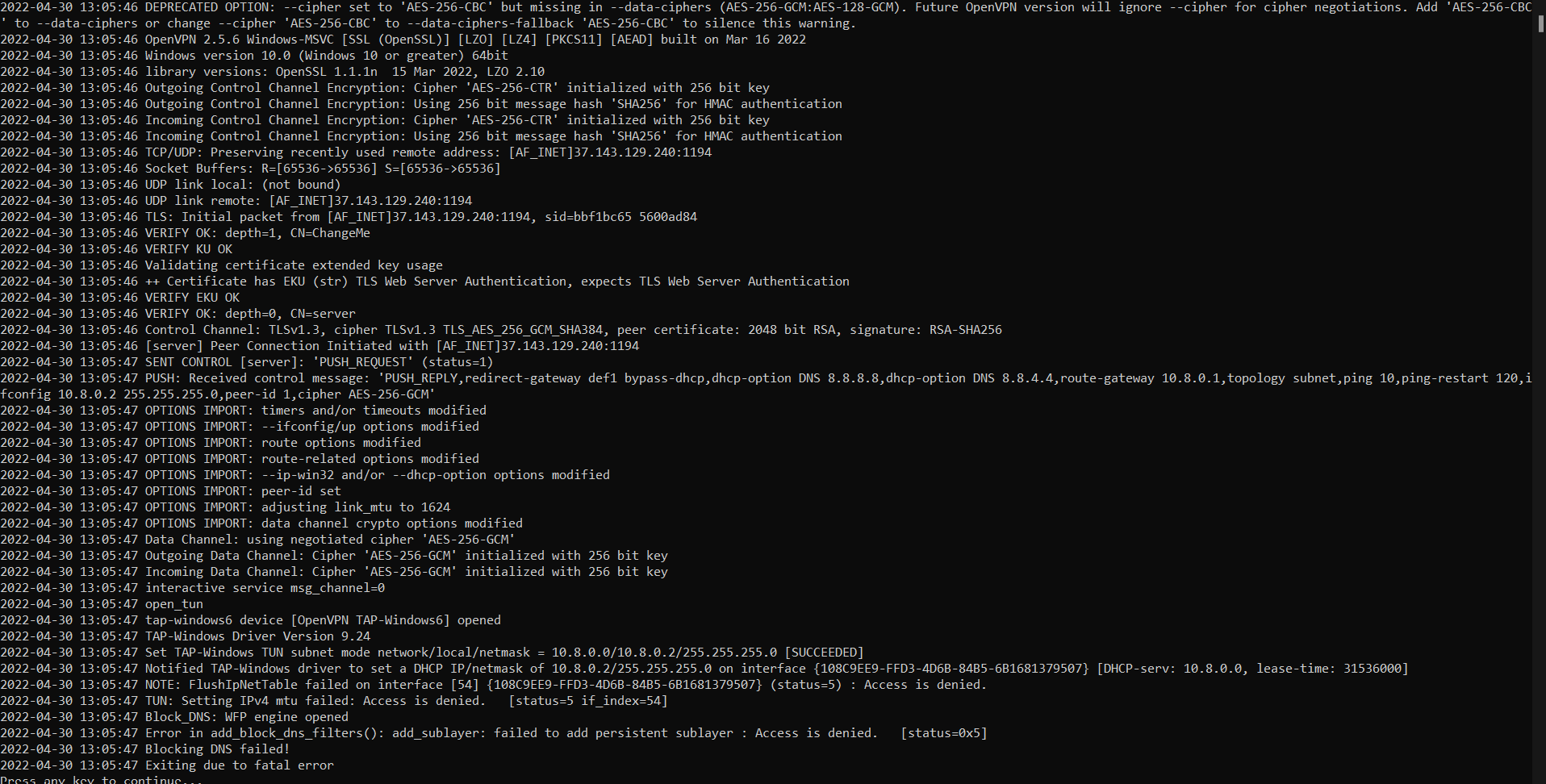
I
m a newbe in this theme, trying to make my own vpn on server and have this message when i try to run client.ovpn file with commandstart openVPN on config file. Does anyone can help with this? -
@aikikun
More info required
Is the screenshot taken on a windows PC ?I have seen this on a Win10 machine , when the IT dept all of a sudden made a policy , that didn't allow to change the windows DNS'es.
/Bingo
-
@bingo600 i have this screen on Windows 11
-
@aikikun
My guess is that you might have installed OpenVPN as "user" , it seems that it needs to be installed with local admin privilleges.See below:
https://github.com/OpenVPN/openvpn-gui/issues/281 As Local-Admin, uninstall openvpn. Login as your user and re-install openvpn. At the UAC enter the Local-Admin password. This should create the group and add your user to it.It does not point to pfSense , as being the source of the error.
/Bingo
Copyright 2025 Rubicon Communications LLC (Netgate). All rights reserved.