Pfblocker and Ooma voip
-
I have had the Ooma service for several years, several weeks ago I decided to unplug the device. We had only used it as a backup phone service. The device was on a vlan with no other devices and could connect to internet and worked. The vlan for that has also been disabled. There are outside sources still trying to connect to this ip address.
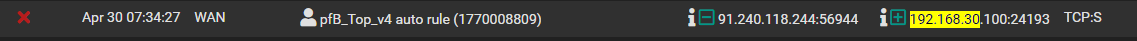
In just 2-3 minutes there are about 57 blocks like this from different sources. Is this normal? -
@ppcwilly Check whether you had set up NAT and disable it.
-
@nollipfsense Thank you, that worked!
Copyright 2025 Rubicon Communications LLC (Netgate). All rights reserved.