OpenVPN does not connect through WAN
-
I have set up OpenVPN and it works when I connect through the LAN port. However, when I try to connect via the WAN, I can't. Packet Capture shows the attempts, but no response. I get 5 lines of "0011 1... = Opcode: P_CONTROL_HARD_RESET_CLIENT_V2 (0x07)"
There is no indication of the attempt in either OpenVPN status or the OpenVPN logs. It's as though the firewall rules aren't letting the packets through. Here is the rule:
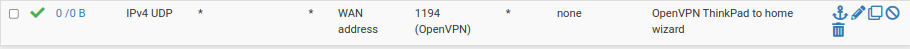
This is with pfSense 2.6.0.
-
Weird. I have a rule to block ULA (fc::/7) on WAN. As an experiment, I disabled it. I was able to connect. I enabled it again and can still connect. So, something strange was happening with that rule that disabling/enabling it cleared. I'll have to try some more later on, to ensure it's still working. Also, why would an IPv6 rule affect an IPv4 connection?
-
I just noticed ULA is covered by the RFC 1918 rule, so I deleted my ULA rule.