UPNP not showing rules = not working
-
Hello,
I know the UPNP question has been asked about a million times but after reading a few i am now forced to post.
The topology looks like this:-
LitFibre ONT -> PFsense -> Switch -> PC/Consoles
My PFsense is virtualized in ESXI and the NICs are not passed through, the UPnP service is enabled with the following settings:-
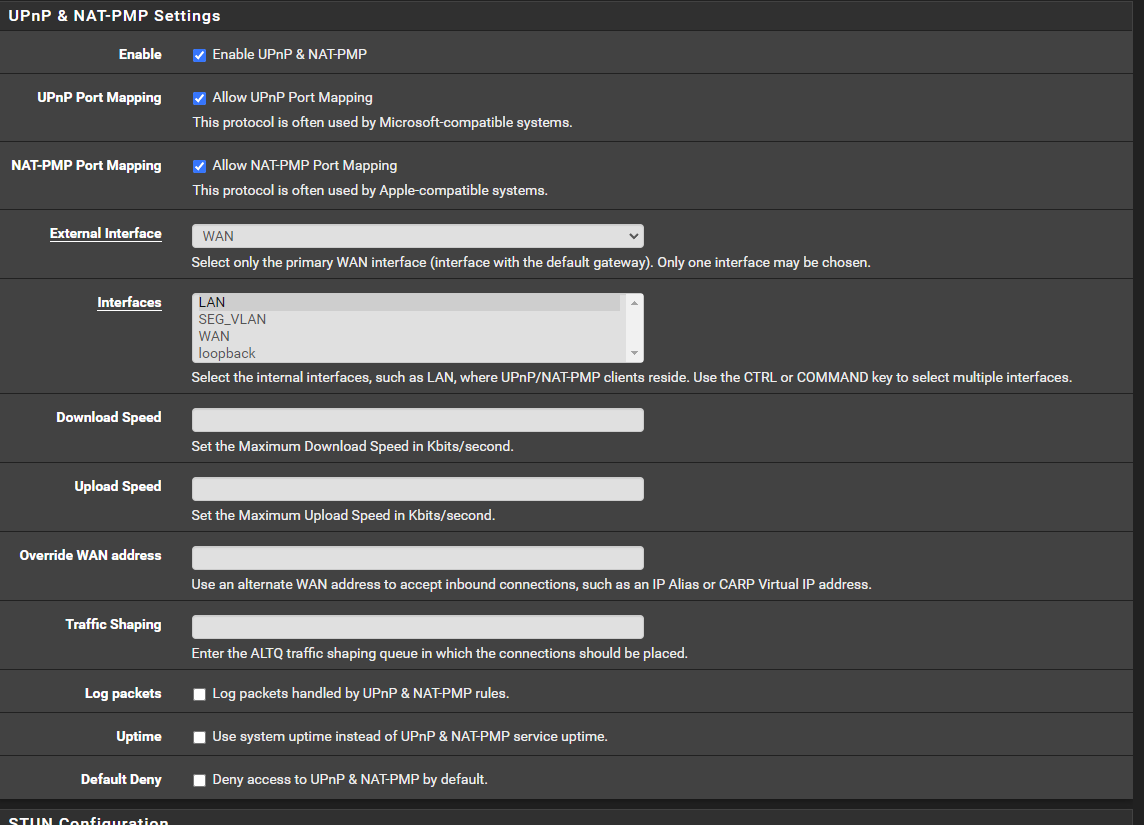
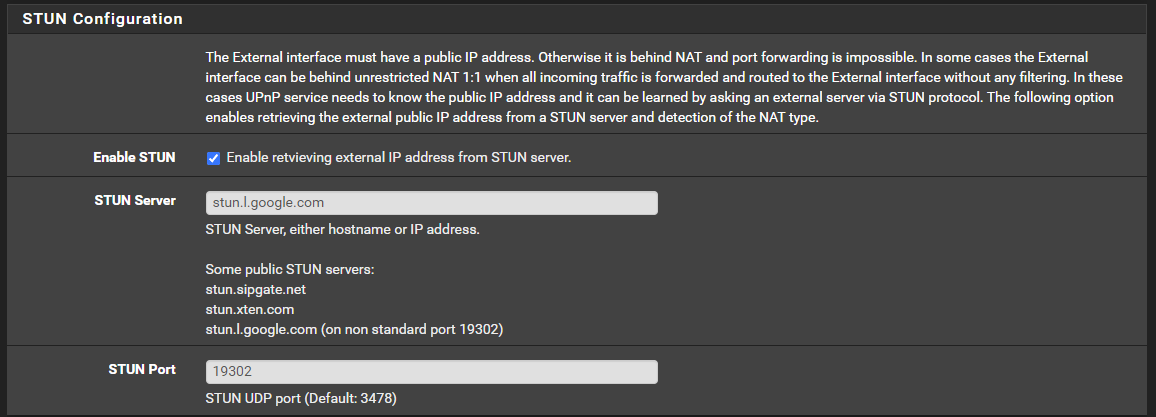
I have also tried ACL entries like:- allow 53-65535 ip-addr/24 53-65535 to no avail.
With these settings I get nothing displayed under status / upnp & NAT-PMP.
Any guidance appreciated.
-
I tried Tixati to test UPnP and that gives actionfailed messages.
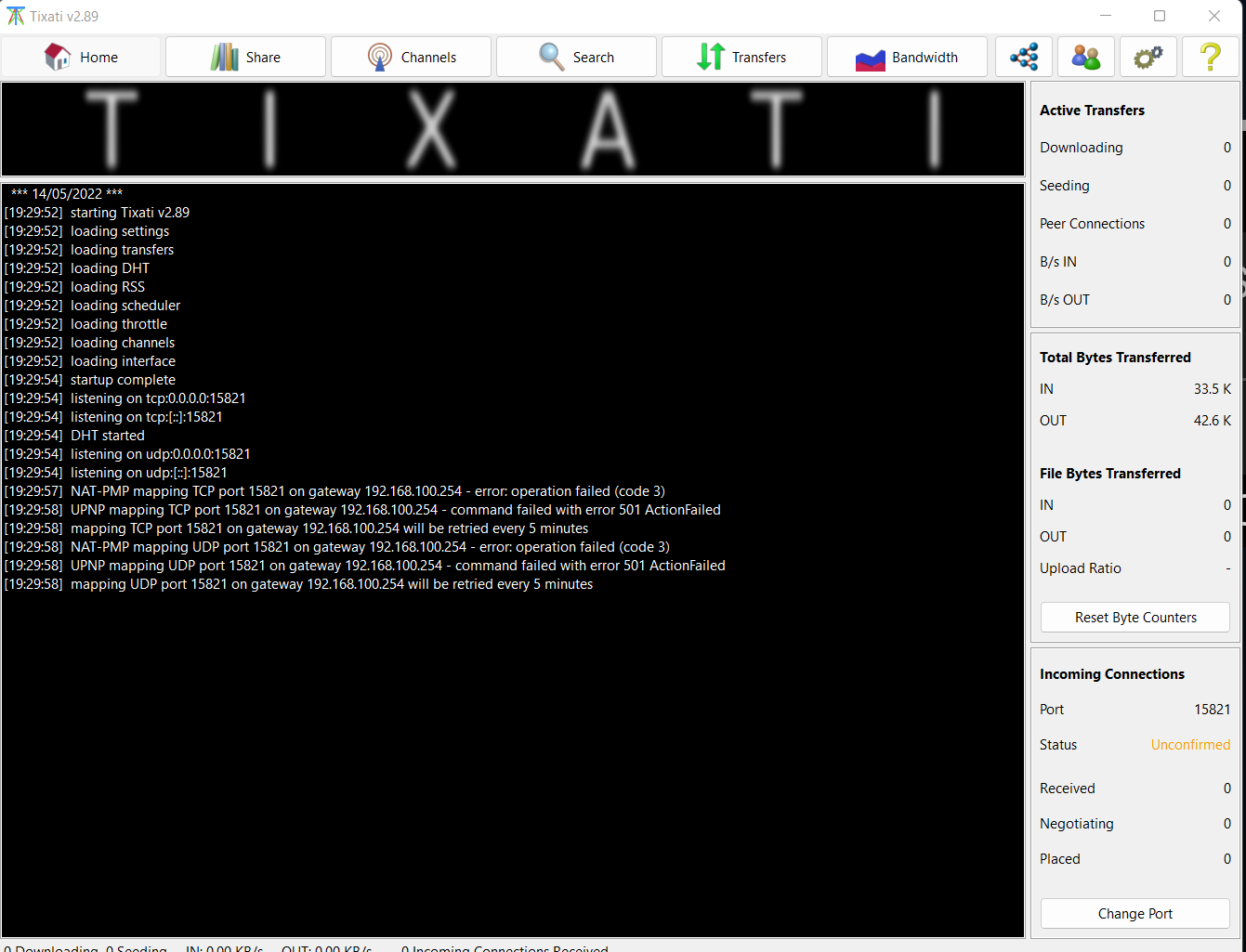
-
same issue here
Copyright 2025 Rubicon Communications LLC (Netgate). All rights reserved.