Unable to connect to openvpn on virtualized pfsense
-
Gd day, I'm having a very frustrating time with OpenVPN on pfsense. I'm running pfsense as a virtual machine within my virtualized environment.
My virtual setup is as follows, I have a spare computer with Hyper-V server 2019 installed onto it, which is managed and controlled by a separate by machine. Within Hyper-V I configured a vm for pfsense and attached 4 virtual switches to it. One external switch for connecting the host machine ethernet port to my home modem to allow internet in, one internal switch for connecting the host OS Hyper-V to the pfsense vm, so the host will pass all it's traffic through the pfsense vm and two private switches for all other vm's that will be created. The idea is to have all traffic for all vm's and containers pass through the pfsense. This setup has been working great for me with no issues
I have a windows vm with Softether VPN configured for multiple clients and rules applied within pfsense to allow traffic into that specific machine, but I wanted to cut down on resources being used as that windows vm is only being used for vpn access and nothing else.
I followed a lot of videos on YouTube on how to setup OpenVPN on pfsense, read a lot of articles and created many test vpn servers within pfsense with them all resulting in the same error :- "Server poll timeout, trying next remote entry...."
I even took the Softether VPN machine off the pfsense connection, gave it the wan connection used by pfsense, I set it as the main port just to see if the virtual switch was the cause of my problems, but I was able to connect to that machine from a outside connection with no issues. I even set rules within pfsense to allow everything through on all ports and all protocols and it still wasn't working.
I am trying to connect using the mobile OpenVPN app, using the export client file created by pfsense. I'll post a pic, I'll remove my IP address of course.
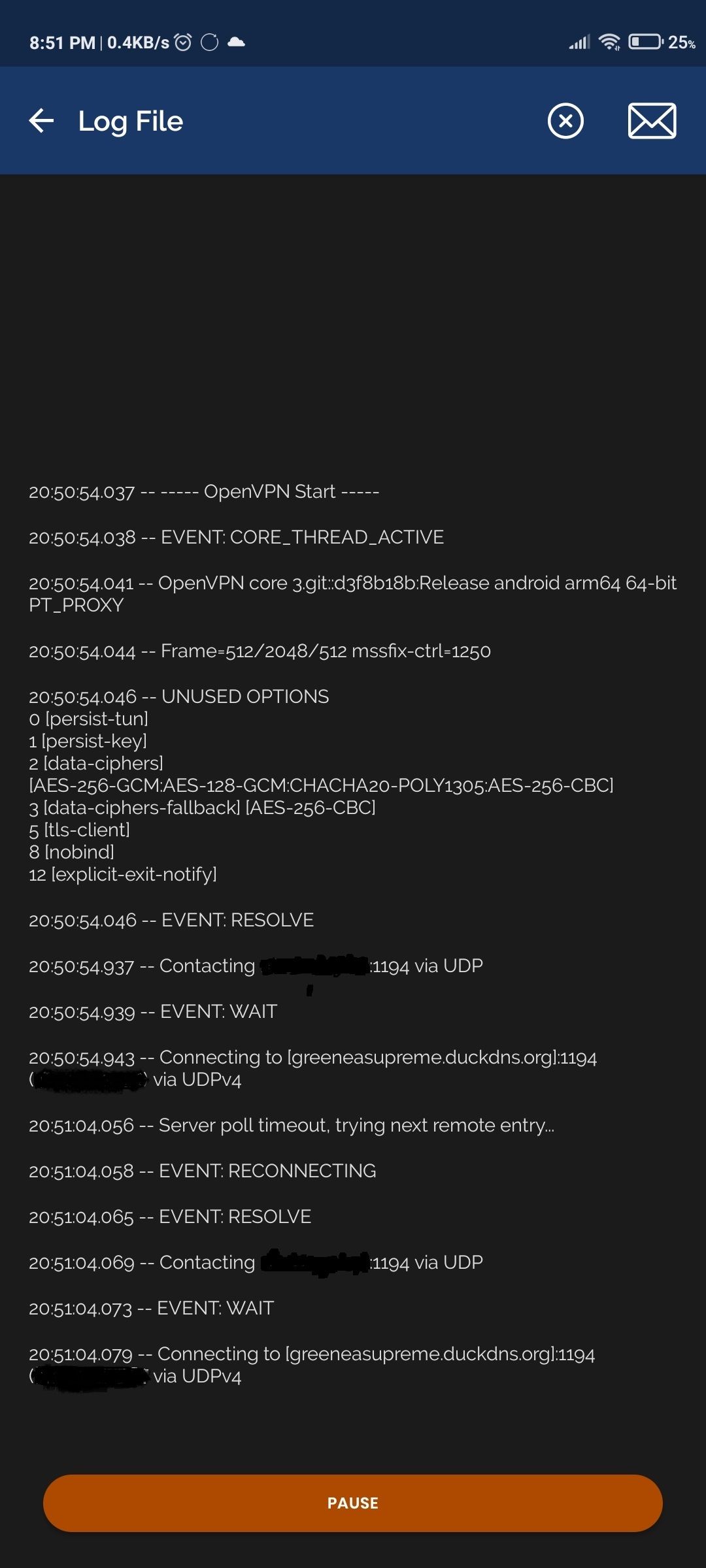
I have no other connections between the pfsense vm, Its directly from the modem to the host machine.
-
@greentea
Did you forward the VPN packets on the ISP router?I suspect, that the packets don't reach pfSense WAN interface. To investigate run a packet capture (Diagnostic > Packet capture) on WAN and set the port filter to 1194, while you try a connection from outside.