Dashboard: parts of the System Information widget constantly reloading
-
After installing pfSense 2.6 CE, parts of the System Information widget on the Dashboard are constantly reloading.
Tried upgrading to pfSense Plus, which I'm currently running, but the problem persists.As you can see in the images below, the CPU Mhz info, Uptime, Current date/time (left column) and the all of the usage data (right column) disappear and reappear, this happens at a 3-4 second interval.
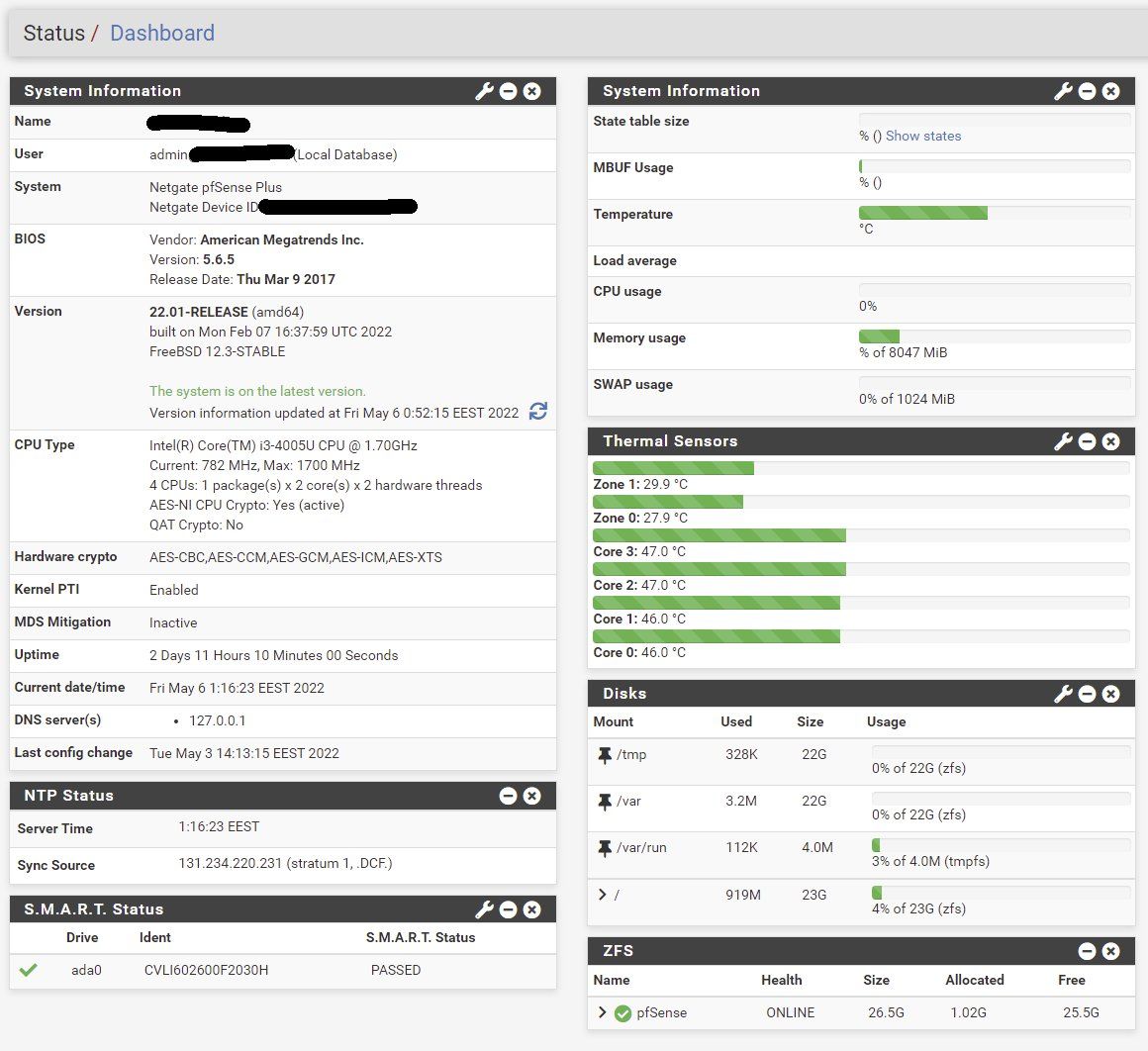
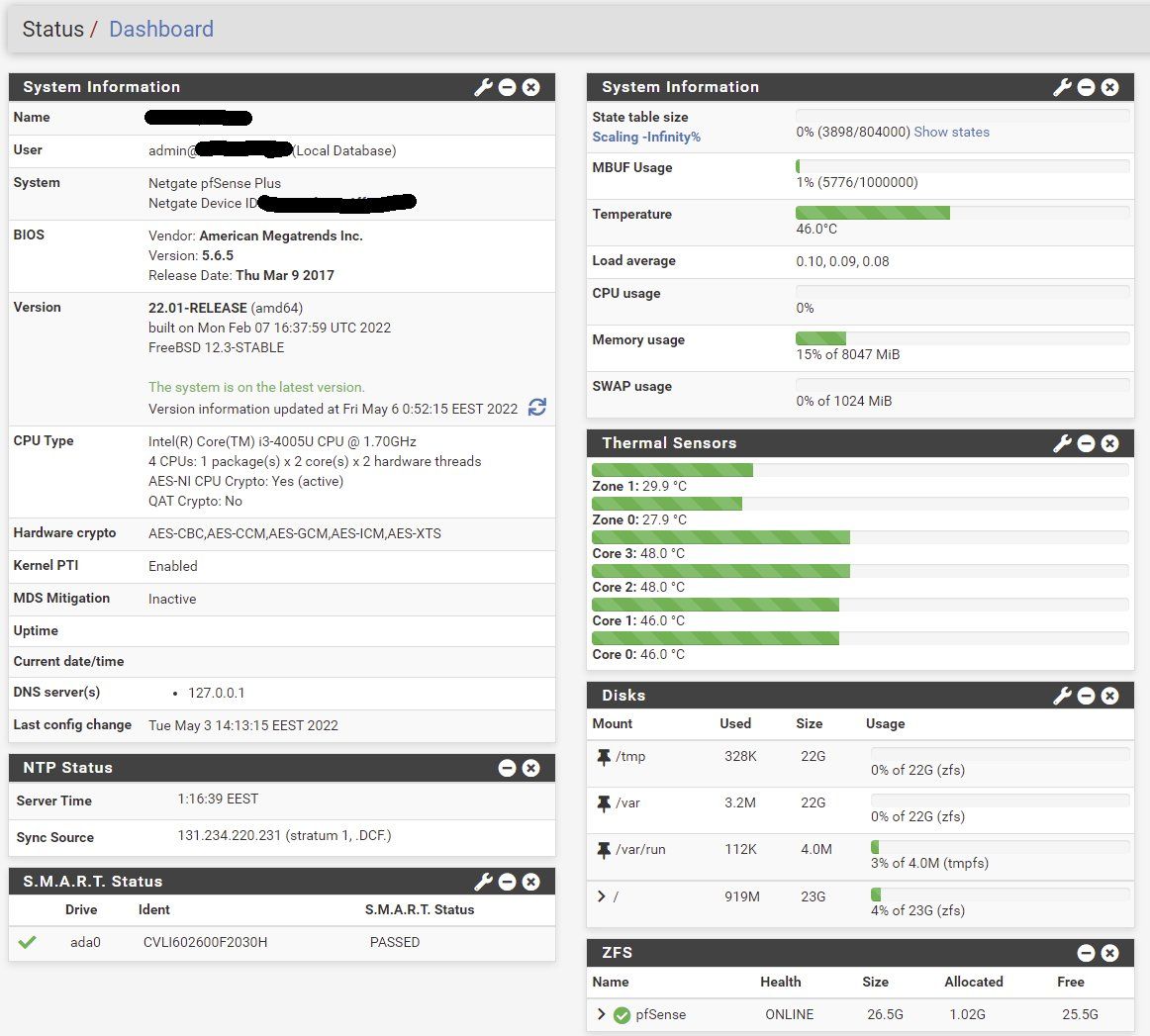
I previously had version 2.5.2 CE installed and that didn't have this problem.
The version 2.6 was a clean install to get the latest ZFS setup and the config from 2.5.2 was restored from USB during install.It seems to be working otherwise perfectly, apart of that constant reload when viewing the Dashboard, so it's more of an annoyance than a real problem :)
Just wondering if anyone else has run into this...
-
Upgraded earlier to Beta release 22.05.b.20220531.0600 and now to RC release 22.05.r.20220604.1403.
Problem still persists on both versions.EDIT:
Seems that the problem appears if you have 2 (or more) System Information widgets with different contents on the Dashboard.EDIT 2:
Looks like it's specifically caused by the "CPU Type", "Uptime" and "Current Date/Time" fields, as log as all of them are visible in all System Information widgets, everything is ok. If one or all of those fields are hidden in one of the System Information widget, then they start to act up.