Getting a 4100
-
@stephenw10
What about us "unfaithfull" with non Netgate HW.
The current install path is CE-2.6.0 --> pfSense+This means the ZFS layout will be made by CE-2.6.0, no matter what pfSense+ we end up with ....
Any chance that 22.05 will be released as a "full install package" for 3'd party HW (that has already registered their NGID) ?
/Bingo
-
@bingo600 2.6 installs ZFS by default on new installs too.
-
@steveits said in Getting a 4100:
@bingo600 2.6 installs ZFS by default on new installs too.
Yep , but there was a mention of a possible ZFS layout change.
As there was a ZFS layout change from 2.5.2 to 2.6.0 , where a reinstall was not required , but recommended.
/Bingo
-
@bingo600 I think the talk here is all about downgrading, not upgrading?
-
Well i just upgraded a Non Netgate test box from 22.01 to 22.05-Beta.
It was build with CE-2.6.0 --> Get Plus Key --> 22.01 --> 22.05-Beta.Took quite some time to download the packages , but else no issues
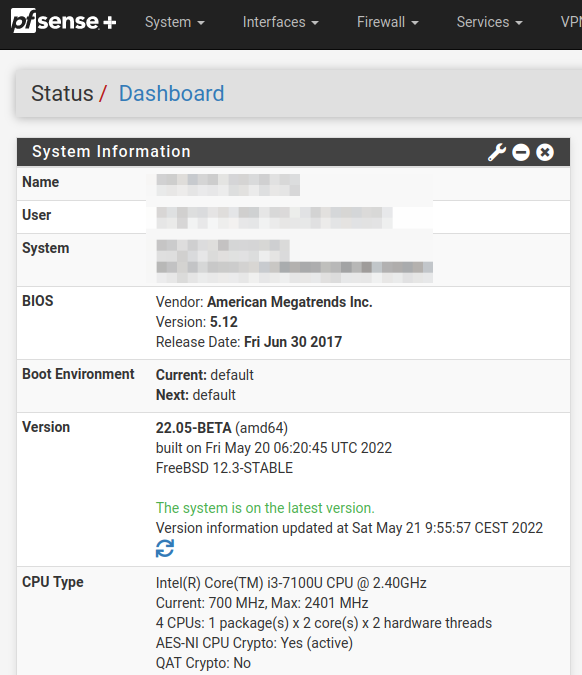
I have the new Boot environment.
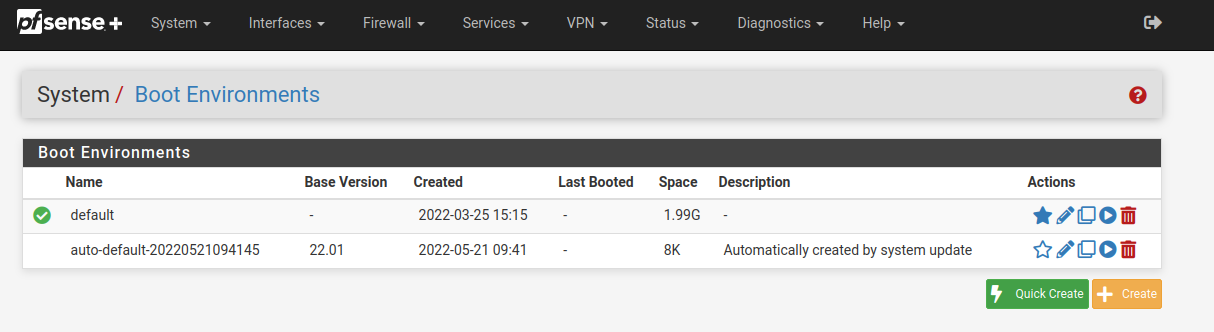
My ZFS disk layout
/root: df -h Filesystem Size Used Avail Capacity Mounted on pfSense/ROOT/default 127G 1.0G 126G 1% / devfs 1.0K 1.0K 0B 100% /dev pfSense/var 126G 3.4M 126G 0% /var pfSense/tmp 126G 356K 126G 0% /tmp pfSense/var/empty 126G 96K 126G 0% /var/empty pfSense/var/db 126G 8.6M 126G 0% /var/db pfSense 126G 96K 126G 0% /pfSense pfSense/var/tmp 126G 112K 126G 0% /var/tmp pfSense/home 126G 224K 126G 0% /home pfSense/var/log 126G 332K 126G 0% /var/log pfSense/var/cache 126G 260M 126G 0% /var/cache pfSense/reservation 140G 96K 140G 0% /pfSense/reservation pfSense/ROOT/default/cf 126G 5.1M 126G 0% /cf pfSense/ROOT/default/var_db_pkg 126G 3.8M 126G 0% /var/db/pkg tmpfs 4.0M 220K 3.8M 5% /var/run devfs 1.0K 1.0K 0B 100% /var/dhcpd/devI have just booted , not done any real tests yet...
@Gertjan
Sorry to go OT here ..../Bingo
-
@bingo600 I don’t think the partition layout changed again? The release notes do say “ZFS Boot Environment (BE) snapshots support (Plus only)” so sorry for misunderstanding that.
-
The SG-4100 / 128Gb came in yesterday.
I'll play with it for some more days. Want to know all about this ZFS thing. How it boots (is there a BIOS ?).
The I'll request a firmware and keep on a spare USB drive.Still somewhat afraid : no VGA support, just "serial 115200 COM" port, which works fine.
Then I'll tackle the big step :
Convert an existing config.xml file into the new "4100" config.xml so I can swap in one go.
NIC drivers names are different of course - and what more ? (not much I guess).
I'll write about that when I'm done.For now : the 4100 is just awesome.
Btw : the 4100 uses pfSense Plus ..... I'll hope it's the same as the current 2.6.0.
I saw there was some extra VPN stuff. -
@gertjan Everything has a BIOS at some level. :) Nothing to "enter and configure" though.
ZFS is a file system. The dashboard Disks widget will show you if it's already using ZFS.
If the config is not massively complicated you can restore the backup and assign interfaces during the restore, then it boots and installs the packages. If it is rather complicated (normally: converting to/from a device with a switch) Netgate will convert it for you.
https://docs.netgate.com/pfsense/en/latest/backup/restore-different-version.htmlCE and Plus are still fairly close. There was a thread a few months back but it's like 95% similar. The upcoming ZFS Boot Environment is a really neat Plus feature though...see the video in the Netgate blog I linked above. (if that's what you meant by "BIOS"...no, to oversimplify it, it's basically choosing which version of your disk to boot from).
-
@stephenw10 Now a curiosity question... Are the 4100/6100 BIOS based or UEFI?
-
They run BlinkBoot, which is UEFI.