MaxMind not updating
-
Hello Gents/Ladies,
Having some concern regarding the MaxMind updates not occurring within pfBlockerNG. The last update I have is 3/29/2022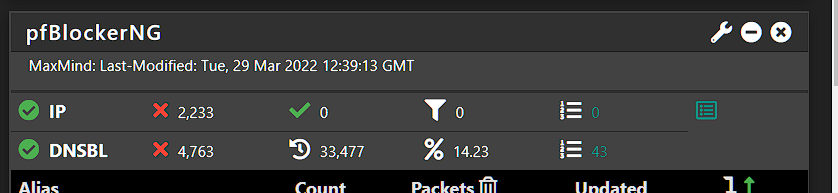
I dont believe its the license as its been unchanged since i configured it and im alsso using the same license key within the ntopng configuration on the firewall as well. Are there logs i can review or the ability to force a check?
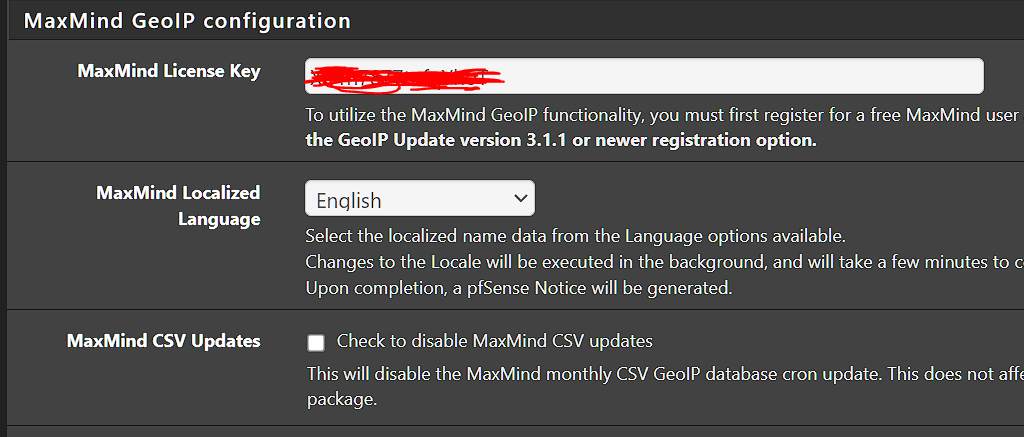
-
@michmoor Firewall/pfBlockerNG/Logs :)
-
@michmoor I would directly contact Maxmind to make sure something is wrong with your key or issue yourself a new key by login and follow instructions. Usually, when the situation as your experiencing occurs, just issue a new key. This is also how they learn that the email address and you are still relevant.
-
@steveits There are various logs here so its not clear which one to view but i believe the other suggestion here was to reissue the key which makes sense.
-
@michmoor
Update on this: Generating a new license key and applying it still did not update the database after i performed a Reload.
So far the fix was to remove pfblocker including not choosing to keep settings and doing a fresh install. MaxMind license updated. Not sure what happened but thankfully the resolution is quick and painless.