Zyxel C3000Z - Found to be defective, Need help securing my network?
-
Problem Background:
I bought this modem years back, yesterday CentryLink had me do a forced firmware update to be able to connect, the update does not allow me to disable the 5G network, hide the SSID nor change the password. I don’t want to use it at all, in fact I’m searching to replace this modem with a wired only modem, I’m using tp-link’s EAP225-Wall.
So I want to open the case and disconnect the wireless circuit but, I can not find the board layout. 1) does anyone now where I can find one or 2) direct me how to disconnect it without disabling the modem?
TODAY:
Just spoke with CentryLink and after further diagnostic with the Tech, its found that my modem is defective. So I have to order a new one anyway but, until then I need help in securing my network from the possibility of discovery of this weak default password, being I’m unable to change it. My network looks like this: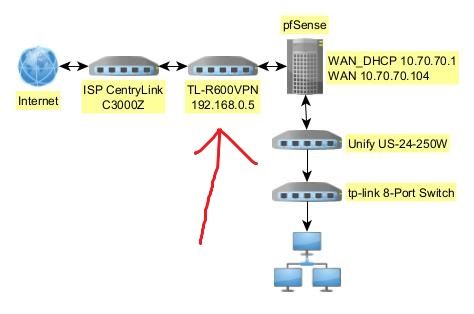
I’m thinking I can put my TL-R600VPN between the C3000Z and pfSense and deny any LAN connections from the C3000Z, but I need help on how to do this or could this be done by pfSense without the TL-R600VPN?
-
So are you looking for the antenna to snip in the EAP225 or the C3000Z? Google the FCC ID number of either unit, the manufacturer is required to post test pictures for the FCC to certify their unit for US use. The EAP looks to have two test points/antennas. Test point could be shorted ring to tip if you do not care about the radio portion. There are photos of the C3000Z also, look at each page of the FCC.IO table of contents for things like orange 5GHz antennae, black 2.4's. Short them at your own risk. Most likely a better way to accomplish if we chat for a few. There are normally other sites with information also, my suggestion is a quick fix and not a long term. Could make the PA in the radio fry or catch fire (never seen it happen but suppose could.)
When trying to change the C3000 config, were you using the My CenturyLink app? If so, they may have left out the menus you need to disable the wireless. Bottom of unit should have your UIs default I/P, user and passcode based on this site: https://www.centurylink.com/home/help/internet/modems-and-routers/zyxel-c3000z.html note in RED that some browsers are flaky with the 3000. (gulp)
Posted Firmware version is CZD005-4.16.011.0 as latest, although CenturyLink may have a special version that allows the interface with the My CenturyLink,
Personally I worry more about the entire Internet than wireless local only access. Yes the 3000 offers a firewall, and you could in effect have an undeclared DMZ, but the pfSense should itself keep your net safe. Without the R600 the diagram looks almost like my network.
Doers something prevent you from blocking at the pf? I think if you plug a laptop into the C3000 and the DSL line you should be able to get in through the native UI, and turn off or on what features you want. The techs do it via the backend interface to the modem, If you use the "front door" approach I will bet more options are available.
And if CL locked you out, there is a big factory default button, just make sure you know how to reconnect with them.